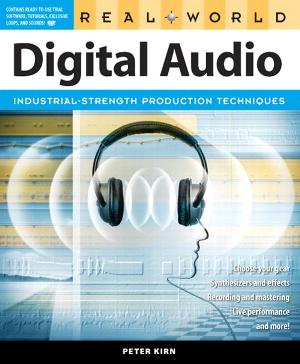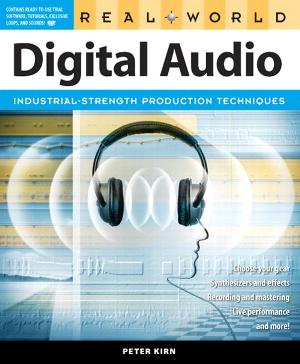
I finally got around to spending some quality time with Peter Kirn’s
Real World Digital Audio, and I must say it's solid. You might recognize his name; Peter runs the
Create Digital Music blog. This is a great book for both people new to the subjects covered, and those experienced. Flip through the book, pick a chapter that interests you and dig in, or read it from front to back. As an aside, I find that I spend most of my time behind a monitor. Being able to take some time off and kick back with a paperback filled with all of this information was refreshing. Note this is a long post; I wanted to touch on each chapter so you'd have a good idea on what's covered. Don't miss the QA at the end for why Peter wrote this book and what he hopes people to get out of it.
So, what is the book about and what can you expect from it? Simply put it's a book about audio production and how to set up a home studio in the most practical sense. What's cool about it and what makes it stand out from other tutorials is that it goes into some depth on how things work - the theory behind how and why you apply certain techniques. BTW, it's filled with tips, links to other resources, tutorials and more. It's written and designed to help de-mystify technique and process. The book actually starts with an excellent chapter on sound theory. It is well written, easy to follow, rich in content, and it provides links to more extensive documentation if you want it.
References to more in-depth information are actually one of two recurring themes in the book that I really appreciated. The other is solid examples and walk-throughs that you can do yourself. Peter solidly lays the foundation for each topic and then provides tutorials and links to more when appropriate. Note that the book is standard college book size and roughly 615 pages long. I found that the level of depth for each topic was nearly perfect in most cases. BTW, the book would make an excellent college course and is meant to be a self study and handbook. It has solid and practical content that you can actually use and build a foundation on. If I had a friend who wanted to get into music production, I'd buy her this book, and I'm sure that after reading it she'd probably be teaching me a few things. : )
So, will a lot of the material be redundant to what you already know? Maybe. Everyone has their own level of experience in audio. You will probably find that you have some chapters covered and others not. Some of this will be familiar to you, but think of it as a good way to reinforce your ego. ; ) To be honest I actually did find little nuggets of information that I did not know in areas I considered myself to be well versed, and sometimes these little nuggets are worth more than a whole chapter. I also found that some of the topics that I didn't expect to be interested in at all were completely fascinating to me (Mics for example in Chapter 6 Recording Instruments and Sound).
The following are the chapters in the book.
Chapter 1: Understanding Digital Sound
This was my kind of chapter. Simply put it covers how sound works. The physical waves and characteristics of sound, how we perceive it and how it is handled in digital form. If you want to know more about bit rates, phase cancellation, signal-to-noise, partials, etc, this chapter covers it.
Chapter 2: Choosing Your Tools
This chapter focuses on the basics behind setting up your hardware and software focused on audio workstation recording (instruments and effects are covered in later chapters). Things like inputs and outputs, choosing the right computer, and music and sound production tools are covered.
Chapter 3: Setting Up Your Equipment
This chapter focuses on how to set up your physical studio such as considering ergonomics, sound isolation, speaker placement, connector types, voltage levels, noise and hum, etc.. Some really good bits in this chapter.
Chapter 4: Preparing Your Computer for Audio
This chapter focuses on setting up your virtual studio. It includes tips on installing and setting up audio hardware and software, optimizing your system and getting the latest driver updates.
Chapter 5: Quick Songs with Patterns and Loops
This is a fun interactive chapter where Peter walks you through setting up loops with either GarageBand on Mac or Kinetic on PC (demo versions of both are included in the CD that comes with the book).
Chapter 6: Recording Instruments and Sound
This chapter is broken up between the characteristics of different mics, placement and positioning of mics for different recording techniques, and digital recording in general including setting levels, monitoring and different recording methods. Again, this chapter surprised me in that I thought I would have little interest in mics in general. It was a fascinating read for me being new to the subject
Chapter 7: Processing and Effects
This chapter covers everything you want to know about effects. What's awesome about Peter's book is that he goes into how and why things work. The chapter covers the Basics of Signal Processors, Equalization, Dynamics Processors (compressor, limiter, expander, etc..), Time-Related Effects (delay/echo, reverb), and Specialized Processors (distortion, modulation, pitch correction, etc).
Chapter 8 MIDI: Notes, Rhythms, and Physical Control
This chapter is cool. It covers the basics like connecting your MIDI devices and it covers things like recording and editing your MIDI performances, but it also includes things like the Anatomy of a MIDI Message. Again this is not a technical book on audio so you won't get a in depth MIDI manual here, but what you do get is good solid overview of how MIDI works beyond just hooking up a controller and banding on some notes.
Chapter 9: Synthesis and Software Instruments
Ok, I admit this along with Chapter 4 are my areas of expertise, so... It was awesome! I approve. : ) The chapter starts with an overview of synthesis including different types of synthesis and.... It encourages you to make your synth you! It encourages the reader to program their own sounds. The chapter covers sampling, the building blocks of synthesis including oscillators, envelopes, filters, modulation, etc. Way to go Peter! I love that anyone that might go through this book not being familiar with synthesis, will now have a tutorial like this. Too cool. NOTE: this along with much of the rest of the book could easily have just been a quick "10 step" guide to hooking up your studio. What's awesome about this book is that it presents how to do things with why behind it. It appreciates the theory and reasoning that goes into setting up a good studio.
Chapter 10: Put It Together: Arrange, Mix, and Master
This chapter covers Arranging, Mixing, Mastering and Sharing your work. This chapter is the meat and potatoes section of laying and mixing tracks. Things like arrangement view and timeline, slices and beats, spatialization, dithering and export quality are just a few of the things covered in this chapter.
Chapter 11: Producing Printed Scores
This chapter focuses on notation software. This is the meat and potatoes chapter on writing and editing notation.
Chapter 12: Music and Sound for Video
This chapter covers synchronization (matching sound and image), timing and notation, performing with live musicians, postproduction and more.
Chapter 13: Playing Live
This chapter covers how to play soft synths live, using audio inputs and effects with real time control, live sampling, djing with a computer, and more.
So do I recommend this book at the asking price? Yep. It's worth it. I would take a look at the chapters above and ask yourself if one, could you use it, and two are there topics you would enjoy reading on a lazy afternoon? If the answer is yes to either of these, get it.
This is a great book Peter, congratulations on this acheivement!
1) Why did you write the book?
"I really felt that a general reference on making music with computers,
written in a way that beginners could approach but that was also
thorough and up-to-date, was missing. What the average musician does
with computers has expanded so much. It's not just recording, it's not
just mixing. It's also playing soft synths and designing sounds and
composing and arranging and scoring and so on. I wanted to see a
big-picture book that put practical information on all these topics in
one place, without being overwhelming.
It happened that I talked to Chris Breen at Macworld about this, and
learned Peachpit was looking for just such a book. I didn't originally
intend for me to be the author, to be truthful, but that's how things
often happen.
After you finish a book you hopefully have more perspective on the
process than while you're in the middle of it, or at least that was
the case for me. For me this was a way of condensing a lot of
knowledge out there into a central location, not only my own knowledge
but what I've learned from all sorts of great teachers. I've been
reading a lot of other books lately -- non-music books, as I've been
programming visual work in 3D environments -- and it's great to have
that experience with other people's writing. Even as a web-based
writer, I'm totally dependent on paper, and on the unique ways you can
express information in book form."
2) What do you hope people will gain from the book?
"I really wanted to convey the fundamentals of music production
techniques, beyond the specifics of certain applications. You'll see
plenty of illustrations, but for me what lets you sit down and make
music is feeling comfortable with the language and the interfaces you
see. I certainly love getting a new synth and playing with mysterious
knobs and such, but you also want to be able accomplish what you're
trying to do, to focus on sound and what you imagine, and to deal with
all the technical issues that could otherwise slow you down.
And it's certainly not an endpoint -- hopefully a book gets you
started on topics, and makes you want to read and learn more. I think
I'll have to start a running web bibliography for RWDA, because people
are already asking "where do I go next?" which is fantastic."
3) How do you recommend people read the book?
"This is entirely dependent on where you are, because we worked really
hard on making it compatible with a broad audience.
It should be completely possible to start on page 1 and read to the
end. We talked a lot about how to go from one element to another, to
make it readable. I also tried to design the hands-on examples so that
you could work through chapters -- particularly after the first third
of the book, once you get into more practical stuff -- and try things
out. There's the demo software on the DVD for that purpose, some of
which, happily, you can use indefinitely. (Even the Ableton Live demo
is pretty functional without purchasing it.) That's important, because
if you haven't yet chosen your software tools, you can try this stuff
out and get a taste, and make a more informed decision about which way
you want to go. But if you do have software tools of choice, I tried
to be careful about covering ideas that apply from one program to
another. I often wrote chapters with Cubase, Pro Tools, Logic, Digital
Performer, SONAR, and Live all running, looking from one to another.
So, that's the linear approach. But it's also designed as a reference
book. For people who are more experienced, I expect they're more
likely to use it that way, either to brush up on a topic by picking up
a chapter or just to refer to it occasionally. Something very fun has
happened for me, which is I can now pick it up as a reference."
 Finally get to see one of these in action. The Poly-Box allows you to play your monosynth polyphonically almost like a real time sampler. It's not clear to me if you can actually play multiple keys at the same time for true polyphony. The video does not show this. If you know please comment.
Finally get to see one of these in action. The Poly-Box allows you to play your monosynth polyphonically almost like a real time sampler. It's not clear to me if you can actually play multiple keys at the same time for true polyphony. The video does not show this. If you know please comment.