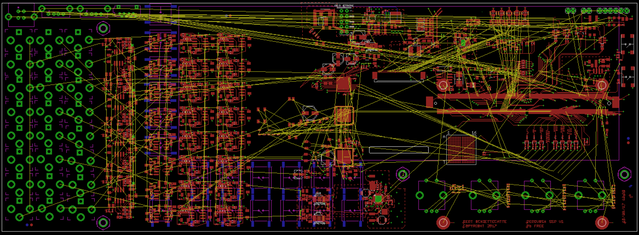
via the Percussa Kickstarter campaign:
"SSP layout work in progress (looking at back side of module)
Hi everyone :-)
Bert here, I've been working hard the past week on the schematics and layout of the SSP and progressed well. As you know the design is based on the work I've done for the Percussa Engine the past couple of years. My goal right now is to get an initial placement of all my parts and do a rough first routing of all the traces. When that is done I can then start optimizing and fine tuning the design, double checking documentation and footprints, etc. Here is a selection of the stuff I've had to do the past week, since the previous update:
1) move the display from the top to the bottom layer of the PCB (bottom layer is the user-facing / front panel side, so we're looking at the "back" of the eurorack module in the above image and to see the front you have to flip it horizontally)
2) find footprints for, check footprints for, and place the input / output jacks and the USB host (looks like we have room for TWO host ports!) and Device port (bottom side)
3) place the encoders and switches (bottom side)
4) duplicate the layout / placement for the input / output stages for the DACs and ADCs and duplicate them in the schematics as well and fix all the board/schematic inconsistencies
5) design footprints for the 8 channel DAC and 8 channel ADCs (AK4458/AK5558)
6) add the ADCs and DAC to the schematics
7) move the various power supplies in the design (all the specialized switchers, regulators, etc)
8) create slot to feed display cable through so it can attach on the other side
9) relocate display related circuitry
10) rip up a lot of top/bottom traces while relocating stuff and creating room for other parts to be added
11) designed a footprint for the programmable logic we're going to use (256 ball BGA package) and read documentation and design recommendations for the part and footprint
12) designed schematic symbols for the ADC, DAC and programmable logic and added all those in the schematic
13) added euro power connector, added serial console connector, 2 pin headers for jumpers, and other various small debug features
14) added vertical microSD slot
15) placed mounting spacers for front panel
I'm mostly there with the initial placement, so rest of this week I'll be fixing / adding connections in the schematics, adding power decoupling here and there, updating power circuitry, checking layout of some of the power circuits, and starting to route signals. The yellow wires you can see in the board layout are "airwires", they indicate which connections I have to make by drawing traces. I'll be doing those by hand since I don't use an autorouter, so that will take a while :-)
Besides the schematics/layout I've also been reviewing linux kernel driver code, since we'll be attaching the programmable logic to our ARM SoC and want to keep that whole puzzle as simple as possible. The programmable logic is used to attach the multiple ADCs to the ARM processor.
I hope you enjoy this update! The design is looking good and progressing well. I'll keep you all updated.
Thanks again for backing,
Bert & Celine"
You can ore-order a Percussa SSP at the Kickstarter campaign here. The campaign has been fully funded.













































