
Showing posts sorted by relevance for query Sunvox. Sort by date Show all posts
Showing posts sorted by relevance for query Sunvox. Sort by date Show all posts
Saturday, September 01, 2012
SunVox Tutorial 14 - Sampler Retriggering / Scaling
YouTube Published on Sep 1, 2012 by SolarLuneTube
"This SunVox tutorial talks about retriggering samples to scale them to a song. When you scale samples to a song, you can do a lot, chaning their pitch, or even directly controlling how the samples play. It's pretty fun to do.
Thanks for watching my tutorials and subscribing, by the way. Your comments are appreciated as well.
If you want, you can follow me on Twitter, or check out my SunVox tutorial / research / song page, SunVox Solstice:
Twitter: https://twitter.com/SolarLune
SunVox Solstice: http://sunvoxsolstice.blogspot.com/"
All parts here.
iTunes:
SunVox - Alexander Zolotov
iPads on eBay
iPod Touch on eBay
Saturday, June 21, 2014
Soundscape : SunVox
Published on Jun 21, 2014 karenevil·347 videos
"Experimental soundtrack with SunVox.
SunVox has Vorbis player module, it means we cay use any recorded sound on SunVox. So I played environmental sound that was recorded from my room's window and mixed on SunVox with other synthesized sounds and this is the result.
So many patterns are shown but I only made 3 of small patterns then cloned and layered like that, and one long pattern is just for recorded sound playback.
Environmental sound was recorded with Zoom Q4.
I used Clementine's visualizer."
SunVox has Vorbis player module, it means we cay use any recorded sound on SunVox. So I played environmental sound that was recorded from my room's window and mixed on SunVox with other synthesized sounds and this is the result.
So many patterns are shown but I only made 3 of small patterns then cloned and layered like that, and one long pattern is just for recorded sound playback.
Environmental sound was recorded with Zoom Q4.
I used Clementine's visualizer."
iTunes: SunVox - Alexander Zolotov
Monday, December 26, 2022
NightRadio - Phantom Island
video upload by Alexander Zolotov
"Made with SunVox modular synth & tracker: https://warmplace.ru/soft/sunvox
by NightRadio / WarmPlace.ru
2022
SunVox is a small, fast and powerful modular synthesizer with pattern-based sequencer (tracker). It is a tool for those people who like to compose music wherever they are, whenever they wish. On any device. On any system.
[ Key features ]
* highly optimized synth algorithms, flexible architecture; SunVox works on a variety of devices with different CPUs;
* supported systems: Windows, macOS, Linux, iOS, Android, Windows CE (including Pocket PC and Windows Mobile);
* supported sound systems: ASIO, DirectSound, MME, ALSA, OSS, JACK, Audiobus, IAA;
* SunVox as a plugin: AUv3 instrument/effect for iOS;
* support of WAV, AIFF and XI samples;
* multitrack WAV export;
* MIDI In/Out/Import/Export;
* XM (FastTracker) and MOD (ProTracker, OctaMED) import;
* powerful microtonal (ultra-chromatic) sequencer;
* generative music features: random selection of notes, random values of controllers, probability effects;
* free cross-platform library for developers is available; so it's possible to use SunVox engine in your own applications;
* a lot of built-in modules (synths and effects) + ability to make very complex connections between them: Waveform generators, DrumSynth, FM synths, OGG Vorbis player, Sampler, Spectral synth, Compressor, DC Blocker, Echo, Delay, Reverb, Distortion, EQ, FFT, Filters, Flanger, LFO, Pitch Shifter, WaveShaper, Pitch Detector, etc."
Monday, November 17, 2014
SunVox: MetaModule as Recursive Arpeggiator & Multiple Effects per Track
Published on Nov 17, 2014 Alexander Zolotov
iTunes: SunVox - Alexander Zolotov
"MetaModule is a full-featured copy of SunVox in a single module. So you can include one SunVox-project into another recursively. Some complex synth or effect (with large amount of the modules) may be hidden in MetaModule. You also can use it as arpeggiator.
http://warmplace.ru/soft/sunvox"
SunVox: Multiple Effects per Track
Sunday, April 29, 2012
SunVox: TB-303 emulation (analog generator)
YouTube Published on Apr 29, 2012 by NightRadio2007
"Made in SunVox: http://www.warmplace.ru/soft/sunvox/
Source: http://www.warmplace.ru/music/sunvox/analog_acid_bass.sunvox
Want to make a donation? http://www.warmplace.ru/donate"
iPads on eBay
iPod Touch on eBay
Wednesday, March 18, 2020
SunVox Tracker Basics
Published on Mar 18, 2020 boxoftextures
"SunVox has been around for a long time on practically every platform. Heck, they even have a Palm Pilot version if that's what you need. I did this video on my iPad Pro but I could have just as easily done it with the Mac version, say, as they're basically identical.
This is a First Contact™ video. The app's not at all new but this is the first time I've really delved into it. In other words, please forgive me if I missed something truly obvious. Definitely looking forward to digging in deeper.
I really only touched the tracker parts of the app, and only one pattern, but there's a lot more to it than that. There are several synthesizer modules, and you can also make complex arrangements on the fly by making multiple patterns. You can add bits of randomness and uncertainty as well in order to make things perhaps more organic or maybe even self-playing possibly, although to be honest I've only barely scratched the surface and not gotten anywhere near those things yet.
I made this video mostly as a very basic demo for folks who've never seen a tracker before, or were wondering how one might be different from a sequencer. The simple answer is that a tracker is perhaps "lighter" than a sequencer in that you can do everything in it just by typing things in on your keyboard. You could just as easily do what I did on an iPhone while waiting for a bus rather than at home on an iPad or a computer, and that's kind of the point. Heck, you could probably do it just as easily on a Game Boy maybe. Not going to give up my laptop or my regular software, but I can actually do music on the fly on my phone at a moment's notice, and that definitely has value.
You can find me on Twitter at https://twitter.com/selgart
I also have a Patreon at https://www.patreon.com/boxoftextures
SunVox is at https://www.warmplace.ru/soft/sunvox/
The SunVox iPad/iPhone app is at https://apps.apple.com/app/sunvox/id3..."
Monday, March 24, 2014
Sunvox Tips #18 - MetaModules
Published on Mar 24, 2014 Solar Lune·88 videos
iTunes: SunVox - Alexander Zolotov
"Hello! In this tip video, I show how to use Sunvox song files and MetaModules to make your own custom modules. The MetaModule is a really useful and powerful module, since it allows you to both play back Sunvox songs from within Sunvox, as well as save entire module chains, along with their settings.
The workflow for making a custom module is a bit complex, but it's not too bad. It just basically boils down to making your chain in Sunvox, saving the song, loading it into a Metamodule, setting the parameters, and then saving it as a Sunsynth file. Then, when you load the file, you'll load your synth / effect along with its the settings.
As a reminder, I've got my Patreon page up and running here:
http://www.patreon.com/SolarLune
So feel free to pledge a little bit per video I create. Thanks!
P.S. My outro's missing because my software was being a poopyhead. :("
All parts here. I missed parts 16 and 17, so you'll find them there.
Sunday, February 19, 2012
SunVox: real-time recording (coming soon in v1.7)
YouTube Uploaded by NightRadio2007 on Feb 19, 2012
"Real-time recording of any types of sound events (notes, Touch Theremin, controllers changing). Coming soon in SunVox 1.7.
http://www.warmplace.ru/soft/sunvox/
Want to make a donation? http://www.warmplace.ru/donate"
You can find SunVox tutorials here.
iPads on eBay
iPads on Amazon
iPod Touch on eBay
iPod Touch on Amazon
Monday, October 15, 2012
Happy birthday, Tangerine (Mac OS X and Windows intro)
Published on Oct 12, 2012 by Alexander Matchugovsky
"Code by NightRadio, music was tracked by Manwe in SunVox (remake of "Early Fall" tune composed by Tangerine in Scream Tracker 3). Download app/exe : http://pouet.net/prod.php?which=60492"
If you are new to SunVox, check out the SunVox Tutorials by SolarLune
Sunvox is also available for iOS:
SunVox - Alexander Zolotov
iPads on eBay
iPod Touch on eBay
Wednesday, January 11, 2012
SunVox: Full Moon Night
YouTube Uploaded by NightRadio2007 on Jan 11, 2012
"No samples used. Synths and effects only.
Made in SunVox: http://www.warmplace.ru/soft/sunvox
Want to make a donation? http://www.warmplace.ru/donate"
SunVox on iTunes:
iPads on eBay
iPod Touch on eBay
Wednesday, February 26, 2014
transient - can it be beautiful? (sunvox)
Published on Feb 22, 2014 transient (noisyvagabond)·43 videos
"can it be beautiful? from chiquesalunga (http://www.phonocake.org/CHIQUESALUNGA) playing in SunVox (http://www.warmplace.ru) mixed with other video."
via Palm Sounds
iTunes: SunVox - Alexander Zolotov
transient - tirtha (being played in Sunvox)
Published on Feb 6, 2014
"couldn't resist the urge to make up a vid due to the ultra sexiness of the new 'visualization' options in Sunvox (warmplace.ru)!"
Monday, March 16, 2020
SunVox Compo 2020.02
Published on Mar 16, 2020 Alexander Zolotov
"Voting form: https://forms.gle/9hoZLTuJpPF1FdGV9
Sources (46 tracks) with player: https://warmplace.ru/compo/sunvox/202...
Size of each track does not exceed 64 KB in ZIP!
Created in #SunVox modular synth: https://warmplace.ru/soft/sunvox
Tracklist:
00:00 21music - The School Party
01:49 Amp - rinse and repeat
03:25 AzZzX - tWo sWans
06:04 Beastcharmer x Taneb - thank you for trying this demo
09:32 Biscayne Houseboys - Bluebass2
Saturday, November 05, 2011
SunVox: October 2011 (by NightRadio)
YouTube Uploaded by NightRadio2007 on Nov 5, 2011
"http://soundcloud.com/nightradio/october-2011-unfinished
No samples used! Synths and effects only!
Made in SunVox: http://www.warmplace.ru/soft/sunvox/"
SunVox is available for iOS:
SunVox - Alexander Zolotov
iPads on eBay
iPod Touch on eBay
Wednesday, August 12, 2015
Major Update for Sunvox - Two New Modules & Much More
iTunes: SunVox - Alexander Zolotov
"What's New in Version 1.9
* additional UI language - Russian; you can change it in Preferences -> Interface;
* engine is now optimized for OpenGL ES 2.0;
* new module - Feedback (see the examples);
* new module - Filter Pro (High quality IIR filter);
* number of MIDI slots (in Preferences) has been increased to 4; so you can use four MIDI controllers simultaneously;
* now any external MIDI knob can be connected to any number of SunVox controllers of any modules;
* now any SunVox shortcut can be connected to external MIDI button (Note, CC or Program Change);
* click twice (or right click) on the controller to open the new Controller Properties window;
* you can do the following operations in the new Controller Properties window: change, reset, randomize, write to pattern, assign MIDI IN;
* MultiSynth: new controller "Phase" - the starting position of the sample or the starting phase of some Generator;
* MultiSynth: added support of the "Set Sample Offset" pattern effects 07 and 09;
* MultiCtl: new controller "Quantization" - the number of quantization levels;
* Sampler: new controller "Rec threshold" - the level at which the Sampler should start recording;
* Sampler: ability to import the loop points from WAV;
* Generator: "P.Modulation" controller has been renamed to "Freq.Modulation input";
* Filter: new controller "LFO waveform";
* Amplifier: new controller "Fine volume";
* Modulator: "Phase Modulation" mode has been added;
* new functions in the Pattern Editor menu: selection begin, selection end;
* slightly redesigned Pattern Editor;
* new pattern effect: 13 - Set Bypass/Solo/Mute (BSM = XYY) flags; example of mute: 13 0001; example of solo: 13 0010;
* new pattern effect: 14 - Reset Bypass/Solo/Mute (BSM = XYY) flags; example of bypass reset: 14 0100;
* Song has been renamed to Project;
* new instruments from NightRadio, Pavel Ti, SolarLune and other authors;
* new simple song examples: feedback, feedback2, modulator (phase modulation);
* new song examples: 4004, music_in_our_souls, awakening_city, Transient - Tablerock, SunVox Compo 2015.02 Winners (Sirmooge - Phalanx, Pavel Ti - Boomer, KnyazIvan - Cold Summer);
* bugs fixed."
Wednesday, January 04, 2023
SUNVOX modular synth on Raspberry Pi
video upload by
"Here's how to install the latest #Sunvox on a #RaspberryPi. Sunvox is a modular software #synthesizer that has been around for more than 2 decades. It's very well optimized and runs on even the tiniest devices. Table of contents:
00:00 intro
00:19 hi!
00:34 hardware overview
01:00 instructions ( https://gist.github.com/HarryUPf )
01:27 download and install realtimepi
01:59 update and setup you pi
02:48 download and install Sunvox
03:30 install glibc
04:47 change LD_LIBRARY_PATH
05:08 install shellscript for autostart
05:30 important things to consider
05:52 using Sunvox: UI overview
06:38 some patches
07:09 create a new project, add some sound modules
07:50 connecting modules
08:11 editing patches
08:38 add another sound source
09:48 adding a second oscillator
10:22 adding a low pass filter
10:51 MIDI learning
11:54 playing two (or more) sounds simultaneously
12:56 adding effects: vocal filter
14:24 reverb
16:43 conclusion
Here are all the commands and links you need
Capacitive touchscreen: https://amzn.to/3gqipXW
Installation instructions: https://gist.github.com/HarryUPf/de42...
Realtime PI: http://unofficialpi.org/Distros/Realt...
HÄLP ZIS CHANNEL
https://www.patreon.com/floyd_steinberg
https://floydsteinberg.gumroad.com/
https://floydsteinberg.bandcamp.com/" "
Tuesday, November 11, 2014
Using Raspberry Pi GPIO in SunVox 1.8 BETA2
Published on Nov 10, 2014 Alexander Zolotov
"Demonstration of the new SunVox module - GPIO. With this module you can send or receive the signals to/from GPIO pins of the Raspberry Pi.
SunVox v1.8 BETA2: http://www.warmplace.ru/forum/viewtop..."
"SunVox 1.8 BETA2 is ready for testing!
http://warmplace.ru/soft/beta/sunvox1.8.beta2.zip
Available for Windows, Linux, Raspberry Pi, OSX, PalmOS, Windows Mobile.
What is new:
v1.8 BETA2 (11 nov 2014):
press SHIFT and change the value of some controller - the new value will be written to the pattern;
new module - GPIO (only for Raspberry Pi); with this module you can send or receive the signals to/from GPIO pins;
new simple song example: raspberry_pi_gpio;
bugs fixed.
v1.8 BETA (21 oct 2014):
audio engine has been switched to 32bit (Floating Point) mode on Android and iOS devices (except the slow devices without FPU);
other than 44100 sampling rate support for iOS and Android (only if the audio hardware supports it);
new Module View (Routing) functions: Zoom (with multitouch support), Snap to Grid;
MetaModule: EDIT button has been added; now you can edit MetaModules without annoying Loading/Saving;
MetaModule: additional options: Arpeggiator (change the pitch of internal MetaModule patterns), Apply velocity to song;
Sampler: the following options have been added: Record on play (use it if you want to record in sync with the PLAY button), Record in mono, Record with reduced sample rate, Record in 16bit;
SpectraVoice improvements: auto render, additional sample size, new band types (random, triangle1, triangle2, overtones1, overtones2, overtones3, overtones4);
Sound2Ctl: "Record Values" option has been added; now all values from this module can be recorded alongside with the other SunVox events (notes, Theremin, etc.);
offset commands (effect codes 09 and 07) support has been added to the following modules: Generator, Analog Generator;
MultiSynth: new controller "Random phase" has been added; for example, with this option you can play the Sampler's notes from the random position;
MultiSynth: new controller "Random velocity" has been added;
Analog Generator: new option "Filter freq. scaling per key (reverse)";
Analog Generator: new controller "Noise" - amount of the white noise;
new pattern command: Previous Track (displayed as <<); use it to apply effects to previous track; but the following secondary effects are not allowed: 2x, 40..5F, 1D; new button in the Pattern Editor: Spec.Cmd - press it to insert a special command (Set Pitch or Previous Track); additional MIDI slot has been added to the Preferences; now you can use two MIDI keyboards simultaneously; Timeline section has been added to the Preferences; new option: Preferences -> Timeline -> Show timeline (always show Timeline on the screen);
new keyboard shortcut: SHIFT + F9 - record start/stop;
new keyboard shortcut (pattern editor): SHIFT + [ - transpose octave down;
new keyboard shortcut (pattern editor): SHIFT + ] - transpose octave up;
new keyboard shortcut (pattern editor): CTRL + m - paste and mix;
new keyboard shortcut (pattern editor): SHIFT + k - insert the "Previous Track" special command;
new simple song examples: spectravoice2, metamodule_arpeggiator, metamodule_arpeggiator2, std_effect_multitrack, std_effect_multitrack2, std_effect_multitrack3;
new song examples: alchemy_masters, full_moon_night;
bugs fixed."
Wednesday, November 30, 2011
SunVox Tutorial Series Part 10 - Arpeggio Standard Effect
YouTube Uploaded by SolarLuneTube on Nov 29, 2011
All parts here.
"This tutorial in the SunVox Tutorial Series goes into the Arpeggio standard effect. It's quite the useful effect.
If you have any tutorial suggestions, feel free to comment on this video or on my channel. If you wish to donate to help fund more tutorials, or if you want to see more SunVox tutorials / resources, you can find both at SunVox Solstice:
http://sunvoxsolstice.blogspot.com"
iPads on eBay
iPod Touch on eBay
Wednesday, November 22, 2017
SunVox 1.9.3 Update
iTunes: SunVox - Alexander Zolotov & Google Play
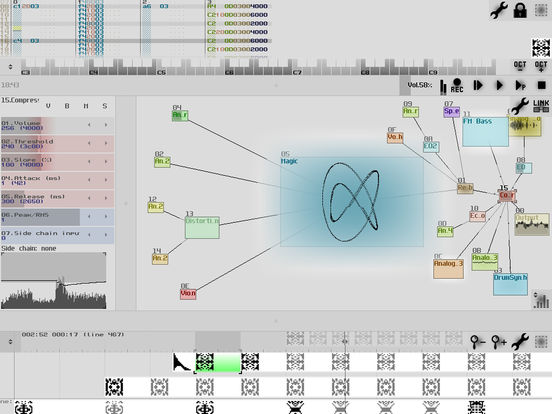 What's New in Version 1.9.3
What's New in Version 1.9.3* Audiobus 3 support (with MIDI);
* sound engine optimization;
 * MIDI IN options has beed added to the Module Properties: here you can change the MIDI IN channel and the mode (receive MIDI commands "when the module selected" or "always");
* MIDI IN options has beed added to the Module Properties: here you can change the MIDI IN channel and the mode (receive MIDI commands "when the module selected" or "always");* the biggest Sampler update since 2008;
* Sampler: click removal algorithm (between two notes on the same channel, or during the sharp note cutoff);
* Sampler: added four new envelopes to control the effect (with polyphony support), which is one of the built-in SunVox modules; so you can choose almost any SunVox module (for example, Filter or MetaModule), and it will be stored inside the Sampler;
* Sampler: new option "Ignore velocity for volume";
* Sampler (sample editor): new loop parameter - Sustain; when enabled, loop will be finished after the Note OFF;
* Sampler (sample editor): deeper zoom;
* Sampler (sample editor): Crossfade Loop effect has been added into the menu;
* Sampler (envelope editor): unlimited envelope length, unlimited number of envelope points;
* Sampler (envelope editor): point info display has been added; press it to show/hide the additional buttons for precise point control;
* Sampler (envelope editor): new envelope parameters: Gain, Velocity influence;
* Sampler (envelope editor): new envelopes: Pitch, Effect Controller;
* MetaModule: new option "Event output"; when enabled, the MetaModule can output events (Note ON/OFF, Set Pitch, etc.) from the internal Output module; see the examples metamodule_arpeggiator3/4;
* MetaModule: effect 07 (set sample offset by percentage) is now supported too; you can use it to jump to the specified location within the MetaModule-project;
* MetaModule: new mode "play without repeat" has been added to the "Play patterns" controller;
* Filter, Filter Pro, Flanger, LFO, Vibrato: current LFO phase is visible now (on the "Set phase" controller);
* Filter, Filter Pro, Flanger, LFO, Vibrato: the incoming notes (Note ON commands) reset the LFO phase to "Set phase" value;
* MultiSynth: new option "Trigger" (ignore Note OFF commands; the new note turns off the old note with the same pitch);
* MultiSynth: new controller "Curve2 influence" (mix between the linear (default) and the user-drawn curve2);
* Reverb: new controller "Random seed";
* LFO: new controller "Generator" (always generate a signal, even if the input is empty);
* LFO: triangle waveform;
* Pattern Editor: new function "Place evenly" (place events evenly in the selected area);
* new project parameter - "Time grid2" (the higher-level grid, number of time grid cells);
* lists of the recent files and folders have been added to the file browser; you can disable it in the Preferences -> Interface;
* "Resize" button has been added to the musical keyboard in the file browser (when the Preview is enabled);
* Preferences -> Main: new button "Log" (show/save SunVox log);
* Preferences -> Interface: new option "Zoom buttons" (hide/show zoom in/out buttons);
* Preferences -> Interface -> Color theme: ability to manually adjust the four primary colors;
* new instruments and effects (see the folders instruments and effects);
* new examples: NightRadio - Reach for the Stars, Transient - Can It Be Beautiful;
* new simple examples: sampler effect envelopes, metamodule_arpeggiator3, metamodule_arpeggiator4;
* bug fixes.
Sunday, January 19, 2014
SunVox: Silence Artifacts (Phase Scope Demo by NightRadio)
Published on Jan 19, 2014 Alexander Zolotov·117 videos
"Demonstration of the new visualization system of SunVox.
Get SunVox 1.7.4 BETA3 here: http://www.warmplace.ru/forum/viewtop...
The final release is coming soon...
SunVox is a small, fast and powerful modular synthesizer with pattern-based sequencer (tracker): http://warmplace.ru/soft/sunvox"
Thursday, May 03, 2012
SunVox: Line-in signal processing on Android/iOS
YouTube Published on May 3, 2012 by NightRadio2007
"Real-time input signal processing: Line-in - Flanger - Echo - OUT.
SunVox official page: http://www.warmplace.ru/soft/sunvox/
Want to make a donation? http://www.warmplace.ru/donate"
Sunvox is also available for iOS
SunVox - Alexander Zolotov
monotrons on eBay
PREVIOUS PAGE
NEXT PAGE
HOME













© Matrixsynth - All posts are presented here for informative, historical and educative purposes as applicable within fair use.
MATRIXSYNTH is supported by affiliate links that use cookies to track clickthroughs and sales. See the privacy policy for details.
MATRIXSYNTH - EVERYTHING SYNTH













© Matrixsynth - All posts are presented here for informative, historical and educative purposes as applicable within fair use.
MATRIXSYNTH is supported by affiliate links that use cookies to track clickthroughs and sales. See the privacy policy for details.
MATRIXSYNTH - EVERYTHING SYNTH






























