YouTube Uploaded by yamahajp on Jun 22, 2011
"TNR-iのリリースを記念して岩井さんからメッセージがあります。"
TNR-i online session with TENORI-ON
Uploaded by yamahajp on Jun 22, 2011
"従来のTENORI-ON(TNR-w, TNR-o)を v2.1にアップデートして、TNR-iと共に使用すれば、TENORI-ON(TNR-w,TNR-o)を使ってもセッションができるようになります。
詳細は、TENORI-ONのWebページ
http://www.global.yamaha.com/tenori-on/をご覧下さい。"
Googlish:
"TENORI traditional-ON (TNR-w, TNR-o) and updated to v2.1, TNR-often used with i, TENORI-ON (TNR-w, TNR-o) also use sessions will be able to.
For more information, TENORI-Web pages ON
Please see http://www.global.yamaha.com/tenori-on/. "
Yamaha Corporation - iTunes UK link.
Still not seeing it on iTunes US.
iPads on eBayAnd the description from the UK store (not seeing MIDI support):
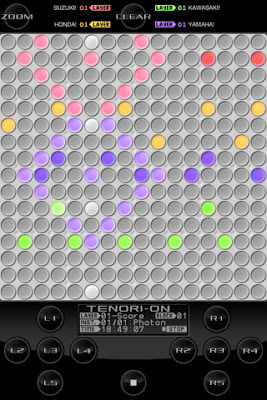
"The iOS version of the world-renowned TENORI-ON brings you a completely new musical interface. Even if you don't know much about music, you can create music intuitively as if you were arranging sounds in space. The music that you see on the 16 × 16 grid of buttons is the music that is performed.
On the 16 × 16 grid of buttons, basically, the horizontal direction is time, and the vertical direction is pitch.By laying sounds on these buttons, you can combine rhythms and melodies to produce music. A button will glow when its sound is produced. The movements of the glowing lights produce a visual performance.
TNR-i can produce 16 types of sounds at the same time (16 layers), and it can remember up to 16 song patterns produced using those sounds (16 blocks). By switching between song patterns in real time, you can produce a rich variety of musical expressions.
There are six different types of performance modes that you can select for each layer. You can make elaborate music by combining different modes. In score mode, the most fundamental of the modes, you can arrange sounds horizontally (temporally) and vertically (by pitch). In the exciting random mode, the sounds that you arrange are not just played in order—the melody and rhythm constantly change as twists are added. In draw mode, you can perform music by tracing your finger across the buttons as if drawing a picture. In bounce mode, the glowing lights are like bouncing balls that produce sound when they fall. In push mode, you can continuously change the sound as you perform. In solo mode, which is fun for solo performances, you can easily adjust the speed of repetition and the pitch.
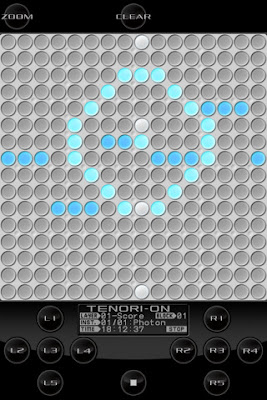
First, please try the demo. You can experience the joy of performance just by switching layers.
- Loading the Demo: From the menu (touch the display), touch File menu, touch All Blocks, iD-Xtra_uncTK, and then Load.
- Switching layers: Press R5 and the area that the 16 × 16 buttons are in at the same time. (You can double-tap R5 to hold it and make it easier to switch layers.)
The appeal of TNR-i isn't just limited to its faithful duplication of the TENORI-ON concept and its design and interface, which were developed under the supervision of Toshio Iwai.
If you are connected to a network, you can participate in TNR-i sessions with distant friends and others. Up to four people can connect to each other over a network and enjoy performing together at the same time. First, tap Clear and the display at the same time to activate the Game Center feature. Then, invite your friends, or use the auto-match feature to automatically select a partner, and start your session.For more details, see page 23 of the internal manual.
Manual: From the menu (touch the display), touch System Menu and then Manual.
If you update the TENORI-ON (TNR-W or TNR-O) to version 2.1 and use it with TNR-i, you can participate in sessions using the TENORI-ON (TNR-W or TNR-O).
For details, see the TENORI-ON webpage at http://www.global.yamaha.com/tenori-on/.
The preset sounds of TNR-i are the same as those of the TENORI-ON, and the performance files are also compatible. You can use iTunes to transfer performance files saved on your TENORI-ON SD card to TNR-i. Of course, the reverse is also possible.
Please enjoy the world of TENORI-ON.
Notes
*You must have an Internet connection to participate in a network session. You also have to sign in to the Game Center.
*User Voice is not available.
*To run TNR-i smoothly, we recommend that you use an iPhone 4 or later or an iPod touch, 4th generation or later.
*For the detailed information please refer to the following url.
http://www.yamahasynth.com"



 "iSyn Poly - Electronic music studio for iPad - Introductory price
"iSyn Poly - Electronic music studio for iPad - Introductory price
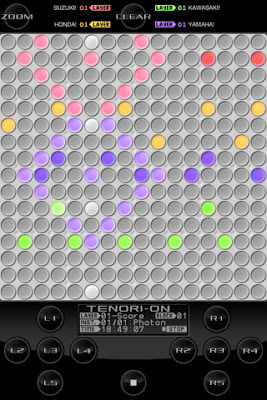 "The iOS version of the world-renowned TENORI-ON brings you a completely new musical interface. Even if you don't know much about music, you can create music intuitively as if you were arranging sounds in space. The music that you see on the 16 × 16 grid of buttons is the music that is performed.
"The iOS version of the world-renowned TENORI-ON brings you a completely new musical interface. Even if you don't know much about music, you can create music intuitively as if you were arranging sounds in space. The music that you see on the 16 × 16 grid of buttons is the music that is performed.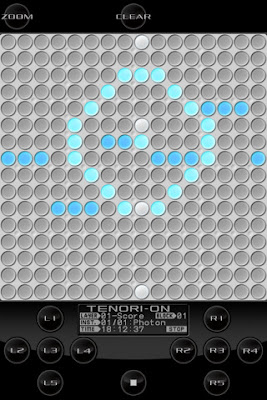 First, please try the demo. You can experience the joy of performance just by switching layers.
First, please try the demo. You can experience the joy of performance just by switching layers.











