
Saturday, October 22, 2011
Animoog Taurus Bass, compared to Moog Little Phatty and Arturia Minimoog V
YouTube Uploaded by 66pbass on Oct 21, 2011
"Animoog Taurus bass impression, compared with "Taurus" presets from the Moog Little Phatty, and Arturia Minimoog V. $1 vs. $1300 vs. $200.
First thing I worked on with the Moog Animoog iPad app, was programming a passable Taurus-type bass sound(two saws, octave apart, detuned slightly). There is mojo coming from both the Little Phatty and Arturia Minimoog that I couldn't capture, but I feel like this'll do a pretty good job in a pinch.
To program the sound, this is what I found:
1. Build off of a static saw Timbre. "StaticFatSaw1" is good. Putting a "Sine" wave, or "OctaveSaw" in the Timbre slot next to it gives some good variation moving around on the X/Y pad.
2. The key for me to getting the vibe in the right ballpark was forcing the synth into mono operation, and using the "Detune" control to separate the saw into two separate octaves. This can be accomplished in two ways I've found:
-(preferable) "Unison" set to "4", "Detune" set to approximately "8", and ONLY use the Left audio output from the iPad(I used the "tip" side only of a stereo 1/8" TRS to dual mono 1/4" TS cable, coming out of the headphone jack)
- "Unison" set to "2", and "Detune" very slightly under "10". This'll sound alright coming out of the iPad speaker, but is less flexible, and would be difficult to perform with.
3. all Orbit, Path, Delay settings to "0"
4. approx. fiter settings: Drive "10", Env. "0", Freq "5.3", Res. "1" - maxing out the filter "Drive" seemed to be a key to getting the right amount of "spit" in the sound with the filter wide open.
5. approx. Thick settings: Crush "0", Drive "2.5"
6. I zeroed out all Mods, except for one, that makes the poly-pressure open up the filter freq:
- Source off, amount "0"
- Control poly-pressure, amount "+33"
- Destination: filter-freq
7. Setting the KB scale to "Chromatic" with "Mono" and "Legato" makes the on screen keyboard act as I would expect. "Cor" at "10", "Glide" around 45%.
All three Synths recorded straight into Steinberg MR816csx. Levels adjusted slightly, no additional post processing."
Animoog - Moog Music Inc.
iPads on eBay
VirSyn Addictive microSynth Now Available
 "Combines the synthesis power of Addictive Synth with an easy to use 4 track loop phrase recorder.
"Combines the synthesis power of Addictive Synth with an easy to use 4 track loop phrase recorder.Get it now for the introductory price !
It was never so easy to create beautiful sounds and driving loops. The unique dynamic wavetable synthesis allows you to explore an unprecedented wide range of sonic territory. From acid loops, crystal clear percussions, realistic human choirs to complex musical soundscapes nothing seems impossible with only a handful parameters to tweak.
 Together with the intelligent randomizer for both sounds and arpeggios you will loose any sense of time and space while exploring unknown sonic territories. Right from the beginning you'll understand why it's named Addictive.
Together with the intelligent randomizer for both sounds and arpeggios you will loose any sense of time and space while exploring unknown sonic territories. Right from the beginning you'll understand why it's named Addictive.Features:
4 track Loop recorder
• Live recording/playback of phrases divided in up to 4 tracks with unlimited overdubbing.
 • Mute/Solo for each track.
• Mute/Solo for each track.• Paste loops from other music Apps in one of the 4 tracks.
• Loop length can be set from one to eight bars.
Dynamic wavetable synthesizer
• Six dynamic wavetable oscillators per voice, up to 48 total.
• Continous morphing between two oscillator sets.
• Realtime editing of up to 128 partials (overtones).
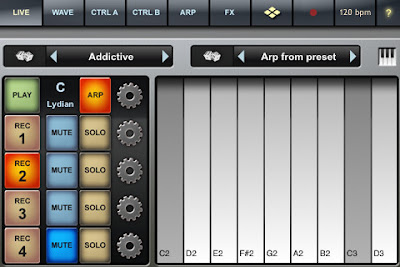 • Realtime editing of filter structure to create arbitrary body resonances.
• Realtime editing of filter structure to create arbitrary body resonances.• Extensive modulation possibilities using up to 4 LFOs and 4 Envelopes.
• Control matrix allows real time control of five parameters using the X/Y touch pad, the modulation wheel and the tilt sensors.
• MIDI Breath and Footcontroller recognized.
• Monophonic or polyphonic with 4 voices. ( 2 voices on older devices )
 • 128 factory presets, unlimited user presets can be shared.
• 128 factory presets, unlimited user presets can be shared.• Up to three effects concurrently usable selected from: equalizer, phaser, flanger, chorus and stereo/cross delay.
Live
• Play melodies live with onscreen keyboard pads. Drag fingers for slides and vibrato.
• Use a CoreMIDI compatible interface to play with a MIDI Keyboard.
• Musical scale setting makes for easy playing.
Full featured programmable Arpeggiator
• Uses programmable sequences with up to 32 steps.
• Can trigger single notes and chords.
• Unique randomizer generates Arpeggios with 100% usability.
• 32 Arpeggios included, unlimited user arpeggios possible.
• For each step you can program tie, accent, transposition and note order
Global
• Export loops as audio and midi files.
• Audio pasteboard for exchange with other Apps
• Exchange user presets with File Sharing in iTunes."
Addictive microSynth - VirSyn
iPod Touch on eBay
TEMPEST D Dubstep Minimal Tech
YouTube Uploaded by VJFranzK on Oct 22, 2011
All parts here. I'm not finding part C on VJFranzK's channel.
Noisebug on eBay (RSS)
AKAI New 2.0! SYNTH STATION App - NEW FEATURES - PART B - Hip Hop / Electro / Dubstep Mash-up
YouTube Uploaded by VJFranzK on Oct 22, 2011
"More MPC features for your iPhone or iPad! I will walk you through making a beat that combines features of Hip Hop, Electro and DubStep."
part 1 here
SynthStation - Akai Professional
iPads on eBay
ether^ra SERGE CREATURE/BUCHLA 200e
YouTube Uploaded by potterpaint2000 on Oct 22, 2011
"a Serge Creature/Seq A w/Buchla 200eimprov w/ voice sample. http://etherra.blogspot.com/"
Acid Clas-sick track no.1 - Music And More : )
YouTube Uploaded by Janoise on Oct 22, 2011
"Made with the AnAlog bAss-synth MB-33 from MAM.
Beats from a Roland mc-909.
Soon movies and music from XoXboX and Pigtronix mothership analog synth effect.
Keep the acid flowing!"
Two Dimensional Light Controller: Ambient Tree Wave Remix
YouTube Uploaded by littlescale on Oct 22, 2011
"Ambient Tree Wave remix of Machines Fall Apart using my two dimensional light controller.
The controller has 16 light sensors and 4 pots.
http://little-scale.blogspot.com/"
STEIM Preview: GROUND
"Jeroen Uyttendaele & Dewi de Vree"
iWSeq Korg Wavestation Wave Sequencing CoreMIDI iPad Editor Now Available
YouTube Uploaded by iControlMIDI on Sep 22, 2011
iWSeq - iControlMIDI
iPads on eBay
"Apple has released iWSeq v1.2 our Wired and Wireless CoreMIDI Wave Sequencing iPad Editor for Korg Wavestation / Keyboard / EX / AD / SR.
iWSeq v1.2 offers:
• WSeq can be used as a self contained application or complementing iWavestation our Korg Wavestation Vector Synthesis editor
• Possibly the best workflow would be to use iWSeq to create one (or more) Wave Sequence and then use it in iWavestation as a Wave source (A, B, C or D) to Vector Synthesis for incredible and unique evolving pads...
• All the WAVE SEQUENCING parameters (not the PATCH, GLOBAL, MIDI, FX, PERFORMANCE nor MULTI parameters).
• Up to 20 Wave Sequence Steps editing as recommended by Korg. You need to remember that you can only edit the Wave Sequences in the Wavestation RAM (there is no buffer, so editing is destructive) and not the ROM; and that each RAM bank has 32 Wave Sequences and a RAM bank can hold up to 500 Wave Sequence Steps total (averaging 16 Steps per Wave Sequence).
In order to offer an even faster workflow:
• iControlMIDI automatically enables the Wave Sequence Steps Pages based on the number of Wave Sequence Steps (4, 8, 12, 16 or 20) you chose.
• iControlMIDI automatically disables the Wave Sequence Steps Pages based on the number of Wave Sequence Steps (4, 8, 12, 16 or 20) you chose.
4-Controls per Parameter:
• Slider: full range parameter value adjustment for a ‘coarse’ workflow
• + button: precise +1 parameter value adjustment for a ‘fine’ workflow
• - button: precise -1 parameter value adjustment for a ‘fine’ workflow
• Parameter default value button: pressing the parameter value label / button sets this parameter to a default value for a faster workflow (ex: Wave = Saw; Filter cutoff frequency = wide open; etc...)
Parameter Name and Value:
• Name (ex: Wave): as displayed on the Wavestation LCD
• Value (ex: Saw): as displayed on the Wavestation LCD, dynamically changes when you use one of the 4 controls (slider, + button, - button, parameter default value button)"
iWSeq - iControlMIDI
iPads on eBay
Update: iWSeq is now iWaveSeq: iWaveSeq - iControlMIDI
PREVIOUS PAGE
NEXT PAGE
HOME













© Matrixsynth - All posts are presented here for informative, historical and educative purposes as applicable within fair use.
MATRIXSYNTH is supported by affiliate links that use cookies to track clickthroughs and sales. See the privacy policy for details.
MATRIXSYNTH - EVERYTHING SYNTH













© Matrixsynth - All posts are presented here for informative, historical and educative purposes as applicable within fair use.
MATRIXSYNTH is supported by affiliate links that use cookies to track clickthroughs and sales. See the privacy policy for details.
MATRIXSYNTH - EVERYTHING SYNTH



























