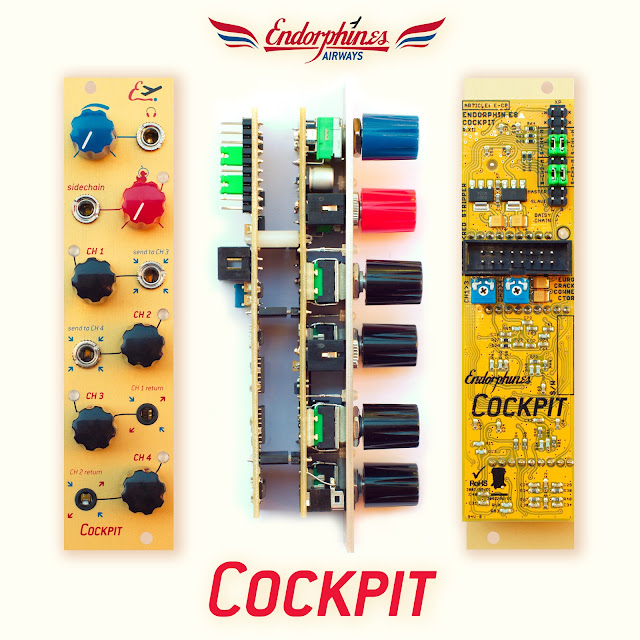Showing posts sorted by date for query steppolyarp. Sort by relevance Show all posts
Showing posts sorted by date for query steppolyarp. Sort by relevance Show all posts
Sunday, December 15, 2019
Impression #1 // 0-Coast
Published on Dec 15, 2019 Stefano Mattia
"Here is a song I composed on my flight back to Amsterdam last Friday. I made a few sequences with StepPolyArp on my iPad, then, back at home, I transferred them to Logic, hooked my 0-Coast up, and looked for a few interesting patches to fill the parts.
I like how the whole thing almost sounds like an acoustic ensemble.
Hope you like it!"
Acoustically it reminds me of a clarinet.
Friday, December 13, 2019
Stefano Mattia Sequences
Published on Dec 6, 2019 Stefano Mattia
Spotted #5 on discchord. Decided to make a playlist with the 6 to date. There's some SH-01a in here as well. If you are seeing this post off the homepage you might want to expand the post (click the "Click More" more link below) for the descriptions and patch notes before starting the player.
Playlist:
1. Sequence #1 // 0-Coast, Specular Tempus, Fugue Machine
I came up with this nice patch while jamming with my 0-Coast and decided to record a little sequence with it. I'm feeding midi data from Fugue Machine and Rozeta Arpeggio on my iPad, and recording the audio from the 0-Coast, through the Specular Tempus, directly in AUM. There is an additional delay send effect on the track.
Patch notes
Wednesday, June 06, 2018
StepPolyArp Gets Audio Unit Support with StepPolyArp Unit
iTunes: StepPolyArp Unit - Laurent Colson
"StepPolyArp Unit" is a real-time polyphonic and polyrhythmic MIDI step arpeggiator and step sequencer. It can be used as a standalone application or an Audio Unit MIDI effect plug-in.
The application and the plug-in can operate as a step arpeggiator by automatically generating melodic patterns from played notes or chords, or as a step sequencer that doesn't require MIDI input to play.
Unlimited presets can be saved on a local device and synchronized to iCloud. Each preset contains 16 patterns, 5 customizable polyrhythmic step controllers, and a 32 steps event matrix with 11 polyphonic and polyrhythmic lines driving the arpeggiator engine.
The application supports full internal and external MIDI connections for input and output, Audiobus MIDI sender, MIDI filter routing, Ableton Link sync, and MIDI clock source sync. An internal sound bank is included.
The Audio Unit MIDI effect plug-in supports multiple instances. A compatible host is required to run the plug-in. The host needs to support the Audio Unit MIDI effect format.
Features:
Saturday, November 18, 2017
StepPolyArp v3.0 Update
iTunes: StepPolyArp - Midi Arpeggiator - Laurent Colson
What's New in Version 3.0
• Polyrhythm lines
• iOS 11 support
• Resizable Keyboard
• Keyboard is scrollable from the bottom area
• Presets available from "Files" application
• Full support of "Split View" and "Slide Over"
• Graphics and user interface improvements
• Option to retrig the position of a pattern when launching
• The scale can be saved with pattern
• Open presets created from version 1.x and 2.x
• Added a drum kit in the internal sounds
• Added new presets
Monday, January 30, 2017
Endorphin.es - Cockpit ✈ overview
Published on Jan 30, 2017 TheEndorphines
"Endorphin.es - Cockpit
- 6 HP width, up to 1 1/2“ in depth – super slim and SHUTTLE friendly
- 4 stereo channel performance mixer – the missing link to the 84 HP SHUTTLE system
- connect your desktop synthesizers/iPad/drum machine/mp3 player to be mixed altogether with the rest of your modular gear
- two channels of send and return to use Apple™ iOS™ devices as an FX processor (using 4 pin TRRS cable)
- on-board compressor with external sidechain control to add proper dynamics or ducking to your mix
- stereo output for speakerphones or headphones with enough current to drive a wide range of headphones
iOS apps used in the video: noii.se Flux:FX for iPhone and iPad, Olympia Noise Co. Patterning, StepPolyArp (by Laurent Colson)
Music sketches by Principal Uno."
Monday, September 07, 2015
Moog SUB PHATTY Explorations 2
Published on Sep 7, 2015 matrixsynth
Set to HD for best quality.
http://www.moogmusic.com/products/phattys/sub-phatty
This video is a bit long for what it is, but there are some sweat spots so I went ahead and uploaded it. The SUB PHATTY is being sequenced by StepPolyArp on an original iPad. One sequence throughout. Dry signal up to 1:42 and then liberal effects - mainly reverb & phaser. As always, just tweaking and exploring sound. Think of these more like enjoying flavors of sound rather than compositions of music. A bit like sonic wine tasting! :) Remember to set it to HD otherwise your will be denying your sonic palate!
Follow-up to Moog SUB PHATTY Explorations 1.
Monday, August 31, 2015
Moog SUB PHATTY Explorations
Uploaded on Aug 30, 2015 matrixsynth
Update: After hitting play, set the quality to HD under the player settings wheel on the right.
Also, apologies for the slight overdrives at 1:33, 2:35 and 3:07. I corrected them as I caught them while playing.
http://www.moogmusic.com/products/phattys/sub-phatty
Exploring the mellower side of the Moog SUB PHATTY. I love this synth!
Also see: Moog Sub Phatty Exploration by John L Rice
Moog SUB PHATTY Explorations 2
Published on Sep 7, 2015 matrixsynth
Set to HD for best quality.
http://www.moogmusic.com/products/phattys/sub-phatty
This video is a bit long for what it is, but there are some sweat spots so I went ahead and uploaded it. The SUB PHATTY is being sequenced by StepPolyArp on an original iPad. One sequence throughout. Dry signal up to 1:42 and then liberal effects - mainly reverb & phaser. As always, just tweaking and exploring sound. Think of these more like enjoying flavors of sound rather than compositions of music. A bit like sonic wine tasting! :) Remember to set it to HD otherwise your will be denying your sonic palate!
Follow-up to Moog SUB PHATTY Explorations 1.
Thursday, August 14, 2014
Integrating & Syncing KORG Volcas with an iPad
More Volca Arps Published on Aug 13, 2014
"I learned some things from the last video. The most important was: how to get the Beats synced! The trick is that both Volcas have to be playing. In this case, the Volca Bass is getting its notes from the iPad arpeggiator, but to send the correct sync signal to the Beats, it needs to be playing. Won't this interfere with your live arp? Not if you clear out the sequence first (function + 16).
Boring details: Volca Bass is getting MIDI clock and notes from Yamaha Synth Arp & Drum Pad, running on the iPad 2. Volca Beats is taking its timing information from the Bass. Both channels of audio are also being processed by the iPad. The right channel, Bass, is going through AUFX:Dub for stereo delay. The left channel, Beats, is going through Audio Mastering for stereo widening and a bit of equalizing (which you can see during the performance; I'm lifting the snare a bit). The Novation Bass Station II on the right is a delicious analogue synth, but this morning I'm just using it as a MIDI controller for the Yamaha app. Audio is coming into the iPad via a Behringer UCA222. The iPad's MIDI interface is the Xmidi Tab from E-mu. (This is a nice USB/MIDI interface, by the way: unlike the super-cheap ones, it doesn't introduce noise into your audio signal.) It and the Behringer audio interface are both plugged into a powered USB hub, which is what you see plugged into the iPad via the Camera Connection Kit (CCK). The whole thing is being filmed with an iPod Touch, which is getting its audio from a similar Behringer unit.
One more technical note: the Volca Bass has three oscillators, but I'm using just one of them here. Less isn't always more, but it can be refreshing, and there's something sinewy about the single osc that brings it closer to the Roland sound that the two Volca cases are obviously hoping to remind you of."
Volcas and StepPolyArp: Proof of Concept
Published on Aug 12, 2014 David Wilson-Okamura
"This is a proof of concept, not a finished song. There are three main components: an iPad 2 running Laurent Colson's marvelous arpeggiator app StepPolyArp, a Korg Volca Beats (for drums), and a Korg Volca Bass, which is getting notes from the arpeggiator."
Wednesday, April 30, 2014
Synthesizers.com Box11 Pics & Overview
Update: video here.
Some images of my new Synthesizers.com Box11 System. Click on the pics for the supersize / wallpaper shots.
Three things stood out when unpacking this beauty: build quality, attention to detail, and oddly, how surprisingly svelte the system is. Yes svelte. It's thin, beautiful and sleek. As most of you know Synthesizers.com modular systems are in the larger 5U Moog format which are not typically known for being sleek. The Box11 is and it is beautiful.
 As for length and width 5U systems do take up more space, and the Box11 is no exception, but what you get in return is a solid system that feels more substantial in terms of build quality and interface. You get full size knobs and full size 1/4" jacks with zero cable movement when you patch them. There is no give, no patch wobble, just a rock solid connection. The knobs feel substantial and there is plenty of space not only to see things, but to also feel what you are doing, whether you have larger or smaller hands. Some people swear by the larger 5U/MU format. I understand why. [BTW, if you are confused by the 5U vs. MU format. 5U refers to 5 units of height. Think of a thin rackmount unit like the Yamaha TX81Z, or the various Emu Proteus line of racks. They are 1U, so 5U is the same height as five of them stacked one on top of the other. MU is 5U in height, but the M stands for Moog format which means modules in MU format like Synthesizers.com are compatible. There's also Synthesis Technology/MOTM's 5U format which has the same height but different horizontal spacing for the mounting screw holes. To see them side by side along with other modular formats, click on the image in this post.]
As for length and width 5U systems do take up more space, and the Box11 is no exception, but what you get in return is a solid system that feels more substantial in terms of build quality and interface. You get full size knobs and full size 1/4" jacks with zero cable movement when you patch them. There is no give, no patch wobble, just a rock solid connection. The knobs feel substantial and there is plenty of space not only to see things, but to also feel what you are doing, whether you have larger or smaller hands. Some people swear by the larger 5U/MU format. I understand why. [BTW, if you are confused by the 5U vs. MU format. 5U refers to 5 units of height. Think of a thin rackmount unit like the Yamaha TX81Z, or the various Emu Proteus line of racks. They are 1U, so 5U is the same height as five of them stacked one on top of the other. MU is 5U in height, but the M stands for Moog format which means modules in MU format like Synthesizers.com are compatible. There's also Synthesis Technology/MOTM's 5U format which has the same height but different horizontal spacing for the mounting screw holes. To see them side by side along with other modular formats, click on the image in this post.]
 From left to right, the Box11 comes with the following modules:
From left to right, the Box11 comes with the following modules:
One Q174 MIDI Interface which includes some interesting advanced functionality for a MIDI module: "Three modes of operation offer a variety of outputs for one or two MIDI channels. Outputs include standard 1V/Octave Pitch outputs with 10-octave ranges, 5V Gates, Trigger pulse, On and Off Velocity, Channel Pressure and several Continuous Controller outputs. Complete control over Note Priority and Gate modes provide virtually any type of keyboard response emulating virtually all vintage and modern keyboards along with some that are unique."
 Two Q106 Oscillators which include Sine, Triangle, Saw, Ramp, and Pulse waveforms with pulsewidth modulation from any patchable modulation source. There's Hard Sync to synchronize the oscillator to other sources, not only to have oscillators in sync to prevent beating, but also to produce some interesting effects. There are two frequency mod sections, Linear Frequency with one input jack and level knob, and Exponential Frequency with two 1V/Octave inputs and a third input with level knob. The Q106 will also go into LFO range to act purely as a mod source.
Two Q106 Oscillators which include Sine, Triangle, Saw, Ramp, and Pulse waveforms with pulsewidth modulation from any patchable modulation source. There's Hard Sync to synchronize the oscillator to other sources, not only to have oscillators in sync to prevent beating, but also to produce some interesting effects. There are two frequency mod sections, Linear Frequency with one input jack and level knob, and Exponential Frequency with two 1V/Octave inputs and a third input with level knob. The Q106 will also go into LFO range to act purely as a mod source.
 One Q150 Transistor Ladder Filter which is based on the famous Moog ladder filter. Both 12db and 24db slopes are available via a switch and one pole and three pole settings are available via a jumper internal to the module. What's interesting is there are two audio inputs and two CV inputs with level knobs for each. This allows you to bypass a mixer for the two oscillators on the Box11 and plug each directly into the filter with the ability to adjust the levels for each. In addition to the two CV inputs with controllable level, there is a third input for 1V/OCT. This allows you to use a keyboard to scale the filter while still having two additional modulation sources adjustable by each level knob.
One Q150 Transistor Ladder Filter which is based on the famous Moog ladder filter. Both 12db and 24db slopes are available via a switch and one pole and three pole settings are available via a jumper internal to the module. What's interesting is there are two audio inputs and two CV inputs with level knobs for each. This allows you to bypass a mixer for the two oscillators on the Box11 and plug each directly into the filter with the ability to adjust the levels for each. In addition to the two CV inputs with controllable level, there is a third input for 1V/OCT. This allows you to use a keyboard to scale the filter while still having two additional modulation sources adjustable by each level knob.
 Two Q109 Envelope Generators with standard ADSR (Attack Decay Sustain Release) settings. The release is set for 12 seconds at max value but can be set to 30+ seconds via a jumper internal to the module. Attack and Decay can also be extended to 30+ seconds. A nice added feature to the Q106 is a Gate button which allows you to trigger the Envelope on it's own. This will be great not only for sonic exploration of drones sans MIDI controller, but also for manually triggering envelop effects on things like filter cutoff or pitch. Note the top Gain knob in the VCA will also bring in volume without the need of a trigger.
Two Q109 Envelope Generators with standard ADSR (Attack Decay Sustain Release) settings. The release is set for 12 seconds at max value but can be set to 30+ seconds via a jumper internal to the module. Attack and Decay can also be extended to 30+ seconds. A nice added feature to the Q106 is a Gate button which allows you to trigger the Envelope on it's own. This will be great not only for sonic exploration of drones sans MIDI controller, but also for manually triggering envelop effects on things like filter cutoff or pitch. Note the top Gain knob in the VCA will also bring in volume without the need of a trigger.
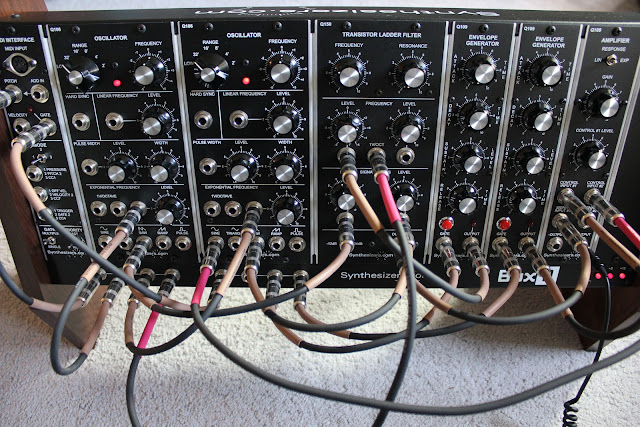 One Q108 Amplifier with two audio inputs, two CV inputs, and two audio outputs (one inverted). There's a switch for linear vs exponential response curves of the control inputs. The top Gain knob can be used to open the VCA without a trigger for drones.
One Q108 Amplifier with two audio inputs, two CV inputs, and two audio outputs (one inverted). There's a switch for linear vs exponential response curves of the control inputs. The top Gain knob can be used to open the VCA without a trigger for drones.
Finally we have the Desktop Box11 case with two sets of four way multiples. There is also one blank panel where you can install an additional module of the same width.

Note the above is just a high level overview of each module and how you might make use of them out of the box. For a more detailed overview of each module as well as additional modules see Synthesizers.com
BTW, you might notice one of the pics has the system lying flat on a table. Call me crazy, but one thing I wanted to try is using the Box11 as a lap synth up close while relaxing on the couch/recliner. With the wood panels attached it was about an inch or two too wide for mine. When you remove the wood panels the sides are exposed so I used some construction paper to cover them. One other thing to note is the power cable connects to the back of the unit so you will need the side panels or other for support if you plan to lay it flat on a table (I'll be using a pillow for the recliner). Synthesizers.com does offer straight panels in addition to the angled panels I have. Personally I prefer the angled panels as that allows the Box11 to stand upright while patching in the studio.
A few side notes: in one of the pics you can see an iPad. That's an iPad Mini Retina, not a full blown iPad for scale. I love the iPad for sequencing on the fly so I was testing out the system with StepPolyArp (a nice feature with the app is it has a built in keyboard you can play with the sequencer off).
In regards to attention to detail, be sure to see the pics of the cables and packaging. The cables are high quality and have Synthesizers.com logos on them. I thought this was a nice touch and added to the overall cohesiveness and quality of the system.
The packaging included detailed notes on each module. Many manufacturers would just refer you to the website, so I thought it was worth calling out as a nice added touch.
Sticky rubber feet to put under the wood panels so you don't scratch them were also included. Note the panels do ship intact, so you do not need to do anything but plug the Box11 in and patch it up when it arrives.
The Box11 truly is a beautiful system.
Some images of my new Synthesizers.com Box11 System. Click on the pics for the supersize / wallpaper shots.
Three things stood out when unpacking this beauty: build quality, attention to detail, and oddly, how surprisingly svelte the system is. Yes svelte. It's thin, beautiful and sleek. As most of you know Synthesizers.com modular systems are in the larger 5U Moog format which are not typically known for being sleek. The Box11 is and it is beautiful.
One Q174 MIDI Interface which includes some interesting advanced functionality for a MIDI module: "Three modes of operation offer a variety of outputs for one or two MIDI channels. Outputs include standard 1V/Octave Pitch outputs with 10-octave ranges, 5V Gates, Trigger pulse, On and Off Velocity, Channel Pressure and several Continuous Controller outputs. Complete control over Note Priority and Gate modes provide virtually any type of keyboard response emulating virtually all vintage and modern keyboards along with some that are unique."
Finally we have the Desktop Box11 case with two sets of four way multiples. There is also one blank panel where you can install an additional module of the same width.
Note the above is just a high level overview of each module and how you might make use of them out of the box. For a more detailed overview of each module as well as additional modules see Synthesizers.com
BTW, you might notice one of the pics has the system lying flat on a table. Call me crazy, but one thing I wanted to try is using the Box11 as a lap synth up close while relaxing on the couch/recliner. With the wood panels attached it was about an inch or two too wide for mine. When you remove the wood panels the sides are exposed so I used some construction paper to cover them. One other thing to note is the power cable connects to the back of the unit so you will need the side panels or other for support if you plan to lay it flat on a table (I'll be using a pillow for the recliner). Synthesizers.com does offer straight panels in addition to the angled panels I have. Personally I prefer the angled panels as that allows the Box11 to stand upright while patching in the studio.
A few side notes: in one of the pics you can see an iPad. That's an iPad Mini Retina, not a full blown iPad for scale. I love the iPad for sequencing on the fly so I was testing out the system with StepPolyArp (a nice feature with the app is it has a built in keyboard you can play with the sequencer off).
In regards to attention to detail, be sure to see the pics of the cables and packaging. The cables are high quality and have Synthesizers.com logos on them. I thought this was a nice touch and added to the overall cohesiveness and quality of the system.
The packaging included detailed notes on each module. Many manufacturers would just refer you to the website, so I thought it was worth calling out as a nice added touch.
Sticky rubber feet to put under the wood panels so you don't scratch them were also included. Note the panels do ship intact, so you do not need to do anything but plug the Box11 in and patch it up when it arrives.
The Box11 truly is a beautiful system.
Tuesday, April 22, 2014
birdStepper Step-Sequenced Music Effects Processor for iPad
iTunes: birdStepper - birdSound L. L. C. - ****50% OFF THIS WEEK ONLY*****
birdStepperDemo
Published on Feb 11, 2014 birdSoundMusic·5 videos
"BirdStepper is a step-sequenced music effects processor for iPad. Here I'm using birdStepper as an Audiobus effect app, with StepPolyArp as input app and Loopy HD as output. This video showcases some of birdStepper's key features, including 7 independently sequenced effects, Midi Sync, and reordering of the effects."
iTunes: birdStepper - birdSound L. L. C.
"****50% OFF THIS WEEK ONLY*****
CHANGE YOUR SOUND
Tired of the same old sounds? Yeah, us too — so we created birdStepper for iPad. birdStepper provides you endless new musical possibilities by making time-synced effect automation fast and simple. Filter sweeps? Check. Dubstep wobbles? Ch-ch-ch-check. Complete annihilation of your sound? Better believe that’s a check.
Whether you’re a guitarist, singer, or synth player, you’ll be amazed at what you can create with birdStepper. birdStepper comes with 8 jaw-dropping effects that you can re-order and automate with a flick of your finger. Better to show than tell. [top video above]
 birdStepper is compatible with Audiobus and can be synchronized to an external clock source via Core MIDI. Its simple yet powerful clock allows you to quickly change tempo, time signature, beat divisions and more.
birdStepper is compatible with Audiobus and can be synchronized to an external clock source via Core MIDI. Its simple yet powerful clock allows you to quickly change tempo, time signature, beat divisions and more.birdStepper was designed with performing musicians in mind, so whether you’re on stage or in the studio, you can count on birdStepper’s sound and stability no matter what you throw at it.
Stop fiddling with the knobs on your pedals. It’s time to change your sound.
 FEATURES:
FEATURES:Automatable effects:
Pitch Shift
Fuzz
Ambience
Delay
Wobble
Filter
Spectre
Chorus
Post-processing effects:
Noise gate
Compressor
Output volume
Audiobus compatible (Input + Filter slots)
MIDI clock sync
Flexible clock and tempo controls
Unlimited preset saving
Optimized for iPad 3 or later."
Friday, December 13, 2013
App Sound: Steinberg Nanologue "NanoFree"
Published on Dec 13, 2013 appsounds·32 videos
"Steinberg Nanologue, 24 Presets for free!
iOS Synth is played with the app StepPolyArp (midi arpeggiator) on iPad 3.
infos: http://www.app-sound.com"
iTunes: Nanologue - Steinberg Media Technologies GmbH | StepPolyArp - Midi Step Polyphonic Arpeggiator - Laurent Colson
"Steinberg Nanologue, 24 Presets for free!
iOS Synth is played with the app StepPolyArp (midi arpeggiator) on iPad 3.
infos: http://www.app-sound.com"
iTunes: Nanologue - Steinberg Media Technologies GmbH | StepPolyArp - Midi Step Polyphonic Arpeggiator - Laurent Colson
Monday, October 21, 2013
StepPolyArp Adds Probability to an Event
"StepPolyArp is a real-time Midi arpeggiator to control Midi instruments, sequencers like Logic, Cubase, Live, and all other Midi sequencers, or even other virtual instruments installed on the same iPad. The arpeggiator can automatically generate melodic patterns from notes or chords played in real time.
 What's New in Version 2.2
What's New in Version 2.2
• Possibility to add a playing probability to an event
• Virtual Midi ports simplified
• Automatic detection of Midi clock sync
• Adding categories in preset manager
• Option to save the scale with the preset
• Bugs fixed"
iTunes: StepPolyArp - Midi Step Polyphonic Arpeggiator - Laurent Colson
 What's New in Version 2.2
What's New in Version 2.2• Possibility to add a playing probability to an event
• Virtual Midi ports simplified
• Automatic detection of Midi clock sync
• Adding categories in preset manager
• Option to save the scale with the preset
• Bugs fixed"
iTunes: StepPolyArp - Midi Step Polyphonic Arpeggiator - Laurent Colson
Tuesday, May 21, 2013
Step Poly Arp for iPad
Published on May 21, 2013 thesoundtestroom·114 videos
"For more info and videos go to www.iosmars.com
Your complete resource for iOS musicians"
iTunes:
StepPolyArp - Midi Step Polyphonic Arpeggiator - Laurent Colson
iOS Devices on eBay - Daily Tech Deals
"For more info and videos go to www.iosmars.com
Your complete resource for iOS musicians"
iTunes:
StepPolyArp - Midi Step Polyphonic Arpeggiator - Laurent Colson
iOS Devices on eBay - Daily Tech Deals
Tuesday, January 22, 2013
StepPolyArp - Midi Step Polyphonic Arpeggiator
Published on Jan 22, 2013
http://apps4idevices.com/read/steppolyarp-midi-step-polyphonic-arpeggiator
"The App Store Description:
StepPolyArp is a real-time Midi arpeggiator to control Midi instruments, sequencers like Logic, Cubase, Live, and all other Midi sequencers, or even other virtual instruments installed on the same iPad. The arpeggiator can automatically generate melodic patterns from notes or chords played in real time.
Although, StepPolyArp is specially designed to operate in Midi, it has own internal sounds bank to use it independently.
I really love this Arpeggiator... StepPolyArp is really really well thought out. You can create a Pattern (16 patterns available / Preset) very fast, create Accidents, Random, Automations (Velocity, Modulation, Volume, Pan, Aftertouch & PitchBend). 11 "tracks" are available on the grid (you can set their MIDI channel independently). Read the specifications at the end of this post. Watch also the video demo... A Killer App!"
iTunes:
StepPolyArp - Midi Step Polyphonic Arpeggiator - Laurent Colson
iOS Devices on eBay - Daily Tech Deals
http://apps4idevices.com/read/steppolyarp-midi-step-polyphonic-arpeggiator
"The App Store Description:
StepPolyArp is a real-time Midi arpeggiator to control Midi instruments, sequencers like Logic, Cubase, Live, and all other Midi sequencers, or even other virtual instruments installed on the same iPad. The arpeggiator can automatically generate melodic patterns from notes or chords played in real time.
Although, StepPolyArp is specially designed to operate in Midi, it has own internal sounds bank to use it independently.
I really love this Arpeggiator... StepPolyArp is really really well thought out. You can create a Pattern (16 patterns available / Preset) very fast, create Accidents, Random, Automations (Velocity, Modulation, Volume, Pan, Aftertouch & PitchBend). 11 "tracks" are available on the grid (you can set their MIDI channel independently). Read the specifications at the end of this post. Watch also the video demo... A Killer App!"
iTunes:
StepPolyArp - Midi Step Polyphonic Arpeggiator - Laurent Colson
iOS Devices on eBay - Daily Tech Deals
Thursday, November 08, 2012
StepPolyArp for iPad Updated
What's New in Version 2.0
• New Midi engine improving accuracy
• Automatic chaining patterns
• Internal sound bank
• Adding a tap tempo
• Midi control input can be deactivated
• Improved undo manager
• The Midi output can be saved with the preset
• The speed can be modified from a popover menu
• A different Midi channel can be assigned to each line pattern and each controller
• iOS 6 support
iTunes:
StepPolyArp - Midi Step Polyphonic Arpeggiator - Laurent Colson
iPads on eBay, on Amazon
Monday, November 05, 2012
Animoog Patches by lewissa
Animoog Test Patch - Horizontalist
Published on Oct 16, 2012 by lewissa
Watch in HD if possible!
Animoog Testing Patch - Intrepidation
Published on Oct 21, 2012 by lewissa
Animoog Test Patch - Secret Song
Published on Oct 21, 2012 by lewissa
Animoog and StepPolyArp HD
Published on Mar 16, 2012 by lewissa
iTunes:
Animoog - Moog Music Inc.
StepPolyArp - Midi Step Polyphonic Arpeggiator - Laurent Colson
iPads on eBay, on Amazon
Published on Oct 16, 2012 by lewissa
Watch in HD if possible!
Animoog Testing Patch - Intrepidation
Published on Oct 21, 2012 by lewissa
Animoog Test Patch - Secret Song
Published on Oct 21, 2012 by lewissa
Animoog and StepPolyArp HD
Published on Mar 16, 2012 by lewissa
iTunes:
Animoog - Moog Music Inc.
StepPolyArp - Midi Step Polyphonic Arpeggiator - Laurent Colson
iPads on eBay, on Amazon
Friday, July 13, 2012
ThumbJam+StepPolyArp jam#1 (eLevate)
YouTube Published on Jul 13, 2012 by efectism
"all the sound-loops of ThumbJam controlling via StepPolyArp"
iTunes:
ThumbJam - Sonosaurus LLC
StepPolyArp - Midi Step Polyphonic Arpeggiator - Laurent Colson
iPads on eBay
Tuesday, July 10, 2012
iPad controller Dark Energy with Steppolyarp & Animoog All sequenced with Genome
YouTube Published on Jul 10, 2012 by inforlk
"iPad controller Dark Energy with Steppolyarp & Animoog All sequenced with Genome all multitasking Quasar in my "New iPad".
With a base of Electro Machinedrum synthesized no sample
Sorry for the sound quality ..."
iTunes:
StepPolyArp - Midi Step Polyphonic Arpeggiator - Laurent Colson
Animoog - Moog Music Inc.
Genome MIDI Sequencer - White Noise Audio Software
iPads on eBay
Sunday, July 01, 2012
step poly arp
Note: Auction links are affiliate links for which the site may be compensated.
YouTube Published on Jul 1, 2012 by sewa01
"This is a quick demo of an iPad app 'step poly arp'. It sends midi via wifi to a DAW running Logic. The sound is generated by Arturia's Jupiter 8V. The combination isn't quite stable yet, even with an 'ad hoc' connection between the iPad and Mac. I haven't yet figured why...still, the app looks very promising."
iTunes:
StepPolyArp - Midi Step Polyphonic Arpeggiator - Laurent Colson
iPads on eBay
YouTube Published on Jul 1, 2012 by sewa01
"This is a quick demo of an iPad app 'step poly arp'. It sends midi via wifi to a DAW running Logic. The sound is generated by Arturia's Jupiter 8V. The combination isn't quite stable yet, even with an 'ad hoc' connection between the iPad and Mac. I haven't yet figured why...still, the app looks very promising."
iTunes:
StepPolyArp - Midi Step Polyphonic Arpeggiator - Laurent Colson
iPads on eBay
Friday, May 18, 2012
SoundPrism 2.5 Update - Videos
Note: Auction links are affiliate links for which the site may be compensated.
YouTube Published on May 18, 2012 by Audanika
"An overview over all the new features in SoundPrism and SoundPrism Pro 2.5"
Playlist:
Update: SoundPrism 2.5
SoundPrism Pro and StepPolyArp
SoundPrism 2.5 Sound Demo with MoDrum, NLog Pro and Sunrizer
MIDI-In in SoundPrism Pro 2.5
Touch Point Visualization in SoundPrism
Switching between Keyboard View and Pitch Selections
Velocity in SoundPrism Pro 2.5
Advanced MIDI Settings in SoundPrism Pro 2.5
Disabling "React to local MIDI" in SoundPrism Pro 2.5
Enabling Fullscreen Mode in SoundPrism
iTunes:
SoundPrism Pro - Audanika GmbH
StepPolyArp - Midi Step Polyphonic Arpeggiator - Laurent Colson
MoDrum Rhythm Composer - finger
NLogSynth PRO - tempo rubato
Sunrizer synth - BeepStreet
iPads on eBay
The press release:
"Erfurt, Germany, March 18th 2012
Audanika, developers of the iOS touchscreen instruments SoundPrism and SoundPrism Pro have today released a new version of their popular apps featuring new MIDI control features (Pro only) and support for the new gorgeous display of the new iPad. SoundPrism, which has already been downloaded by more than 500,000 musicians, producers and DJs lets users create pleasing music using a simple and beautiful interface without any prior knowledge of music theory.
With its new MIDI features SoundPrism Pro is now able to be used as a destination for other MIDI controllers which means its sound packs can be triggered by other iOS MIDI apps, or even external controllers like USB MIDI-keyboards. It is now even possible to route the MIDI information generated by SoundPrism Pro to iOS arpeggiators like StepPolyArp and back again into SoundPrism Pro. Furthermore SoundPrism Pro is now also compatible to the DSMI standard which lets it connect to Mac, Windows and even Linux systems.
To get a better idea of the amazing possibilities of SoundPrism Pro’s MIDI control features take a look at our YouTube video here.
Soundprism Pro can connect with your PC/Mac via a wireless network or USB MIDI using the iPad Camera Connection Kit. It is available for $7.99 (50% sale from $15.99 for a limited time) whilst the standard app is a free download.
About Audanika
Audanika GmbH creates innovative digital music instruments. We're a group of academics with a background in software development and new media who have dedicated large parts of our lives to either learning, playing or teaching music. Our goal is to enable more people to do so and fall in love with their creations just as we did."
YouTube Published on May 18, 2012 by Audanika
"An overview over all the new features in SoundPrism and SoundPrism Pro 2.5"
Playlist:
Update: SoundPrism 2.5
SoundPrism Pro and StepPolyArp
SoundPrism 2.5 Sound Demo with MoDrum, NLog Pro and Sunrizer
MIDI-In in SoundPrism Pro 2.5
Touch Point Visualization in SoundPrism
Switching between Keyboard View and Pitch Selections
Velocity in SoundPrism Pro 2.5
Advanced MIDI Settings in SoundPrism Pro 2.5
Disabling "React to local MIDI" in SoundPrism Pro 2.5
Enabling Fullscreen Mode in SoundPrism
iTunes:
SoundPrism Pro - Audanika GmbH
StepPolyArp - Midi Step Polyphonic Arpeggiator - Laurent Colson
MoDrum Rhythm Composer - finger
NLogSynth PRO - tempo rubato
Sunrizer synth - BeepStreet
iPads on eBay
The press release:
"Erfurt, Germany, March 18th 2012
Audanika, developers of the iOS touchscreen instruments SoundPrism and SoundPrism Pro have today released a new version of their popular apps featuring new MIDI control features (Pro only) and support for the new gorgeous display of the new iPad. SoundPrism, which has already been downloaded by more than 500,000 musicians, producers and DJs lets users create pleasing music using a simple and beautiful interface without any prior knowledge of music theory.
With its new MIDI features SoundPrism Pro is now able to be used as a destination for other MIDI controllers which means its sound packs can be triggered by other iOS MIDI apps, or even external controllers like USB MIDI-keyboards. It is now even possible to route the MIDI information generated by SoundPrism Pro to iOS arpeggiators like StepPolyArp and back again into SoundPrism Pro. Furthermore SoundPrism Pro is now also compatible to the DSMI standard which lets it connect to Mac, Windows and even Linux systems.
To get a better idea of the amazing possibilities of SoundPrism Pro’s MIDI control features take a look at our YouTube video here.
Soundprism Pro can connect with your PC/Mac via a wireless network or USB MIDI using the iPad Camera Connection Kit. It is available for $7.99 (50% sale from $15.99 for a limited time) whilst the standard app is a free download.
About Audanika
Audanika GmbH creates innovative digital music instruments. We're a group of academics with a background in software development and new media who have dedicated large parts of our lives to either learning, playing or teaching music. Our goal is to enable more people to do so and fall in love with their creations just as we did."
NEXT PAGE
HOME













© Matrixsynth - All posts are presented here for informative, historical and educative purposes as applicable within fair use.
MATRIXSYNTH is supported by affiliate links that use cookies to track clickthroughs and sales. See the privacy policy for details.
MATRIXSYNTH - EVERYTHING SYNTH













© Matrixsynth - All posts are presented here for informative, historical and educative purposes as applicable within fair use.
MATRIXSYNTH is supported by affiliate links that use cookies to track clickthroughs and sales. See the privacy policy for details.
MATRIXSYNTH - EVERYTHING SYNTH