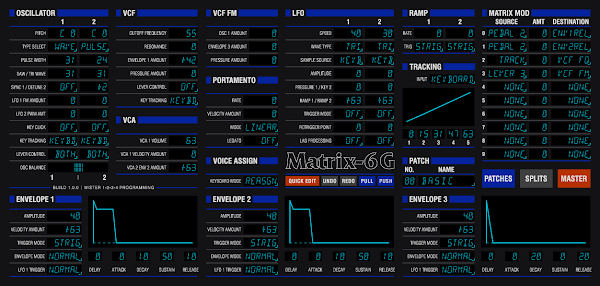Showing posts with label New Editors. Show all posts
Showing posts with label New Editors. Show all posts
Friday, October 29, 2021
Matrix-6G VST3: Free, Open-Source Editor/Librarian Plugin for the Oberheim Matrix-6R
video upload by Mister 1-2-3-4 Programming
Putting Matrix 6G to Work: A Cover of "Vitamin C" by Edgar Froese
You might recall the Matrix-6G Plug-In Editor for Reaper back in 2015. It's now available as a VST3.
via Mister 1-2-3-4 Programming
"Matrix-6G VST3 is now available! It’s an editor and librarian plugin designed to work with Oberheim’s Matrix-6R rack-mount synth module from the mid-1980s.
The highlights:
Edit patches, matrix mod settings, splits, and master settings on the hardware from within your DAW.
Patch parameters are exposed to the plugin host and can be automated and/or controlled via external devices.
Several hundred patch presets are included, plus there are two storage banks where custom patches can be saved.
Helpful tooltip windows appear when you hover the mouse over parameter controls for a few moments. You can change the amount of time before the tips appear or turn them off entirely.
Compatibility: Reaper (version 6 and up) and Cubase (version 10 and up). Windows only. The plugin may work to some extent with the Matrix-1000 module or the Matrix-6 keyboard model, but I have no way to test this. The plugin is most likely not compatible with any third-party modification of the Matrix-6R’s firmware.
Matrix-6G VST3 version 1.0.0 is now available for free download.
It is also completely open-source, and there’s information about getting the source code on my website as well.
I’ve put up a video demonstrating how to set up tracks for using Matrix-6G in Reaper and Cubase: [1st video above]
As a use-test of the plugin, I did a cover of “Vitamin C” by Edgar Froese using only sounds from the Matrix-6R treated with assorted effects boxes and plugins. Here’s a video that goes through the tracks in the Reaper project for the song and displays the Matrix-6G settings for each of the voices used: [2nd video above]"
Tuesday, October 19, 2021
Roland Announces Zentracker for iOS and Android & TR-EDITOR Software
video upload by RolandChannel
Roland TR-EDITOR Software for TR-8S and TR-6S Rhythm Performers
Yo! Roland TR-6S (and TR-8S) Editor!
video upload by Red Means Recording
Update: videos above added.
Press release for Zentracker:
 "Roland Introduces Free Zentracker Audio Recording App for iOS and Android
"Roland Introduces Free Zentracker Audio Recording App for iOS and AndroidA Powerful and Easy-to-Use Multitrack Recording Solution for Mobile Musicians
Los Angeles, CA, October 19, 2021 — Roland introduces Zentracker, a free audio recording app for iOS and Android mobile devices. Ideal for singers, songwriters, and instrumentalists, the app turns the device in everyone’s pocket into a professional-level multitrack recorder with advanced audio production tools. Zentracker puts the focus on getting ideas down while they're fresh with an easy-yet-powerful way to record, edit, and mix music anywhere.
Recording music doesn't have to be complicated, and a complex home studio full of expensive gear is not required to get great results. Zentracker is simple to use and designed to capture inspired moments with a friendly, pick-up-and-go approach to recording and mixing. A complete studio is never further away than a smartphone or tablet, and a simple finger tap is all that's needed to begin a new project.
Zentracker can be a musical scratchpad or the starting point of a professional production—or both. Creators can quickly record new ideas or build complete songs, all within the app. Over 200 audio loops are also included to jumpstart the creative process and fill out productions. And by saving Zentracker projects to Google Drive* or Microsoft OneDrive, it’s easy to share and collaborate with friends, bandmates, and other artists.
With unlimited tracks to work with, Zentracker puts no bounds on musical creativity. Users can craft complex, layered textures and overdub as much as needed to complete a project. The integrated mixing console provides touch control of each track's level and pan position, and 16 audio effects are available for pro results that don't require a degree in audio engineering.
The free version of Zentracker is mighty powerful, but users can unlock even more creative options by upgrading to a Roland Cloud Core, Pro, or Ultimate membership. Additional Zentracker features include expanded audio effects, unlimited track sends, stem export support, timeline automation, over 20 Loop Packs, and much more. Membership also provides access to all the other wonders on Roland Cloud, like authentic Roland virtual instruments and effects, expanded sound content, additional mobile apps, and many other powerful production tools.
Availability & Pricing
The Zentracker app is available now for free to all Roland account holders and can be downloaded via the App and Google Play Store."
TR-EDITOR
"Free Graphical Editor/Librarian Software for the TR-8S and TR-6S Rhythm Performers, Available Exclusively on Roland Cloud"
No additional press release at this time.
Update 10/20: the press release is in:
Los Angeles, CA, October 19, 2021 — Roland announces TR-EDITOR, a free Mac/Windows software application for the popular TR-8S and TR-6S Rhythm Performer instruments. Representing the apex of the Roland TR line, the TR-8S and TR-6S are the most complete drum machines to date—forward-thinking, performance-tuned instruments unlike any other. TR-EDITOR significantly enhances the workflow of these hands-on machines, providing an easy-to-use graphical interface with expanded visual controls and organizational tools that further amplify the TR’s creative possibilities.
TR-EDITOR’s large display and five tabs eliminate the need for menu diving and page scrolling on the hardware while designing kits and sounds. It’s possible to access kit and instrument parameters on a single screen, draw motion data for instant results, and view all parameters for selected FX at one time. Undo and redo are also available for quick revisions and comparing ideas.
The breakout librarian window in TR-EDITOR assists with organizing and managing patterns and kits. Users can access the complete TR library and filter various instrument categories to customize sounds. And via the computer keyboard, it’s quick and easy to name and rename hardware patches, kits, and projects.
Availability & Pricing
TR-EDITOR is available for free through Roland Cloud Manager, the software interface for Roland Cloud content. Roland Cloud is also the home of Sample Packs and other premium content for taking the TR experience to the next level.
For the full press kit, including hi-res images, click here.
To learn more about the TR-EDITOR, TR-8S, TR-6S, and Roland Cloud, visit Roland.com."
Korg Prophecy Editor and Librarian for Patch Base
via Coffee Shopped
"Patch Base has the best Korg Prophecy editor and librarian available for Mac and iPad. Edit any parameter, organize patches, create random patches, and more.
Edit every voice parameter on your Korg Prophecy in real-time. Adjust and fine-tune the oscillators, filter, envelopes, LFOs, and all modulation capabilities that the Prophecy offers:
Visualize and edit all of the dozens of parameters in a Prophecy voice, without diving into the menus on the synth. See the parameters for the chosen oscillators in a voice only, to help focus and understanding of how each oscillator works.
Easy modulation routing, with LFOs and Envelopes available for editing next to any parameter you want to modulate. Copy/paste/randomize/init envelopes for ease of editing
Tuesday, September 14, 2021
Mister 1-2-3-4 MophoGUI VST3 - Free, Open-Source Editor/Librarian Plugin for the DSI Mopho
video upload by Mister 1-2-3-4 Programming
MophoGUI VST3 version 1.0.0 is now available for free download at https://programming.mr1234.com/mophogui-vst3/.
"Putting MophoGUI VST3 To Work: A Song Built with Mopho Sounds Plus FX
As a use-test of the MophoGUI VST3 plugin, I created this slow, atmospheric acid jam using only sounds generated by the Mopho desktop analog synthesizer module plus various effects boxes and plugins (compression, reverb, delay, phasing). In the first half of the video, I scroll through the Reaper project and reveal the various audio and MIDI tracks that went into creating the song. In the latter half, I isolate each of the Mopho sounds and display the MophoGUI editor settings used to create them. Program parameters that were automated to change over the course of the recording are circled in red."
Interface minus audio
video upload by Mister 1-2-3-4 Programming
"MophoGUI is a VST3 plugin designed to be used with the Mopho desktop analog synthesizer module, manufactured by Dave Smith Instruments between 2008 and 2015. It presents all of the Mopho’s program parameters in a single editor window, lets you edit them within your DAW, allows for the automation of parameter changes, and lets you store and recall both factory and custom programs. At this time, MophoGUI is only functional within Cockos’ Reaper (version 6 and later) and Steinberg’s Cubase (version 10 and later). This video explains how to set up the plugin in those two DAWs.
00:00 Intro
00:22 Global Parameter settings on the hardware
01:17 Installing the plugin
01:27 Setting up tracks in Reaper
02:15 Setting up tracks in Cubase
03:24 Loading and editing sounds on the hardware via the plugin interface
MophoGUI is distributed free and open source under the GPL v3 license. You can download it and get more information about the code at https://programming.mr1234.com/ If you find the plugin useful, please consider making a donation at the same website to support further development!
THIS PLUGIN DOES NOT GENERATE AUDIO. It simply provides editing and automation capabilities for the Mopho desktop hardware module. If you do not possess that module, the plugin is of no use to you. It is not compatible with the keyboard model.
I have no association with either Dave Smith Instruments or Sequential Circuits. These companies bear no responsibility for MophoGUI and cannot provide any form of support for it."
"Enhancements in this version:
- Compatible with Reaper (version 6 and up) and Cubase (version 10 and up)
- All sound parameters are exposed and can be automated and/or controlled via external devices.
- Six program storage banks: three read-only Factory banks which hold the original program presets that shipped with the hardware, and three Custom banks where you can store your own programs.
- The ability to copy-and-paste programs between slots in the Program Banks window.
- Specific wave shapes can be selected directly by holding down a number key and clicking an Oscillator Shape knob.
- Floating tooltip windows appear when you hover the mouse over a parameter control for a few moments. You can change the amount of time before the tips appear or turn them off entirely.
- More polished look-and-feel."
Monday, August 30, 2021
VIRTUAL NOVATION A-STATION PROGRAMMER
via Virtual PG's Synth Programmers and Software on Reverb (you can find other synth editors there as well - can also be bought direct via jbrey21@yahoo.com)
"This software is a virtual Novation A-Station programmer for use with the Novation A-Station rack mount synth module. It simulates a hardware programmer in a software environment within the APPLE LOGIC audio / sequencer program (formerly Emagic LOGIC). To use this software you MUST have a valid copy of LOGIC on your computer (see below) as well as a MIDI interface which connects your computer via MIDI cable to your hardware synthesizer. This software CANNOT be used as a stand alone application under any circumstances. It will not run in Reason, Ableton, AU, VST or any other plug-in format. It was created and is presented through use of the LOGIC “environment” architecture.
Upon purchase, you will ultimately receive a ZIP archive of the editor you purchased for Logic. UNZIP this archive and you will have a choice of LOGIC song documents (v9 > vX) you can now open in the Logic program (please send special request for versions pre-v9 or PC if you require them). Once open, you will see the editor on your screen and you can then discover the pleasures of a virtual A-Station programmer for your synth. Your screen should look like the picture above once you open the document and view the main page."
Tuesday, August 10, 2021
Bass Station II Editor in Patch Base
video upload by Coffeeshopped
"A simple demo of the Bass Station II voice and overlay editors now available in Patch Base for Mac and iPad. You can fully edit every voice and overlay (AFX Mode) parameter, visualize everything, and even access some hidden parameters on the Bass Station II
More info here: https://coffeeshopped.com/patch-base/..."
Thursday, June 24, 2021
Coffeeshopped Releases Reface DX Editor for iOS and Mac OS
via Coffeeshopped
"The latest updates to Patch Base (iOS version 3.17 and Mac version 1.11) bring an editor/librarian for the Yamaha Reface DX. Released in 2015, the Reface DX is an updated take on Yamaha's many classic 4-op FM synthesizers. People seem to most often compare it to the DX100, which is true in terms of its form and number of operators. But the Reface's updated feedback options give it sonic flexibility closer to that of the TX81z, with its multiple waveform options, or the DX21 and DX11 with their pitch envelopes. And in today's vintage synth market, you can get the Reface DX at about half the price of the DX100, which makes it a very attractive portable, high-quality FM synthesizer...
The patch editor shows all of the parameters on a single screen, with the usual Patch Base FM visualizer to let you see the structure of your patches. You can also copy/paste envelopes, or complete operators to make patching easier."
Friday, June 11, 2021
Nord Drum 3P / Nord Drum 2 Editor VST and Standalone
video by mller30161
"You can buy it on my Homepage:
https://nord-drum-editor.jimdofree.com
Price: 6,90 € / $ 7,90
Here are my Midi Editors for the Nord Drum Synthesizers.
One version for the old Nord Drum 2 and one version for the current Nord Drum 3P.
With the Nord Drum Editor you have direct access to all parameters and can save them as a Sound Data File and load them back into the Nord Drum at any time.
In the PlugIn VST Version you can record the controller movements and how to integrate the Nord Drum Synth into your DAW Project.
Editor Features:
-You can use your Nord Drum as a sound module in the DAW!
- Complex sound changes can be made easily and quickly.
- Direct access to the sound parameters
- All controllers can be automated.
- X-Y modulation of all parameters
- The Editor settings can be stored in a Sound Bank and loaded again.
- With the „Random“ function new sounds can be generated quickly for each drum part.
Which you can save and load into any drum part.
- Drum Kits can be put together and saved.
The editor is available for PC as VST / Standalone 32/64 bit and for MAC as VST / AU / Standalone 64 bit and MAC-M1.
Price: 6,90€ / $ 7,90"
Wednesday, April 14, 2021
Roland JD-800 Editor for Patch Base Released
via Coffeeshopped
"Patch Base has the best Roland JD-990 editor and librarian available for Mac and iPad. Edit any parameter, organize patches, create random patches, and more.
The Roland JD-990 is a powerful multi-timbral synthesizer module capable of playing 7 voice parts and 1 drum kit at once. Patch Base gives you easy editing of every voice and drum parameter inside the JD-990, enabling you to harness everything this little box can do.
Voice Editor
Each Voice in the JD is comprised of 4 Tone layers, each with its own sample, pitch, filter, and amp envelopes, and LFOs. Additionally there are 7 effects units including chorus, delay, and reverb. Patch Base lets you control all of it:
Quickly browse all the internal samples in the JD-990
Easily browse and use the additional sounds on any PCM card you have installed
View either an entire Tone at once, or "palette" mode letting you see all settings of a particular section (Pitch, Filter, Amp, etc) across all 4 tones
Copy and paste envelopes for easy editing
Copy and paste entire Tones to mix and match layers, or thicken up your sounds
Use any of the effects in the JD, and fine-tune their parameters
Get a bird's-eye view of the dozens of parameters that make up an JD voice patch
Rhythm Editor
Design your own custom drum kits with Patch Base's Rhythm Editor for the JD-990. Only dedicated menu divers would want to do this without an editor, but with Patch Base, it's simple. You can design 61 separate drum sounds per setup:
Each drum sound uses its own sample, with tuning and pitch envelope
Access the multi-mode filter for every sound, with its own envelope
Copy/paste entire drum sounds to create multiple variations per kit
Copy/paste envelopes for easy editing
Performance Editor
The Performance is where all the parts of the JD-990 come together. With Patch Base you can easily edit all 8 Parts:
Make high-level sound adjustments to the level and panning
Set your MIDI Channels and configure outputs for every part
Edit the Performance effects
Bank Editors
Edit and organize the 64 voice patches and 16 performances stored in your JD's memory. Patch Base gives you direct access to the banks, so you can organize patches and back them up to files on your device."
Tuesday, December 29, 2020
VIRTUAL ROLAND SOUND CANVAS PROGRAMMER - for APPLE LOGIC v4 > vX
Avialable on Reverb here.
"FOR USE WITH Roland SC-88 PRO, SC-88, SC-55 MKII, SC-55, SC-8850*, CM-64, etc. (*partial support only)
*Dust off and unleash the programming power of your venerable Roland SOUND CANVAS
*Press into service those fat and juicy Roland resonant filters
*Tweak all those pesky hidden effects parameters
*Easily dial in all those eminently routable continuous controllers for maximum expression and creativity
*Program unique sounds starting with the basic building blocks of the well-honed Roland GM sound sets
*Play all those old SMF files with a unique twist to your sounds, programmed by you
*These are just some of the things you can do with this new comprehensive Roland SOUND CANVAS programmer for Apple’s LOGIC DAW
This software is a virtual Roland Sound Canvas programmer for use with various Roland Sound Canvas synthesizers. It simulates a hardware programmer in a software environment within the APPLE LOGIC audio / sequencer program (formerly Emagic LOGIC). To use this software you MUST have a valid copy of LOGIC on your computer (see below) as well as a MIDI interface which connects your computer via MIDI cable to your hardware synthesizer (or you can use the built-in serial interface on some of these units). This software CANNOT be used as a stand alone application under any circumstances. It will not run in Reason, Ableton, AU, VST or any other plug-in format. It is created and presented through use of the LOGIC “environment” architecture.
This programmer is compatible with many different Roland SOUND CANVAS models to varying degrees. Completely optimized for Roland SC-88 PRO, it handles all possible editing duties in that unit with the single exception of micro-tuning, and the same for the SC-88. It will also support the earlier SOUND CANVAS models such as the SC-55 Mk II, SC-55, and a host of others using the GM standard and extras to the degree supported by your particular model’s architecture. This includes Roland’s PC computer products, Virtual Sound Canvas and many others - about 40 different units in all. Check this WIKI page if you want too see if your unit may be supported: https://en.wikipedia.org/wiki/Roland_Sound_Canvas
Wednesday, December 09, 2020
Roland TR 06 Editor and Controller - VST and Standalone
mller30161
"You can buy it on my Homepage:
https://roland-tr-06-editor.jimdofree...
Price: 6,90 € / $ 7,90
With the TR-06 Editor you have direct access to many parameters and can save them as a Sound Data File and
load them back into the TR-06 at any time.
In the PlugIn VST version you can record the controller movements and thus integrate the Roland TR-06 Drumatix into your DAW project.
Editor Features:
- Complex sound changes
- Direct access to the sound parameters of the TR-06
- The volume of LT + HT and OH + CH can be adjusted separately.
- For BD, SD, LT and HT a random function can be used.
- X-Y modulation of all parameters
- The Drum Sound settings can be stored in a Sound Bank as single sounds or drum kit and loaded again.
- 49 drum sound presets and 8 Drum Kit Presets (TR 606) are included
- All controllers can be automated.
- The editor settings can be saved in the DAW with the project
The editor is available for PC as VST / Standalone 32/64 bit and for MAC as VST / AU / Standalone 64 bit.
Price 6,90€ / $ 7,90
Greeting, Momo Müller"
Thursday, November 26, 2020
Sonic Freaks Moog Cluster Flux Software Editor
Sonic Freaks
"The Cluster Flux Editor is an editor software for the Moog™ Cluster Flux MF-108m pedal. The Cluster Flux is a flange/chorus pedal with a lot of hidden features under its hood. We have created the Cluster Flux Editor to control all parameters and features of the Cluster Flux including all the hidden ones. With our editor you will discover a whole new set of parameters and sound possibilities.
For more info click here: https://tinyurl.com/yxblrwk9"
Friday, October 16, 2020
Coffeeshopped Releases E-mu Proteus/1 and Proteus/2 Editors for Patch Base
via Coffeshopped where you'll find additional details.
"The new versions of Patch Base (iOS version 3.14 and Mac version 1.8) add editor/librarians for the E-mu Proteus/1 and Proteus/2. The E-mu Proteus/1 is a rompler/synth first released in 1989 that sold like hotcakes, and the Proteus/2 is the follow-up that came a year later with the same architecture but a different set of sounds (and included the preset "Whistl'n Joe" that makes the iconic sound from the X-Files theme song). There are many more members of the Proteus family, but for now these are the first that Patch Base supports."
Monday, August 24, 2020
Arturia MicroFreak Editor and Sound Generator, VST and Standalone
mller30161
"You can buy it on my homepage:
https://micro-freak-editor.jimdofree.com
Price: 5,90€ / $6.90"
"With the MicroFreak Editor and Sound Generator you have direct access to the parameters and you can generate new sound with 4 random methods
So you can get to know the great sound potential of the MicroFreak.
In the PlugIn VST Version you can record the controller movements and how to integrate the Arturia MicroFreak Synth into your DAW Project.
Editor Features:
- Complex sound changes
- Direct access to the sound parameters
- All controllers can be automated.
- X-Y modulation of all parameters
- With the „Random“ function new sounds can be generated quickly.
The editor is available for PC as VST / Standalone 32/64 bit and for MAC as VST / AU / Standalone 64 bit."
Tuesday, June 09, 2020
Volca Drum Editor by Ableton Drummer
Isotonik Studios
"The Volca Drum Editor is a Max for Live device which lets you edit, control, save and recall every parameter from the Korg Volca Drum digital percussion synthesizer within Ableton Live. This could become handy for storing and recalling presets, automate sound changes while playing and accessing parameters in a more structured and better overview. You need to connect your Korg Volca Drum via the MIDI in 5-pin socket to your computer. This can be done using an external sound card with a MIDI out socket or a USB-to-MIDI converter.
Easy to Set Up in Ableton Live
There is a Set-Up template/Ableton Live set included in this Ableton Live Pack/download for this Max for Live device BUT as the “MIDI To” section need to be edited and applied to your hardware I advise you to go through this whole set up section of the manual to fully understand how this MIDI routing works here.
GET IT HERE - https://isotonikstudios.com/product/k..."
Thursday, June 04, 2020
Elektron Model Cycles Editor - VST and Standalone
Published on Jun 4, 2020 mller30161
You can buy it on my homepage:
https://elektron-model-samples-editor...
Price: 5,90€ / $6.90
"This Editor for the Elektron "Model Cycles" facilitates the sound adjustment of the 6 Tracks.
 - You have direct access to all parameters.
- You have direct access to all parameters.- The hidden parameters for LFO and FX are easy to use.
- All Patterns can also be selected directly.
- Additionally there is a solo function for the 6 Tracks.
- With the X-Y Pads all parameters can be controlled, but they are especially suitable as Faders between the tracks.
- The Editor is perfect for integrating Model Cycles into the DAW.
- All parameters can be automated and saved with the DAW project.
- The Elektron Model Cycles Editor is available for PC (32/64 bit) as standalone and VST and for MAC (64 bit) as
standalone, VST and AU."
Tuesday, May 19, 2020
Patch Base Editor for the Yamaha DX21 Editor Now Available
via Patch Base
"The latest updates to Patch Base (iOS version 3.11 and Mac version 1.5) bring an editor/librarian for the Yamaha DX21. The DX21 is another of Yamaha's many 4-operator FM synthesizers from the 80's. It's very similar to the DX100, but includes a Pitch Envelope as well as a Chorus effect. It's also much larger than the DX100."
Saturday, May 16, 2020
Korg Volca Drum Editor and Soundbank - VST and Standalone
Published on May 16, 2020 mller30161
"You can buy it on my homepage:
https://korg-volca-drum-editor.jimdof...
Price: 5,90€ / $6.90
Here is my Midi Editor with Sound Bank for the Korg Volca Drum Synthesizer, the „ Volca Drum Editor“.
With the Volca Drum Editor you have direct access to all parameters and can save them as a Sound Data File and load them back into the Volca Drum at any time.
In the PlugIn VST Version you can record the controller movements and how to integrate the Volca Drum Synth into your DAW Project.
Editor Features:
- Complex sound changes
- Direct access to the sound parameters
- All controllers can be automated.
- X-Y modulation of all parameters
- The Editor settings can be stored in a Sound Bank and loaded again.
- With the „Random“ function new sounds can be generated quickly for each drum part.
Which you can save and load into any drum part.
- Drum Kits can be put together and saved.
- A Sound Bank with 50 Sounds and 3 Drum Kits is included.
The editor is available for PC as VST / Standalone 32/64 bit and for MAC as VST / AU / Standalone 64 bit."
Sunday, May 03, 2020
noyzelab's NYZ BSII M8Y Pure Data Patched Editor for the Novation Bass Station II
Available here
"Pure Data patch to assist with editing the Novation Bass Station II consisting of 3 main editors i] AFX Mode ii] Microtuning iii] On-key Functions"
via @noyzelab:
"NYZ BSII M8Y for editing AFX Mode, Microtuning & On-Key Functions on Bass Station II available as a FREE open source @HashtagPureData patch
beta testing & special advisory natteringz @AphexTwin
+
THNX 2 @WeAreNovation"
Tuesday, April 14, 2020
Roland System-1 Editor and Sound Bank as VST and Standalone
Published on Apr 14, 2020 mller30161
"You can buy it on my homepage:
https://roland-system-1-editor.jimdof...
Price: 5,90€ / $6.90
The Editor and Sound Bank for the Roland System-1 Synthesizer.
With the System-1 Editor you have direct access to all parameters and can save them as a Sound Data File and load them back into the System-1 at any time.
In the PlugIn VST Version you can record the controller movements and how to integrate the System-1 Synth into your DAW Project.
Editor Features:
- Complex sound changes
- Direct access to the sound parameters
- The new OSC 1+2 waveforms are directly selectable.
- X-Y modulation of Alles Liebe. Papa parameters
- The Editor settings can be stored in a Sound Bank and loaded again.
- A Sound Bank with 100 Sounds is included.
- With the "Random" Function (3 different mods are possible) new sounds can be generated quickly.
The editor is available for PC as VST / Standalone 32/64 bit and
for MAC as VST / AU / Standalone 64 bit."
PREVIOUS PAGE
NEXT PAGE
HOME













© Matrixsynth - All posts are presented here for informative, historical and educative purposes as applicable within fair use.
MATRIXSYNTH is supported by affiliate links that use cookies to track clickthroughs and sales. See the privacy policy for details.
MATRIXSYNTH - EVERYTHING SYNTH













© Matrixsynth - All posts are presented here for informative, historical and educative purposes as applicable within fair use.
MATRIXSYNTH is supported by affiliate links that use cookies to track clickthroughs and sales. See the privacy policy for details.
MATRIXSYNTH - EVERYTHING SYNTH