
Showing posts sorted by date for query Program 17. Sort by relevance Show all posts
Showing posts sorted by date for query Program 17. Sort by relevance Show all posts
Thursday, July 13, 2023
15 Pads & Textures on Kawai GMega / K11
video upload by Valmont
"Some very different synth from the usual stuff I play :p
This is a 1993 rompler, just like the Korg M1 and all these realism-aiming synths. It's a keyboardless version of the Kawai K11, with 256 waveforms, 32 voices, 32-multitimbral in a desktop 1/2 rack format. Most of the sounds are single-waveform, so you get these typical 90s static pads, which sound very nice with verb. The only downside is that you need to program it thru 4 buttons and a rotative encoder... Very 1990 again x)
0:00 - Blue Sheen
0:29 - Presence
1:15 - Breathy M1
1:35 - Liminal Space
2:04 - Turquoise
2:26 - VHS Strings
2:42 - 1993
2:58 - Bottles Orchestra
3:17 - Additive II
3:43 - Little Bell
4:00 - MIDI Bass
4:10 - Hot Water
4:36 - Hybrid
4:51 - Birds From Eden
5:37 - Scissors Echoes"
Monday, June 19, 2023
How To Make 10 Mono Synth Lead Patches From Scratch [10 + 1 Step by Step]
video upload by LeSynth
"Follow along to learn how I program synthesizer lead patches.
00:00 - Introduction
01:10 - Sweet Triangle Patch
02:43 - Blinding Saw Patch
04:23 - Feeling Synced Patch
06:42- French Brass Patch
08:44 - Acid State Patch
10:06 - Gentle Flute Patch
12:17- PWM Station Patch
12:09 - Heavy Sync Patch
13:49 - Retro Strings Patch
15:48 - Bored Canadian Patch
18:48 - Replicant Alley Patch
21:08 - Bonus All Dressed Patch"
Saturday, May 13, 2023
Akai MPC Key 61 - Overview
video upload by Kraft Music
"Find exclusive Akai MPC Key 61 BUNDLES at Kraft Music:
https://www.kraftmusic.com/brands/aka...
John from InMusic shares an in depth overview of the ins and outs of the Akai Professional MPC Key 61 Production and Synthesizer Keyboard at the Kraft Music studio.
00:00 - Intro
00:46 - Control panel layout
01:04 - Out the box samples & VSTs
01:48 - Internal storage
02:13 - Workflow breakdown
02:31 - Program Section
03:05 - Track Section
03:34 - Sequence Section
03:55 - Getting started building a beat
04:23 - Recording samples on tracks
04:52 - Recording a drum pattern
07:01 - Adding sounds from VSTs
08:56 - Using key detect
12:36 - Flavor tab
17:28 - Arranging the tracks
18:14 - Adding Vocals
21:06 - Recording track arrangements
23:48 - Resampling
28:36 - Key ranges
29:57 - Conclusion"
Friday, April 07, 2023
Cherry Audio Mercury-6 - Sound Bank '79
video upload by Polydata
"Drawing from the earliest days of polyphonic synthesizers, Sound Bank ‘79 for the Cherry Audio Mercury-6 finds its inspiration in synthesizer music found in documentaries and library music from the late 70’s and early 80’s.
A bank comprising 30 patches for instant inspiration. The goal was to squeeze as much vintage analog juice out of this plug-in as possible, primarily working within the constraints of the original Roland Jupiter-6 analog poly synth. This plug-in sounds awesome and brings the classic Roland sound and user interface that we all love.
Sound Bank '79 is a series of vintage tones for different synths and plug-ins, so look out for future releases. Recorded completely dry with no external effects or processing."
Link:
polydata.bigcartel.com
00:00 8:00 am Sprinklers
00:12 Cassette Demo '88
00:24 Digital Hand
00:35 Early Computer
00:51 Film Scanner
01:02 Filter IC
01:11 Greater Houston
01:21 Hall of Mirrors
01:39 International Connection
01:49 Jefferson Ave
02:07 Journey South
02:18 Landline
02:29 Linotype
02:39 Made in Japan
02:53 Mar Vista
03:06 Microprocessor
03:17 Midwest Truck Route
03:29 Night Bus
03:47 PBS Animation
03:58 Photosynthesis
04:11 Pop Fizz
04:29 Pre-Midi
04:39 Printing Press
04:50 Production Year 1979
04:59 Program Bumper
05:09 Rainfall
05:19 School Gym
05:29 Trail to Lake
05:40 Vessel Set Sail
05:51 Watershed
Friday, March 31, 2023
Sequential Trigon-6 Sonic Deep Dive – Daniel Fisher
video upload by Sweetwater
Be sure to see the dealers on the right for availability.
"Nearly 50 years of heritage design and analog expertise have been distilled into the superlative circuitry of Sequential’s groundbreaking new polyphonic 6-voice synthesizer: the Trigon-6. Historic synthesis is masterfully blended with modern sonic possibilities to create a forward-looking instrument that won’t compromise on vintage character. Join Sweetwater’s premier synthesist, Daniel Fisher, to explore this polyphonic powerhouse. Check it out!"
0:00 – Intro
1:04 – Trigon-6 Oscillators
5:17 – Trigon-6 Noise Source
5:34 – OSC 3 as Modulator
8:51 – Trigon-6 Oscillator Sync
10:28 – Trigon-6 Vintage Knob
11:18 – Pan Spread
12:03 – Program Volume
12:18 – Pitch Wheel Range
12:37 – Trigon-6 Key Modes
13:10 – Trigon-6 Glide
15:17 – Hold Button
15:49 – Trigon-6 LFO
18:54 – Trigon-6 Polymod
20:17 – Trigon-6 Aftertouch
21:49 – Trigon-6 Filter
28:39 – Trigon-6 Amp Envelope
29:21 – Feedback, Drive, and Distortion
33:02 – Trigon-6 Arpeggiator
35:06 – Trigon-6 Sequencer
36:08 – Trigon-6 Effects
42:13 – Thanks for Watching!
Sunday, March 05, 2023
Scott McAuley Trigon 6 - Isosceles Volume 1 Patches
video uploads by Orano Music
"Isosceles Volume 1 Contains 100 Custom patches for your beloved synth. These consist of Basses, Leads, Pads, Keys, Polys and more. Available now at https://www.orano.co.uk/shop
What a great synth the T6 is and adds a very very different flavour to the Sequential sound pallet. from ripping huge leads and basses to extremely stunning ability to create fantastic soundscapes, the polymod and oscillator design is outstanding along with the two ladder filters. Great synth to program!
I hope you enjoy these!
As always thanks for checking them out!
SM"
Friday, December 30, 2022
[patch] Shepard Tone (Blofeld)
video upload by Synthesizer Video Service
"In this tutorial, I'm showing how to program the Shepard Tone on a Waldorf Blofeld synthesizer. The Shepard Tone is an effect that gives you the impression of an infinitely rising or falling sound. This is a good example for careful and delicate choice of parameters during the sound design process.
Attention! I'm sorry, I forgot to set oscillator 2 to 16'' :(
More Infos on the Blofeld Modifier Simulator:
https://www.frequture.net/products/bl...
[00:00] Intro
[00:37] The Shepard Tone
[01:48] Oscillators
[02:12] Explanation of the Structure
[03:41] LFO
[04:13] Modulations and Modifiers
[07:26] Effects
[09:25] Modifier Simulator
[12:17] Final Patch
[12:34] Outro"
Shepard Tones
Friday, December 23, 2022
[patch] Krell: An Aleatoric Sound (Blofeld)
video upload by Synthesizer Video Service
Also see What is Krell? Louis & Bebe Barron - Ancient Krell Music (Forbidden Planet) & More
"This is a mega-tutorial about how to program the Krell sound from the 1956 film "Forbidden Planet" on a Waldorf Blofeld. You should expect heavy use of modulation and modifiers. But first, we are going to have a look on the history of the Krell patch. Then we start programming with the help of my "Blofeld Modifier Simulator".
Attention! My sorry, I forgot to set the sustain to 65 in envelope 4 :(
[00:00] The Krell Patch (Example)
[01:06] Complaining
[02:38] History of the Krell Patch
[07:30] Programming of Low Bouncing Noise (Part 1)
[17:09] How Not to Do the Low Bouncing Noise
[20:37] Programming of Low Bouncing Noise (Part 2) and Simulator
[29:00] Programming of High Theremin Noise
[36:46] Reverb
[38:14] Arpeggiator
[39:50] Final Patch
[40:53] Summary
[47:38] Outro"
Additional Krell posts
[demo] 10 Minutes of Krell Patch (Blofeld)
"This is a demonstration of a self-playing eternal patch, programmed on a Waldorf Blofeld synthesizer. A lot of modulations and modifiers were used. There was no external post-processing and no external effects were applied. The hands were off the unit and the keyboard, though the arp is playing very slow and long 'notes'.
'Krell' is an alien species from the film "Forbidden Planet" (1956). The soundtrack for these creatures was composed by Louis and Bebe Barron and very popular among modularists. It's a good example for an aleatoric patch - a sound playing with the help of randomness."
Tuesday, December 20, 2022
AKAI S3000XL - some classic CD-ROMs
video upload by SynthMania
AKAI S3000XL (1996) playing sounds from a few classic AKAI CD-ROMs of the era.
00:00 Intro
00:10 Choir / Vocals
02:09 Drums
04:32 Caribbean loops
08:42 Pop / Jazz Vocals
11:18 Atmo Pads
12:37 Phase Pads
15:10 Digi Pads
16:38 Ana Pads
17:30 Ana Pads 2
19:03 B-3
19:26 Farfisa
20:00 Minimoog
20:28 Prophet VS
21:03 Oscar
21:27 Moog Taurus
22:13 VOX Continental
22:50 ARP String Ensemble
23:37 Matrix-12
24:32 Wurlitzer
25:04 Mellotron
26:00 Jupiter-8
27:11 Memorymoog
27:47 Crumar BIT 01
28:25 Rlangpad
28:58 Expound
29:24 Oscar
29:58 ARP 2600
30:22 Moog Modular
31:09 Ending
MIDI controller keyboard: Roland W-30 (MIDI only, no sound)
Bit of reverb on some of the sounds: Mackie ProFX10v3 mixer set at FX program #6 "Concert Hall"
Sunday, November 27, 2022
A LM-1 LinnDrum (PRINCE KNOCK) inside a Sequential Circuits DrumTraks
video upload by Program 17
"After 25 years I figured out how to get a DrumTraks to sound like a LM-1 Drum Computer. I program binary files. And I realized you have to take the LM-1 Snare/Rim Eprom and put it inside the Clap Slot.
a lot of people been asking me to do this to there machines. you can email me at going.up.up.up.up@gmail.com for further info.
thx for all your support
17"
Tuesday, November 01, 2022
Introducing Oddity 3 by GForce Software
video upload by GForce Software
GForce Oddity3 Tutorial
video upload by
"The official tutorial video for GForce Oddity3. This highly detailed video is split into the following chapters for easy navigation:
0:00 Getting Started
0:46 Oscillators
5:58 Filters
8:29 Modulation: Envelopes
13:12 Modulation: LFO
16:28 Modulation: Sample & Hold
21:53 X-Modifiers: XLFO
26:52 X-Modifiers: XADSR
29:55 X-Modifiers: Duplicating
30:31 Modulation: Macros
32:30 Modulation: Velocity
33:40 Modulation: Aftertouch
34:38 Effects: Distortion
35:45 Effects: Delay
37:48 Effects: Reverb
41:26 Effects: FX Lock
42:12 Keyboard: Modes
43:35 Keyboard: Glide
44:53 Keyboard: Transpose
45:17 Keyboard: PPC (Vibrato)
46:22 Keyboard: Pitch Bend
47:01 Misc.: Vintage Knob
47:36 Misc. Pan Spread
48:20 Misc.: Master Volume
48:36 Browser: Saving Presets
50:40 Browser: Loading Presets
55:24 Browser: Program Change
56:14 Browser: Directories
57:14 Browser: Collections
58:12 Global: Undo/Redo
58:37 Global: Tuning
58:59 Global: Tempo
59:27 Global: Hold
59:53 Global: CC Mapping
1:00:56 Global: Settings Menu
1:02:06 Global: Interface Size"
https://www.gforcesoftware.com/products/oddity3
When the original GForce Oddity was released all the way back in 2002, it was heavily praised by fans and critics alike for its incredibly accurate representation of the revered ARP® Odyssey, with some notable users even calling it their desert island synth. Now, twenty-one years later, we’ve updated this classic to make it the most authentic, powerful and modern odyssey available.
Oddity3 takes the character and sound of Oddity and adds a wave of enhancements, bringing the spirit of the original to a new generation of music makers. With a powerful new Preset Browser and 1250+ presets including 250+ new ones, new Distortion and Reverb effects, a Vintage control for dialing in authentic imperfections, and four programmable Macros, plus new and improved performance controls, this classic desert island synth just got even better.
KEY FEATURES
Analog modelling of a bonafide classic
[New] 250+ new presets for a total of 1250+ presets (all tagged and categorised)
[New] Powerful Preset Browser
[New] Distortion & Matrix Reverb effects, with updated Delay
[New] Vintage knob for authentic analog imperfections
[New] Four programmable Macros for easy manipulation of sounds
[New] Programmable Aftertouch and expanded Velocity controls for extra playability
[New] Fully-scalable UI with three authentic skins
Monophonic, Monophonic Legato, Duophonic and Polyphonic modes
4023 (12dB), 4035 (24dB) and 4075 (24dB) lowpass filter types from all three original models, plus highpass filter
Two syncable Oscillators plus tunable Sub Oscillator
Vast modulation options via X-Modifiers
Authentic Ring Modulator
Pan spread for wide stereo sounds
Sunday, October 30, 2022
MiniFreak Quickstart Tutorial // How to Program and Edit Tones
video upload by Starsky Carr
https://patreon.com/starskycarr
"A Quickstart guide for the Arturia Minifreak. Here I demo how to edit tones and create your own patches as well as understanding how to navigate your way through the interface. I was hoping to make a 10 minute video BUT there's a fair bit to get through. I've been as edit happy as I could but it's difficult to do anything useful in less time."
0:00 Intro
1:39 The Basics
4:00 Shift + Sound Edit Functions
6:50 Hold and Chord Modes
8:04 Assign
9:26 Macros
11:38 Oscillators and Filters
14:53 12 Voice Paraphonic Mode
17:41 LFOs
19:37 LFO Waveshaper
20:25 Cycling Envelope
21:40 Patch from Scratch Housey Chord
23:05 How to Program Wobble Bass Tone
25:44 How to Make a Vintage Pad
Friday, October 28, 2022
Meet the New Synclavier Regen Hardware Synth
After 30 years… a Synclavier synth! What’s new and how it competes // Regen Tutorial & Review
video upload by loopop
TIMELINE:
0:00 Intro
1:50 Overview
3:55 Interface
7:50 Build & I/O
10:20 vs Go! & V
11:35 Preset nav
13:40 Red vs blue
14:00 Timbre ctrls
15:15 Effects
16:50 Note FX
17:00 Arpeggiator
17:50 Note filter
18:20 Filter env
18:55 Oscillator
19:30 Samples
20:25 Multisamples
21:45 Chop & loop
23:25 Subtractive
25:00 Additive
27:50 Frames
28:55 Resynthesis?
29:50 Modulator/FM
31:30 FM to sample
32:30 Osc chorus
32:50 Envelopes
34:40 Partial xfader
35:40 LFOs
36:30 Mod matrix
39:05 MIDI mapping
40:05 Settings
40:25 Pros & cons
45:00 More sounds?
via Synclavier



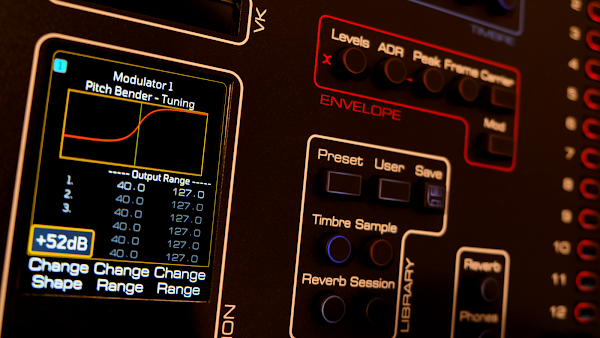 Synclavier Regen
Synclavier Regen
Synclavier Digital is proud to announce its new product, Synclavier Regen. Drawing on the rich history of the Synclavier, while simultaneously breaking new ground in what’s possible in a desktop synthesizer. Stop dreaming, start creating. Synclavier Regen is waiting to be your new companion for sound. Additive synthesis, subtractive synthesis, and sampling have all been given equal reverence in this unique hardware Synclavier .
The new buck in the Synclavier stable
Synclavier Regen is the newest in an auspicious line of Digital FM synthesizers. Designed for desktop use, it contains the power of the Synclavier II DSP engine, enhanced and optimised. Full colour screen, liquid-like touch controls, high fidelity audio output coupled with a sound design powerhouse makes this the synth you always dreamed of.
Regen supports additive synthesis for full control of 24 harmonics. We’ve now added subtractive synthesis to the Synclavier synthesis engine, especially for Regen, allowing creation of super saws, PCM square waves, and noise generation. Or you can use samples for your carrier waveform.
And these different waveform generators can be mixed. You have up to 12 partials to use in your sound design creation with crossfades assignable to inputs such as velocity, pressure, mod wheel, and of course, keyboard.
Regen is loaded with content to get you inspired fast. There are over 250 timbre presets including 6 newly-commisioned artist timbre libraries. On top of that, there are 2 exclusive sample libraries with over 300 new samples and one mega library with over 700 original samples from the NED era.
When you’re done exploring the factory content, you’ll have fun with the sound design possibilities. You can layer up to 12 partials with different sound generators (additive, subtractive, samples) then apply dynamic effects per partial. It’s truly an expressive instrument, both to program and to play. Polyphonic aftertouch and MPE is fully-supported and there’s a sophisticated modulators section where you can apply responsive curves to properties driven by pressure, velocity, mod wheel position, and so on.
The Daddy of digital synthesis is back with a punch. Results are immediate. The DC-coupled audio outputs really kick on basslines and percussion. The pad sounds shine with that satisfying FM that is so unique on Synclavier. And now there’s a bunch of other effects, such as reverb and bit crush to play with.
Features
255 Regen timbre presets
700+ samples of royalty-free factory content
Additive waveforms, subtractive waveform generator and multi-sample patchlists
12 partials to build your sounds.
12 tracks for multi-timbral playback or stacking (layering) of sounds.
4 USB ports for keyboards and other peripherals plus one USB port for connection to DAW. And 5-pin MIDI standard (TRS).
2 full-colour high resolution screens
Senstive liquid-like touch swiper and 12 selector pads.
Multiple effects per track, including chorus, reverb, vibrato, tremolo, arpeggiator, bit crush, and multi-mode filter.
High fidelity DC-coupled audio out (stereo XLR or TS) with 130dB of dynamic range.
Patent Pending
video upload by loopop
TIMELINE:
0:00 Intro
1:50 Overview
3:55 Interface
7:50 Build & I/O
10:20 vs Go! & V
11:35 Preset nav
13:40 Red vs blue
14:00 Timbre ctrls
15:15 Effects
16:50 Note FX
17:00 Arpeggiator
17:50 Note filter
18:20 Filter env
18:55 Oscillator
19:30 Samples
20:25 Multisamples
21:45 Chop & loop
23:25 Subtractive
25:00 Additive
27:50 Frames
28:55 Resynthesis?
29:50 Modulator/FM
31:30 FM to sample
32:30 Osc chorus
32:50 Envelopes
34:40 Partial xfader
35:40 LFOs
36:30 Mod matrix
39:05 MIDI mapping
40:05 Settings
40:25 Pros & cons
45:00 More sounds?
via Synclavier



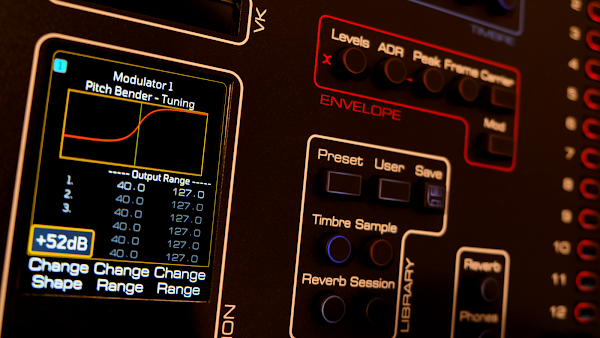 Synclavier Regen
Synclavier RegenSynclavier Digital is proud to announce its new product, Synclavier Regen. Drawing on the rich history of the Synclavier, while simultaneously breaking new ground in what’s possible in a desktop synthesizer. Stop dreaming, start creating. Synclavier Regen is waiting to be your new companion for sound. Additive synthesis, subtractive synthesis, and sampling have all been given equal reverence in this unique hardware Synclavier .
The new buck in the Synclavier stable
Synclavier Regen is the newest in an auspicious line of Digital FM synthesizers. Designed for desktop use, it contains the power of the Synclavier II DSP engine, enhanced and optimised. Full colour screen, liquid-like touch controls, high fidelity audio output coupled with a sound design powerhouse makes this the synth you always dreamed of.
Regen supports additive synthesis for full control of 24 harmonics. We’ve now added subtractive synthesis to the Synclavier synthesis engine, especially for Regen, allowing creation of super saws, PCM square waves, and noise generation. Or you can use samples for your carrier waveform.
And these different waveform generators can be mixed. You have up to 12 partials to use in your sound design creation with crossfades assignable to inputs such as velocity, pressure, mod wheel, and of course, keyboard.
Regen is loaded with content to get you inspired fast. There are over 250 timbre presets including 6 newly-commisioned artist timbre libraries. On top of that, there are 2 exclusive sample libraries with over 300 new samples and one mega library with over 700 original samples from the NED era.
When you’re done exploring the factory content, you’ll have fun with the sound design possibilities. You can layer up to 12 partials with different sound generators (additive, subtractive, samples) then apply dynamic effects per partial. It’s truly an expressive instrument, both to program and to play. Polyphonic aftertouch and MPE is fully-supported and there’s a sophisticated modulators section where you can apply responsive curves to properties driven by pressure, velocity, mod wheel position, and so on.
The Daddy of digital synthesis is back with a punch. Results are immediate. The DC-coupled audio outputs really kick on basslines and percussion. The pad sounds shine with that satisfying FM that is so unique on Synclavier. And now there’s a bunch of other effects, such as reverb and bit crush to play with.
Features
255 Regen timbre presets
700+ samples of royalty-free factory content
Additive waveforms, subtractive waveform generator and multi-sample patchlists
12 partials to build your sounds.
12 tracks for multi-timbral playback or stacking (layering) of sounds.
4 USB ports for keyboards and other peripherals plus one USB port for connection to DAW. And 5-pin MIDI standard (TRS).
2 full-colour high resolution screens
Senstive liquid-like touch swiper and 12 selector pads.
Multiple effects per track, including chorus, reverb, vibrato, tremolo, arpeggiator, bit crush, and multi-mode filter.
High fidelity DC-coupled audio out (stereo XLR or TS) with 130dB of dynamic range.
Patent Pending
Thursday, October 27, 2022
Strymon Mobius: Complete walkthrough on synth
video upload by Richard DeHove
"Strymon's Mobius was released in 2012 and since then has been widely regarded as one of the best modulation multi-effects. To still be at the top after 10 years you need to be doing a lot of things right. The Mobius certainly delivers on build quality, sound and ergonomics. Originally I thought it would be a somewhat boring but useful machine to cover generic modulation duties that weren't worth a separate dedicated pedal. But it turned out the Mobius does all the usual stuff extraordinarily well but then gives you all sorts of other interesting and experimental stuff on top.
Here I go through all the global functions, common parameters and specific options for all 12 effect types, and program a sound for each one. For all of them I'm using the same bland single oscillator sound from the Rev-2. So this is not really a sound design tutorial, it's aim is to show the many and varied capabilities of the Mobius and give you the confidence to know and exploit its full power.
Finally, I bought the Mobius at full price with my own money.
0:00 Physical overview
1:18 Check the firmware
2:42 Controls overview
8:35 GLOBAL OPTIONS:
9:00 - BPM or Hz
10:24 - Fixed rate or MIDI clock?
11:27 - Bypass
11:50 - MIDI options
12:52 - Bank scroll
13:25 - Expression input
13:54 - Name display
15:18 COMMON PARAMETERS:
16:03 - Tap divisions
16:58 - Pre/Post
17:11 - Edit name
17:40 - Expression pedal
18:12 - MIDI clock
20:16 EFFECT ENGIMES
20:56 - Chorus
24:26 Parameter knob assign
25:16 Name the preset
26:25 Save a preset
27:10 - Flanger
30:51 - Rotary
35:39 - Vibe
39:03 - Phaser
43:20 - Filter
49:10 - Formant
51:41 - Vintage Tremolo
54:27 - Pattern Tremolo
58:50 - AutoSwell
1:01:46 - Destroyer
1:07:03 - Quadrature
My site: https://richarddehove.com/
Lots of downloads for supporters on Patreon: https://www.patreon.com/richarddehove
Many thanks to my kind patrons who keep this channel ad-free"
Sunday, July 17, 2022
Classic Chilled Beats with Polyend Play and Virus Darkstar
video upload by Electronisounds Audio
"This week, I had the idea to get two things done at once:
Make a jam for the HWJ Facebook group, and at the same time, have a play around with a sample pack from my friend, Vortex over at Mobile Music Pro.
I'm judging a mix contest this week for this sample pack, so I thought I should get to know it better by making something with the samples myself!
The FREE sample pack: https://mobilemusicpro.com/pages/esse...
This week's HWJ (Hardware Jams) challenge theme was "TWO BOXES".
I picked the Polyend Play and Virus Darkstar as my two boxes and off I went to make a jam!
I got carried away though (Hahaha), and ended up programming out and arranging a full, finished track using the Play's sequencer and song mode. So, at the end of the day - this became a TRACK, not a JAM on any level, so I won't actually be submitting it to the weekly HWJ challenge this week.
**BONUS**: I learned how to send program changes over midi from the Play to the Virus to change presets during the track! SWEET!
Jam (track finished on) Date: 07/17/2022
Tempo: 124bpm
Key: Fminor Pentatonic (Yes, AGAIN! lol)
Whatever kind of music you are making - KEEP IT UP, Friends!
Don't stop making *YOUR MUSIC*!!"
Tuesday, June 21, 2022
Roland TR-808 Eproms inside a Sequential Circuit DRUMTRAKS.
video upload by Program 17
"This is roland TR808 eproms chips that I programmed for a drumtraks using an oberhiem prommer. SOme of the generation loss only happens when you pitch the toms very low beacue its low bits."
Thursday, May 12, 2022
Introducing Polyend Play
video upload by Polyend
Priced at $799. See the dealers on the right for availability.
"We are proud to present to you our new instrument,
Polyend Play - Sample and MIDI-based Groovebox.
Play is incredibly powerful yet easy to learn. It’s designed to let you create and perform music while having fun. It’s a groovebox that comes loaded with sample packs that makes it ready to play right out of the box. The Play offers an inspiring workflow for both seasoned and novice musicians.
It allows music makers to create and interact with musical patterns in a number of exciting and creative ways. Free, regular software updates will make it even better in the future. And if you already have other MIDI devices, Play can become the centerpiece of your setup."
Polyend Play - Hip Hop (Demo Project)
video upload by Polyend
"Polyend Play is possibly the most flexible and inspirational groovebox ever created. Loaded with tons of samples, 8 tracks of audio, and 8 MIDI tracks for sequencing, you can create beats straight out of the box and truly make them your own with a wide variety of playback tools and effects.
The audio was recorded directly from Polyend Play's output without any further processing."
POLYEND PLAY Review // How it raises the groovebox bar // Top pros, cons, 16 factory songs, tutorial
video upload by loopop
TIMELINE:
0:00 Intro
1:35 Overview
6:20 Connectivity
7:45 Project scope
8:15 Song mode
8:55 Variations
9:55 Sample pool
11:25 Sequencing
11:55 Pick & place
13:55 Keyboard view
14:15 Select & adjust
16:35 “Control all”
17:15 Session save
18:15 Live rec
19:15 Automation
21:00 Sample packs
23:00 Fill
26:00 Chance
28:40 Randomize
31:45 Repeats
33:15 Play modes
34:00 Speed/Pause
35:40 Perform
38:50 Scenes
39:30 MIDI tracks
43:30 Master FX
46:10 Sound design
47:50 Misc settings
49:05 Pros & cons
53:25 Factory songs

Details:



 With a workflow that is both inspiring and simple, Polyend Play is far from your average sample-based groovebox. Endless possibilities for your beats are at your fingertips with over 30 sample kits to play with straight out of the box.
With a workflow that is both inspiring and simple, Polyend Play is far from your average sample-based groovebox. Endless possibilities for your beats are at your fingertips with over 30 sample kits to play with straight out of the box.
Polyend Play takes an open sandbox approach for creating and performing grooves, with the freedom to instantly mix things up with tons of different playback functions.
Flexible sequencing with 8 audio tracks and 8 polyphonic MIDI tracks for controlling your outboard gear – Polyend Play really wants to be at the center of your studio. This is quite possibly the most fun groovebox ever created.
Play
Pick & Place. Find your sound among over 3000 included samples and place it anywhere on the grid to start building your tracks.
Select & Adjust. Easily adjust step parameters independently with familiar sample-based controls at your disposal. Make each track your own with 35 different play modes, Chance and Action Combo, Randomizer and Step Repeater functions. Stuck for inspiration? Utilize the Smart Fill option to automatically fill any area you choose with an entire beat, a random placement of steps, or even a Euclidean spread.
Quickly move data around, such as Steps, Tracks, Track Pages, Variations, and Patterns, with simple selection and copy/paste controls.
Keep it musical with scale filtering, allowing only notes within the selected scale to be outputted by the entire sequence.
Perform
Perform mode allows you to make non-destructive changes to your tracks, via performance effects including Tune, Filter, Overdrive, Rearranger, Space and much more.
Live record automation or change individual step values on the fly and even record mono or polyphonic MIDI from an external controller or onboard keyboard.
Customizable pattern chaining allows you to map out entire sequences anywhere on the grid and perform them live. Reverb, Delay, Sound Enhancer, Limiter, and Saturator master effects are included to spice up your entire mix. Instantly Save and Recall patterns. Perfect for when things go wrong during a live performance.
Sequence
8 internal audio tracks and 8 individual polyphonic MIDI tracks combine for powerful integration with your existing instruments.
Full MIDI capabilities with flexible MIDI CC mapping per track for the individual rotary knobs and you can connect an external controller for MIDI note input. Plus, you can output chords, arpeggios, program and bank changes, pitch bend, clock and much more.
Over 30,000 track variations are available! That’s 128 Patterns holding 16 tracks, with each individual track holding up to 16 variations.
Control your synths and drum machines on individual tracks with the ability to output a separate set of MIDI values per track.
Each track can benefit from independent lengths (1 to 64 steps), different BPM-related speeds, playback modes and even swing values. Perfect for polymetric and polyrhythmic sequences.
Hardware
Split-screen display with 15 touch-capacitive knobs that can be tapped once to select and preview a parameter or twice to switch between upper and lower screen values.
16×8 step sequencing grid complemented with a 4×8 control grid for Mute, Solo, Variation, Select and Keyboard note input.
MIDI ins and outs via 3.5mm jacks
(MIDI DIN adapter included).
MicroSD card slot (16GB card included)
Runs on 5V/1A via USB-C and can be powered from a power bank for getting out and about.
Free, regular firmware updates.
Wednesday, April 13, 2022
LM-1 (Linndrum) Chips inside a Sequential Circuits Drumtraks & Tears for Fears Digi Rock Set
video upload by Program 17
"These are the original LM-1 Binary Files I programmed inside a Sequential Circuits Drumtraks. if you like to purchase Eproms for your machines contact me" going.up.up.up.up@gmail.com
Tears for Fears Emu Drumulator Digi Rock set for a Linn Drum LM2
video upload by
"I designed these sounds for a Linn drum using the original binary files from the Emu Emulator Digi rock set. famously used by Tears for fears. I can burn these for your linn drum too."
And one more:
Oberhiem Prommer Linn Drum Sounds
Thursday, January 20, 2022
S900 - This made Akai the KINGS of sampling
video upload by Espen Kraft
"The Akai S900 from 1986. A 12-bit sampler, 63 sec sampling time and a very (for the time) easy and fast operating system. The S900 made Akai the kings of sampling and soon total domination.
00:00 Intro and demo music
01:00 History of Akai samplers in the 80s
05:38 Sampling (REC)
07:24 Edit Sample
09:26 Edit program
11:58 Disk format and saving
13:38 Outputs
16:30 Voice out
17:03 Misc.
Support this channel on Patreon:
https://www.patreon.com/espenkraft
The easy and fast (compared to other models form other companies) operating system, a very favorable price around £1699 and lots of other features made this the object of desire for a lot of people.
The S900 (and 950) has a massive cult status today and people are still using these for their sound, especially for their grungy time-stretching abilities, resampling and manipulations.
In the mid 80s, this was also used for glossy pop as the S900 had 8 individual outputs so it was a perfect drum sampler. With a growing popularity it soon dominated the world of sampling and Akai would continue their climb to the throne. Any other brand getting in on the sampling market lived in the shadow of Akai as Akai was the sampling standard anyone else had to obey. Those who didn't would soon quit the sampling business all together.
The demo track is made using only samples from the S900 of course. Many of the sounds are sampled from my own synths and drum machines."
Monday, January 17, 2022
Roland JD-08 Boutique Sonic LAB Review
video upload by sonicstate
"The JD-800 was a flagship in Roland's range - introduced in 1991 costing around $2900!
The JD-08 takes that and squishes it into the Boutique format - removing the ribbons controls to make space for the faders, buttons and knobs. With up to 128 note polyphony, four tones, per patch and two separate layers and USB audio it adds more 21st century features.
00:00 Intro
3:08 Preset selection
05:46 whats in a voice?
08:25 How is it to program? 09:30 splits and layers
12:34 no editor though
13:12 USB Audio. external clock
15:59 FX
17:33 conclusion"
PREVIOUS PAGE
NEXT PAGE
HOME













© Matrixsynth - All posts are presented here for informative, historical and educative purposes as applicable within fair use.
MATRIXSYNTH is supported by affiliate links that use cookies to track clickthroughs and sales. See the privacy policy for details.
MATRIXSYNTH - EVERYTHING SYNTH













© Matrixsynth - All posts are presented here for informative, historical and educative purposes as applicable within fair use.
MATRIXSYNTH is supported by affiliate links that use cookies to track clickthroughs and sales. See the privacy policy for details.
MATRIXSYNTH - EVERYTHING SYNTH





























