
Showing posts sorted by relevance for query Scales Walkthrough. Sort by date Show all posts
Showing posts sorted by relevance for query Scales Walkthrough. Sort by date Show all posts
Thursday, April 25, 2019
Scales Walkthrough Tutorial - Part 1
Published on Apr 25, 2019 Intellijel
"This video provides a step by step walkthrough of how to use the Scales quantizer module from Intellijel.
Part 1 - Getting Started With One Oscillator
00:14 - What is a Quantizer?
00:44 - How to Connect Scales
01:10 - Matching Tuning With Note Output
01:47 - Sending The Right Input to Scales (Using Attenuation & Offset)
04:17 - Selecting Notes And Saving & Loading Scales
05:42 - Changing Root Notes
06:24 - Using the TRIG Output
07:53 - Using the TRIG Input
09:09 - Learning Scales With LEARN Mode
09:57 - Setting TRIG Delay"
Scales Walkthrough Tutorials
Thursday, May 02, 2019
Scales Walkthrough Tutorial Part 3 - Using the Sequencer
Published on May 2, 2019 Intellijel
"This video wraps up our step by step walkthrough of how to use the Scales quantizer module from Intellijel.
Part 3 - Getting Groovy With Scales Sequencer
00:06 - Accessing Sequencer Mode
00:32 - Sequencer Mode Button Functions
00:55 - Recording a Sequence
01:34 - Clocking the Sequencer
01:53 - Adding Notes to the Sequence
02:17 - Saving and Loading Sequences
02:48 - Reseting Sequences with SHIFT
03:12 - Clearing a Sequence
04:05 - Transposing a Sequence with ROOT
04:44 - Sequencer TRIG Modes
07:05 - Quantizing While Sequencing"
Scales Walkthrough videos
Tuesday, April 30, 2019
Scales Walkthrough Tutorial - Part 2 - Using 2 Oscillators
Published on Apr 30, 2019 Intellijel
"This video continues our step by step walkthrough of how to use the Scales quantizer module from Intellijel.
Part 2 - Getting Interesting With Two Oscillators
00:06 - Connecting a second oscillator
00:32 - Tuning Mode
01:27 - Setting Intervals
02:03 - Out B Config Chromatic VS Diatonic
03:12 - SHIFT Destinations
04:17 - SHIFT Quantization Modes
05:13 - Root & Scale Shifting
09:17 - Dual Quantizer Mode"
Scales Walkthrough Tutorials
Thursday, April 21, 2022
Elektron Officially Introduces the New Syntakt 12 Track Drum Computer and Synthesizer
video upload by Elektron
This post is developing. Check back for new videos and updates below.
Street price appears to be $999. See dealers on the right for availability. In via Alex Timchak.
"We are delighted to announce the release of Syntakt – the 12 track drum computer and synthesizer that fuses digital and analog synthesis together in one music megabox.
Enter this sonic metropolis and experience epic sounds from the past, while pulling others into existence from the future. Syntakt is a drum specialist, full of percussive possibilities, but its four analog and eight digital tracks can be used for melody, harmony, and bass sounds too, giving you a musical melting pot with dozens of machines at your disposal.
Affect the sound of each machine with the intuitive and playful graphics. Add analog distortion and filtering to your mix or separate tracks, using the FX block. Run wild and free with the four expressive modifiers. Access a variety of different scales via the keyboard mode. And create dynamic soundscapes with its phenomenal sequencer.
The streets of Syntakt are never-ending, the neon lights are never-dimming, its underground is fathomless. Discover worlds within worlds."
video upload by Elektron
"Syntakt is a sonic metropolis of machines, fusing digital and analog synthesis together in one drum and melody megabox. A 12 track drum computer & synthesizer melting pot like Syntakt needs a majestic guide. Let the intrepid Elin Piel show you around the many features at your disposal."
Baseck Plays : Elektron Syntakt : 12 Track Analog & Digital Synthesizer / Drum Computer
video upload by Perfect Circuit
"Elektron's newest device is finally here : The Syntakt ! A 12 Track Synthesizer and Drum Computer!
Let's see how far our friend Baseck can push this new machine.
Grab one NOW : https://bit.ly/3EEzgOE
Read our Signal article dissecting the Syntakt : https://bit.ly/37Cj446
0:00 - TUFF ACID TECHNOLOGY
1:19 - GLITCHIN' N FINGER RIPPIN'
2:24 - DETUNED DRUM DESTROYER
4:39 - SYNTAKT STEPPPPUHH
6:10 - THE ENCHIRIDION LIVE"
Elektron Syntakt : Analog & Digital Synthesizer and Drum Computer : Walkthrough with Mario !
video upload by Perfect Circuit
"Our pal Mario from Elektron came down to the Perfect Circuit HQ and walked us through the ins and outs of their newest Synthesizer and Drum Computer : Syntakt
0:00 - Intro & overview
1:30 - Machines & Visual Language
3:27 - Beats To Melt Brains To
3:59 - Modifiers
7:40 - FX Track
11:50 - Outro Jams
Elektron Syntakt Analog & Digital Drum Machine
video upload by Reverb
"Elektron's new instrument, the Syntakt, is a powerful combination of analog drum sounds, digital synthesis, and new performance features not seen on any other Elektron product. In partnership with Elektron, watch as our host Fess breaks down these features."
Getting Started With The Syntakt
video upload by EZBOT
"In this video I show you how to use the Elektron Syntakt. This tutorial requires no prior experience with an Elektron product.
Get yourself a Syntakt here and help support the channel at no extra cost to you: https://shrsl.com/3hm0m
Step up your game with 1 on 1 lessons: https://www.ezbot.live/"
Syntakt and Octatrack Performance - The Ultimate Duo
video upload by EZBOT
"In this video I perform one of my new tracks using the Elektron Syntakt and the Octatrack MK2. All the sounds in this video are from the Syntakt, I am using the Octatrack with my performance template.
Get my Octatrack performance template (among other rewards) by joining my Patreon: https://www.patreon.com/ezbot"
Syntakt Demo and Overview
video upload by Patchwerks
Learn more about the Elektron Syntakt here: https://bit.ly/pw_syntakt
Elektron Syntakt. Techno and Electro Patterns
video upload by Adam Jay
"Some patterns I’ve made with Syntakt. No processing.
Things I love: The machines! The flexibility!
It can be so many things.
8 tracks of Model cycles chord machines with deeper control, 2x LFO per track, full envelopes, dual filters, p-lockable FX track. Or half a Rytm , plus new digital drum synth and bass/lead synth machines.
Or a mix between.
All with a tasty chunk of analog Heat drive, filter, and EG, but p-lockable!
There is an inverted envelope shape in the analog fx that I use as a master compressor. The drive is lovely. I also love using some of the analog kicks with a bandpass filter for textures. Can even get kinda of vinyl pops and clicks out of these.
Can have up to 3 simultaneous analog DVCO machines."
video upload by loopop
TIMELINE:
0:00 Intro
1:35 Overview
4:35 Connectivity
5:30 Project scope
7:05 Panel layout
10:10 Digital machines
17:45 Analog machines
23:10 Analog FX Block
25:15 FX sequencing
26:45 Trig mods
28:50 Sequencing
29:30 Patterns & scales
30:50 Grid rec
31:30 Live rec
31:50 Step rec
32:45 Param locks
34:20 Conditional trigs
35:40 Filters
37:05 LFOs
38:45 Digital FX
39:55 Mixer
40:10 MIDI sequencing
42:00 Sound banks
42:35 Expression
43:20 Misc combos
44:05 Pattern chains
44:45 Pros & cons
48:05 Factory patterns
Elektron Syntakt : Live remake of "The Last V8" - C64 SID chiptune
video upload by tubesockor
"The brand new Elektron Syntakt is here!
I'm doing a brief overview, followed by a SID emulation rendition of Rob Hubbard's theme music for the C64 game 'The Last V8' from 1985. Then it grows into a live jam, using all the 12 digital and analog tracks of the Syntakt, including the features such as analog distortion.
0:00 Intro
1:50 Song starts
3:57 Live jam!"
Full details:




12 Track Drum Computer & Synthesizer
Enter a sonic metropolis with Syntakt. Analog and Digital synthesis. Drum and melody. In full fusion.
All your sound crafting, sequencing, and performance needs are fulfilled, in an all-round music mega box that fits in your lap. Syntakt is a drum specialist, full of percussive possibilities, but its four analog and eight digital tracks can be used for melody, harmony, and bass sounds too. Experience epic sounds from the past, pulling others into existence from the future.
The streets of Syntakt are never-ending, the neon lights are never-dimming, its underground is fathomless. Discover worlds within worlds. Adore now. Explore forever.
Meet the machines
There are 35 sound-generating machines to call on, covering a wide range of drum and melodic sounds. Some machines have been reimagined from Analog Rytm and Model:Cycles, with deeper sound control for the latter, while others are entirely new to the world.
For you to create and personalize your sound, we’ve made sure you’ve got a set of parameter controls tailor-made for each machine. They let you quickly tweak the nature of each type of sound, showing you just the relevant options. Comprehensive without being overwhelming. Let loose with analog or digital overdrive, depending on the tracks you’re playing with.
The graphics more than play their part too, with plenty of animated icons offering visual guidance and extra clarity on how each parameter affects the sound. The joys of tweaking shouldn’t only be for the ears after all.
Special effects
Syntakt lets you route any of your synth tracks or external audio sources through the FX block. This gives you analog distortion and filtering, and a couple of LFOs to go to town with. Additionally, you can also call on Delay and Reverb as powerhouse send effects.
And all of the above effects can be sequenced with the FX track. Have them kick in at just the right moment. Add accents and dramatic changes to the selected tracks or external audio. Or use it as a master track for ducking and gating effects.
Modify the moment
Wield a little extra trig craft using the four modifiers, offering four varied levels of expression. Configure the first two modifiers to give you the retrig or velocity behavior you desire, and use the other two to access custom intensities of other parameters. They’re ready for action regardless of which synth track you’re using.
And the best bit is that they don’t just give you that extra playability fun in the here and now, you can also capture the moment by recording to the sequencer.
The keys to the city
Syntakt’s keyboard mode gives you a whole bunch of different scales to play with.
There are some familiar faces and some maybe a little less familiar for you to try out, helping you discover new places and taking things to another level.
Play across a single octave like on a piano keyboard. Or use fold, and have several octaves laid out in front of you.
Deep sound-shaping
Syntakt comes full of filter and envelope goodness. All tracks have a Multimode filter to put to use allowing you to emphasize different parts of your sound, with the digital tracks also able to call on Parametric EQ and a Base-width filter – an additional filter giving you even more sonic control.
Choose from two amplitude envelope types to define the ideal contour of your sound. Try out the ADSR envelope – for your wicked synth lines – or the simpler AHD envelope – perfect for transient percussive sounds.
Friday, February 06, 2009
brontologik4 for monome 256 (quick walkthrough)
brontologik4 for monome 256 (quick walkthrough) from pyrolator on Vimeo.
follow-up to this post
"brontologik4 for monome 256
a composing system
6 layer sending midi data (pitch, velocity and 2 controller)
1 layer starting clips in ableton live
8 variations each layer
8 modes (for each layer) to manipulate and arrange pitch, velocity, controller, scales, transpose, key, pattern length, randomness and probability of playing.
load and save single pattern or complete data
This is the first public-beta now.
This is Donationware and will be availible at:
brontologik.blogspot.com/"
Monday, February 01, 2021
Introducing Modern Sounds Pluto - 2-Voice, 2-Sequencer Mini-Modular Synthesizer
Pluto – First Walkthrough and Demo video upload by Modern Sounds
"This is the first video walkthrough of Pluto, a 2-voice, 2--sequencer mini-modular synthesizer. Lots more to cover, but this should give a good overview of how it works.
Skip to 15:45 for no-talking demo.
Pluto – Some Pluto-only synth jams, no talking
"The fam helped put together some quick jams. Audio is a direct recording of Pluto. No effects added. (Sorry about the blurriness and intermitent shaky cam. Camera is doing some autofocus weirdness.)

via Modern Sounds
"Pluto is compact and portable, with abilities that belie its small size. Five channels of modulation (named for the five moons of Pluto), two voices, two sequencers, a mini-keyboard, and onboard delay make Pluto its own complete sound environment, but it can happily play with all your other gear.
 The design of Pluto draws from a legacy of portable electronic instruments, from the Buchla Music Easel to 80s Casio synthesizers. With a focused, approachable interface, Pluto invites exploration.
The design of Pluto draws from a legacy of portable electronic instruments, from the Buchla Music Easel to 80s Casio synthesizers. With a focused, approachable interface, Pluto invites exploration.
 Features
FeaturesCompact 2-voice, 2-sequencer patchable synthesizer
Easily create complex, randomized sequences
Low-aliasing digital oscillators, wavetable oscillators
Mini touch keyboard
Clock range from 1 bpm to audio rates
Audio input for audio processing (line level)
Audio output (headphone, line out)
Quantize to preset scales, MIDI, or even audio input
Built-in delay with looping and glitch modes
Eurorack-compatible patch signals (5v)
Sync In & Out
MIDI In & Out (TRS, USB)
2 channels CV Out (0-5v, default 1v/oct calibrated)
Power/charge via USB (Micro B, cable included)
Rechargeable 2500mAh battery
Size and Weight
7.5 x 3.5 x 1.57 inches, 12oz
190.5 x 87.5 x 40mm, 340g"
Sunday, November 12, 2023
Images to sound - Silhouette eins synthesizer
video upload by Floyd Steinberg
"Silhouette eins is a #synthesizer that converts images into sound. You can learn more here: https://www.silhouette-synthesizer.de - or watch this video. Table of contents:
00:00 longest intro drone ever on this channel
03:03 hello
04:14 taking some pictures outside...
04:22 explanation: the general concept and hardware overview
05:28 using the lightbox for shaping sound
07:03 using the pattern sheets
08:18 using two of them at once
08:28 user interface walkthrough: basic synth parameters
09:55 modulators
11:04 envelopes and lfos
11:28 using pictures and videos
12:21 blending image sources
12:47 Silhouette eins web page
13:09 some short demos using various photos: 1 - the crow (scan field modulation)
14:23 demo 2 - the wave (image blending, manual scan field movement)
16:40 demo 3 - FLOYD (using an external sequencer)
17:40 demo 4 - cherry tree / gray scales - sine waves using smooth gradients
18:25 visual sampling ("Vimpler") - vimpling the Roland J-6
19:27 conclusion, YouTube chant
19:49 outro demo
HÄLP ZIS CHANNEL
https://www.patreon.com/floyd_steinberg
https://floydsteinberg.gumroad.com/
https://floydsteinberg.bandcamp.com/"
See the Przygodda label below for more.
Monday, March 06, 2023
Mosaic 1U Quantizer - Full Walkthrough and Demo
video upload by Robots Are Red
"In this video we take a look at the 1u Quantizer module by Mosaic. From Quantization to Arpeggiation and more.
00:00 - Opening
00:26 - Intro
01:02 - CV Input & Output
01:44 - Trigger Output
02:15 - Buttons
02:33 - Trigger Input
03:12 - Scale Selection
03:40 - Built In Scales
03:50 - Saving A Scale
04:57 - Slew
05:25 - Octave Jump
05:41 - Tune Mode
06:01 - Arpeggiator Mode
07:22 - Arpeggiator Offset
08:24 - Sample & Hold
08:54 - Some Music
Special thanks to Mosaic for providing the module for this video."
Tuesday, September 09, 2014
Laurentide SynthWorks 14 - Werkstatt Mod Walkthrough
Published on Sep 9, 2014 Laurentide SynthWorks
"Demo of the VCO/Ext. Mixer and Glide circuits added. The VCO of the Werkstatt and the External IN at the rear panel jack are fed into a mixer with volume control. The EXP VCO IN jack is fed into a glide circuit. The Werkstatt glide is part of the keyboard which scales 3V/Oct, so it's useless for 1V/Oct tracking."
http://www.laurentidesynthworks.blogspot.com/
Saturday, May 23, 2020
Ellitone E[64] Demo
Published on May 23, 2020 ellitone instruments
Playlist:
1. Ellitone E[64] Demo 1 ::: life cycle of a dream
the Ellitone E[64] is a Handheld Music Synthesizer and Sequencer that delivers a wide spectrum of new sonic experiences powered by an experimental new approach to Musical Sequence Composition and Parameter Modulation.2. Ellitone E[64] Demo 2 ::: Operation Walkthrough
the Ellitone E[64] is a Handheld Music Synthesizer and Sequencer that delivers a wide spectrum of new sonic experiences powered by an experimental new approach to Musical Sequence Composition and Parameter Modulation.
-----------------------------------
-The E[64] Operating Guide can be Viewed and Downloaded as a PDF Here
https://drive.google.com/drive/folder...
-The Printable PDF Reference Charts for Paths, Scales, Rhythms, Triggers, and Modulation Patterns can be Viewed and Downloaded Here https://drive.google.com/drive/folder...
-The E[64] can now be Purchased Here
https://etsy.me/2ZwmLCf
Wednesday, April 20, 2016
The Vintage Toy Synthesizer by Liam Lacey
Published on Apr 9, 2016 Liam Lacey
"A complete hands-on walkthrough/guide on how to use the Vintage Toy Synthesiser. This is one of four videos talking and and demoing the final state of the synth.
This synth has been developed for the Element14 Music Tech design challenge, in which I have converted a wooden vintage toy piano into a standalone digital synth. See more about my project at https://www.element14.com/community/c..."
Playlist:
Vintage Toy Synthesiser - Specification Overview
Vintage Toy Synthesiser - A Complete Hands-On Guide
Vintage Toy Synthesiser - Sound/Patch Demos
Vintage Toy Synthesiser - Using the Device as a MIDI Controller
Vintage toy piano keyboard MIDI controller
Vintage toy piano keyboard MIDI controller (velocity and poly-pressure sensitive)
Primary features of the synth:
2-voice digital synthesiser with true polyphony
5 oscillators with dedicated waveforms
State-Varible-Filter with independent LP, HP, BP and Notch mix controls
Amplitude and Filter ADSR envelopes
Two modulation sources (LFO and keyboard velocity) with three destinations, each with independent bipolar depth controls
Digital distortion FX
Changeable scales on the keyboard
‘Vintage’ parameter for replicating old/broken analogue synth voices
Full MIDI I/O integration
Polyphonic Aftertouch expression (MIDI-out only)
Charming miniature grand piano form
Development specs:
Brain of the synth is running on a BeagleBone Black board running Linux
Voice engine was developed using the C++ audio DSP library Maximilian
Keyboard mechanism uses homemade pressure sensors made out of Velostat
Completely open-source
via Ask.Audio
Monday, February 22, 2021
Novation Circuit Tracks Tutorial (Beginner & Intermediate)
video by Gabe Miller Music
"A super in-depth Novation Circuit Tracks tutorial for complete beginners and intermediate users returning from the OG Circuit, with a thorough walkthrough and demonstration of the workflow, features, and approach to making music from scratch on this groovebox.
00:00 Intro
00:25 Circuit Basics
01:55 Synth Tracks
08:39 Drum Tracks
16:00 More about Synths
18:38 Tempo and Swing
19:36 Scales
20:21 Scenes and Sessions
23:44 Step Automation
24:48 Step Probability
25:59 Mutate
27:04 Pattern Settings
29:31 Midi Tracks and Routing
36:40 Outro
Get my $5 sample pack: https://gumroad.com/l/gabeoneshots"
Thursday, November 09, 2017
Novation // Circuit Mono Station - Performance
Published on Nov 9, 2017 NovationTV
"In this performance video –CALC- is using the Novation Circuit Mono Station as the hub for a full performance. The Circuit Mono Station sequences it’s own internal fully analogue sounds and also controls several other devices with both CV and MIDI. Circuit Mono Station is also taking it’s clock directly from an original Roland TR808. This is an example of how the Circuit Mono Station can be integrated into a powerful all hardware set-up."
Novation // Circuit Mono Station - Performance Explained
Published on Nov 9, 2017 NovationTV
"In this comprehensive walkthrough video -CALC– shares the tips and tricks used in the Circuit Mono Station performance video. How the gear is all interconnected and how it talks to each other. He also takes a look at some of the key features of the Circuit Mono Station’s powerful analogue synth, sequencer and how it can be used with both MIDI and CV to control other external devices. -CALC- also explores the Scales page to create harmonic structure, the audio input to saturate and effect the drums and the very powerful CV output options."
Thursday, November 17, 2011
76 Synthesizer iPad Synth Walkthrough
YouTube Uploaded by ipadloops on Oct 29, 2011
"High quality audio preview. 76 Synthesizer is a virtual analog monophonic synth for the iPad. Inspired by synthesizers from the 70′s, the 76 Synthesizer combines playability with style.
For a limited time only, get 76 Synthesizer for 50% off!
Features:
• Three Oscillators with sine, sawtooth, triangle, square waves and switchable filter LFO.
• Voltage controlled filter
• ADSR
• Glide
• Pitch bend/modulation touch pad
• Three octave touch pad for note input with nine different scales
• Eight different effects: reverb, phaser, flanger, chorus, overdrive, delay, tremolo and vocoder— tap the outputs to patch into two effects simultaneously
• Eight different writable presets
• Stunning retro interface
76 Synthesizer is available for $1.99 for a limited time.
More info on my website here http://ipadloops.com/retro-synth-for-ipad/"
76 Synthesizer - Never Be Normal - iTunes
iPads on eBay
Thursday, December 12, 2019
Intellijel Tête — Walkthrough / Design / Q+A
Published on Dec 12, 2019 Intellijel
"The Intellijel hackers are taking over the channel for a 90 minute livestream, going deep into the Tête.
Complete with Live Q+A and Audio Demos.
—
Tête is the long awaited and highly anticipated expander for the Tetrapad. Tête takes control of Tetrapad’s mode selection and operating functions, allowing Tetrapad to do what it does best — act as a control surface, which it does both for controlling external modules and for interfacing with the advanced processing power within Tête.
Tête + Tetrapad operates in one of three different modes—
Voltages
Up to 16 voltage storage locations (grid) with 8 voltages stored at each location. You have the choice to record and playback your recall of these locations in a looper style (just play freely and spend arbitrary amount of time at any location) or as a clocked sequence (SH-101 style). Additionally you can traverse the matrix using the X and Y CV inputs to get Cartesian style sequencing. There is also variable slew that allows you to morph/glide between the values.
Notes
You can create sequences or loops in chord, scales or keyboard mode. The isomorphic keyboard grid can be set to 4, 12, or 16 notes. There are real-time performance looping, transposition and inversion capabilities via the CV inputs and dedicated loop button. In sequencer mode each step can be a tie, rest, or gate with size 25/50/75%. Basically we have created a way to very quickly and intuitively make chord sequences that are very musical and easy to manipulate. It is difficult to summarize in words but we will be sure to create some videos to demonstrate how easy and fun this is to play with. It definitely represents something unique in the landscape of Eurorack sequencers.
Combo
In this mode you can loop record your performance on any combination of the following functions: fader, bipolar fader, crossfader, euclidean sequencer, toggle switches or LFO. Kind of like Elektron style parameter locking but all of the motions is recorded continuously instead of just in slices. Instantly turn a simple patch into a highly animated and complex beast. The chosen function determines the type of signal (CV, note, trigger, gate, etc.) sent from each of Tetrapad’s eight independent outputs, while its multitude of multi-colored LEDs keep you informed of exactly what’s happening within each mode."
Monday, February 13, 2006
The BRONTOLOGIC
Another interesting piece. Details below by Stephen of parsick.com. Title link takes you to Codex flores, what appears to be the home of the BRONTOLOGIC. Thanks Stephen!
Unfortunately I couldn't find a bigger shot. Update: bigger pic below.
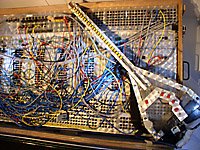
"The Brontologic was designed by a certain Werner Lambertz who had originally made a fortune selling jeans trousers (of all things...) in Germany in the 1970s. The first instrument was presented around 1979/1980. Lambertz´ idea was to design a musical computer that automatically produced good music, without any faults that musicians would create. Later, Kurt "Pyrolator" Dahlke of Germany´s proto electro band Der Plan (The Plan) wanted another machine like that as he felt this was something he could push the limits with, thus he started building a second Brontologic, assisted by Lambertz, in around 1980/81.
Basically, it was a sequencer which had several counters running in parallel, synced to a master clock. It was capable of producing up to six (I think) sequences at the same time, all running at different rates, having different numbers of steps, and all could be set up to different cycling modes independent from each other. I never quite figured how pitches were determined as it had no pots for adjusting voltages, just half a million of banana patch sockets. I guess each patch point in a horizontal row represented one pitch while the sequencer progressed vertically from the top to the bottom (though I have no evidence for that). It allowed the user to interact with the sequencer patterns, have one play backwards, have another stop at a certain point, or have yet another one shift its start and end points continously during playback. When fully patched up, it looked like "Spaghetti Bolognese" as Dahlke once pointed out. As an external controller the operator used some thing called "DIGitarre", made of stainless steel tubing and shaped vaguely guitar-like with loads of switches which allowed control over certain parameters of the Brontologic. Dahlke later admitted it was sort of bizarre to use this controller which clearly resembled the traditional rock´n´roll-type guitar while they were trying to get away from these overused r´n´r clichés.
In a 1993 interview with Germany´s KEYBOARDS magazine, Dahlke briefly explains the Brontologic. He used it to control his Korg MS-20 and later, he had an Emulator One interface built into it. Functionally, Dahlke compared the Brontologic with Buchla´s Thunder which allowed for similarly complex interactions with parameters and sequences on a MIDI level. I´m sorry I don´t have this issue available right now, maybe some fellow AHer could look it up for me (May 1993 issue, I think).
In my view, this device was sort of a comedy of errors. It must have been immensely expensive, and it was huge (about 2.5 metres square). It had an intimidating user interface, and it took ages to patch up. I think something along these lines could have been made in a simpler manner (like having a Serge Touch Keyboard Sequencer) but at that time Serges weren´t hugely popular in Germany. Neither were Buchlas. It seems to me that the Brontologic was best-suited for fractal-like sequencer patterns.
There is a nice track (180°) by Der Pyrolator on a compilation called "Verschwende Deine Jugend" (waste your youth) which sounds very much like a blueprint for the Node track "Alternator", all done on Korg MS-20 and Emulator One, most probably controlled by the Brontologic.
Sorry not to have more info,
Stephen."
 Update via marcel: "on http://gesellschaftsinseln.de/
Update via marcel: "on http://gesellschaftsinseln.de/punkbuch/fotos_78.html you'll find one bigger pic of the bronto, and much more old punk pixs
site is made from the author of "verschwende deine jugend", a book about punk and new wave in germany, juergen teibel"
Update via pyrolator in the comments:
"I found this article, not all of it is correct, but nevertheless thank you for talking about it. The Brontologik2 is now standing in a museum and I decided to write it in Max/Msp with a few further modifications, which was called the bronotlogik3. About two years ago I saw the monome and the potential to be the perfect controller for the brontologik4, which is written for the monome256.
More informations:
http://brontologik.blogspot.com/
http://docs.monome.org/doku.php?id=app:brontologik4
best wishes
pyrolator "
some vids:
a composing system
6 layer sending midi data (pitch, velocity and 2 controller)
1 layer starting clips in ableton live
8 variations each layer
8 modes (for each layer) to manipulate and arrange pitch, velocity, controller, scales, transpose, key, pattern length, randomness and probability of playing.
load and save single pattern or complete data
This is the first public-beta now.
This is Donationware and will be availible at:
brontologik.blogspot.com/"
Unfortunately I couldn't find a bigger shot. Update: bigger pic below.
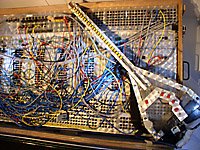
"The Brontologic was designed by a certain Werner Lambertz who had originally made a fortune selling jeans trousers (of all things...) in Germany in the 1970s. The first instrument was presented around 1979/1980. Lambertz´ idea was to design a musical computer that automatically produced good music, without any faults that musicians would create. Later, Kurt "Pyrolator" Dahlke of Germany´s proto electro band Der Plan (The Plan) wanted another machine like that as he felt this was something he could push the limits with, thus he started building a second Brontologic, assisted by Lambertz, in around 1980/81.
Basically, it was a sequencer which had several counters running in parallel, synced to a master clock. It was capable of producing up to six (I think) sequences at the same time, all running at different rates, having different numbers of steps, and all could be set up to different cycling modes independent from each other. I never quite figured how pitches were determined as it had no pots for adjusting voltages, just half a million of banana patch sockets. I guess each patch point in a horizontal row represented one pitch while the sequencer progressed vertically from the top to the bottom (though I have no evidence for that). It allowed the user to interact with the sequencer patterns, have one play backwards, have another stop at a certain point, or have yet another one shift its start and end points continously during playback. When fully patched up, it looked like "Spaghetti Bolognese" as Dahlke once pointed out. As an external controller the operator used some thing called "DIGitarre", made of stainless steel tubing and shaped vaguely guitar-like with loads of switches which allowed control over certain parameters of the Brontologic. Dahlke later admitted it was sort of bizarre to use this controller which clearly resembled the traditional rock´n´roll-type guitar while they were trying to get away from these overused r´n´r clichés.
In a 1993 interview with Germany´s KEYBOARDS magazine, Dahlke briefly explains the Brontologic. He used it to control his Korg MS-20 and later, he had an Emulator One interface built into it. Functionally, Dahlke compared the Brontologic with Buchla´s Thunder which allowed for similarly complex interactions with parameters and sequences on a MIDI level. I´m sorry I don´t have this issue available right now, maybe some fellow AHer could look it up for me (May 1993 issue, I think).
In my view, this device was sort of a comedy of errors. It must have been immensely expensive, and it was huge (about 2.5 metres square). It had an intimidating user interface, and it took ages to patch up. I think something along these lines could have been made in a simpler manner (like having a Serge Touch Keyboard Sequencer) but at that time Serges weren´t hugely popular in Germany. Neither were Buchlas. It seems to me that the Brontologic was best-suited for fractal-like sequencer patterns.
There is a nice track (180°) by Der Pyrolator on a compilation called "Verschwende Deine Jugend" (waste your youth) which sounds very much like a blueprint for the Node track "Alternator", all done on Korg MS-20 and Emulator One, most probably controlled by the Brontologic.
Sorry not to have more info,
Stephen."
 Update via marcel: "on http://gesellschaftsinseln.de/
Update via marcel: "on http://gesellschaftsinseln.de/site is made from the author of "verschwende deine jugend", a book about punk and new wave in germany, juergen teibel"
Update via pyrolator in the comments:
"I found this article, not all of it is correct, but nevertheless thank you for talking about it. The Brontologik2 is now standing in a museum and I decided to write it in Max/Msp with a few further modifications, which was called the bronotlogik3. About two years ago I saw the monome and the potential to be the perfect controller for the brontologik4, which is written for the monome256.
More informations:
http://brontologik.blogspot.com/
http://docs.monome.org/doku.php?id=app:brontologik4
best wishes
pyrolator "
some vids:
brontologik4 for monome 256 (quick walkthrough) from pyrolator on Vimeo.
"brontologik4 for monome 256a composing system
6 layer sending midi data (pitch, velocity and 2 controller)
1 layer starting clips in ableton live
8 variations each layer
8 modes (for each layer) to manipulate and arrange pitch, velocity, controller, scales, transpose, key, pattern length, randomness and probability of playing.
load and save single pattern or complete data
This is the first public-beta now.
This is Donationware and will be availible at:
brontologik.blogspot.com/"
HOME













© Matrixsynth - All posts are presented here for informative, historical and educative purposes as applicable within fair use.
MATRIXSYNTH is supported by affiliate links that use cookies to track clickthroughs and sales. See the privacy policy for details.
MATRIXSYNTH - EVERYTHING SYNTH













© Matrixsynth - All posts are presented here for informative, historical and educative purposes as applicable within fair use.
MATRIXSYNTH is supported by affiliate links that use cookies to track clickthroughs and sales. See the privacy policy for details.
MATRIXSYNTH - EVERYTHING SYNTH



























