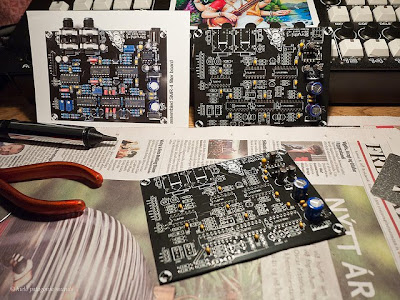Tuesday, January 10, 2012
Groove Machine Series | Using the Filters & Loop Recording
YouTube Uploaded by imageline on Jan 10, 2012
"Working with Groove Machine's Filters"
Groove Machine Series | Loop Recording
Uploaded by imageline on Jan 10, 2012
"Learn to perform loop recording"
Polyoptics: Unclear - Teenage Engineering Op-1
YouTube Uploaded by Axiomatick on Jan 10, 2012
"Working on some new style... It turned the closer so far to what I was trying to do than a lot of tracks. Getting things to sound mushed together was a lot harder than keeping it all separate, imho."
Building a Shruthi-1
hpsounds has a post up on his experience building two Mutable Instruments Shruthi-1s. He was new to DIY and soldering and he was successful. Check out the post for additional pics, links and details. The Shruthi-1 sounds like a great way to get started in building kits.
"The Shruthi-1 is a hybrid digital/analog monosynth. Its hardware design is deceptively simple, but the sonic range is wide: sometimes grungily digital like a PPG-Wave, fat and funky like a SH-101, videogame-y like a Commodore 64, weird and warm like an ESQ-1 ; but more often than not, truly original.
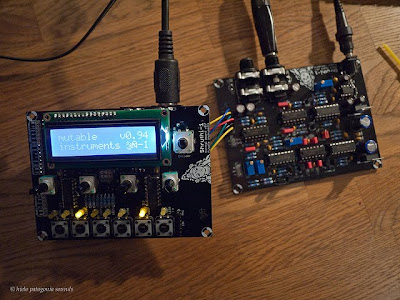
Contrary to the hardware you can purchase at the music shop next door, a Shruthi-1 isn’t designed to be industrially manufactured. Indeed, its assembly doesn’t require any specialized equipment, besides a screwdriver, cutters, a soldering iron and two hands."
"The Shruthi-1 is a hybrid digital/analog monosynth. Its hardware design is deceptively simple, but the sonic range is wide: sometimes grungily digital like a PPG-Wave, fat and funky like a SH-101, videogame-y like a Commodore 64, weird and warm like an ESQ-1 ; but more often than not, truly original.
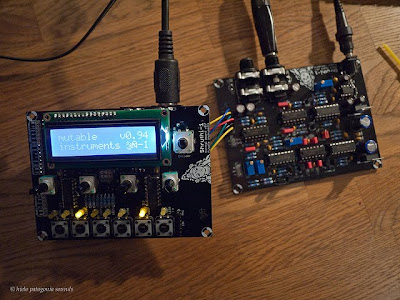
Contrary to the hardware you can purchase at the music shop next door, a Shruthi-1 isn’t designed to be industrially manufactured. Indeed, its assembly doesn’t require any specialized equipment, besides a screwdriver, cutters, a soldering iron and two hands."
The Sidekick by Mutable Instruments
via Mutable Instruments where you'll find additional details including ordering information. Captured for the archives:
"The Sidekick is a simple circuit, of dimensions similar to those of the Shruthi-1 digital board, which allows you to drive one of the Shruthi-1 filters without all the hassles of MIDI, menus, and modulation matrices. Pick your favorite filter board, snap the Sidekick on top of it, plug in an external audio source (or not) and get ready for some filtering action!
The Sidekick comprises 2 square/triangle LFOs and 2 AR envelopes, which are assigned to the VCF frequency and the VCA gain. The LFOs can oscillate at audio rates, allowing them to be used as droning oscillators, a FM source or ring-modulators. The envelopes are triggered by a dedicated button.
The Sidekick has been proven to be particularly useful for the following applications:
Grungy pulsating drones
General Purpose Spaceships / Invocations
Bells from Hell
Software Failure! Press Left Mouse Button to Continue
String machine / home organ Gentrification
Self-osc Stomps
4-LED Diwali decoration
In addition, it doesn’t use any single NE555, which should leave you plenty of those critters to build yourself a dodgeball game.
From top to bottom, left to right, the knobs are:
Filter cutoff.
AR envelope 1 filter modulation amount.
LFO1 filter modulation amount.
Filter resonance.
AR envelope 2 VCA modulation amount. When turned counter-clockwise, the gain is at a flat 50%. When turned clockwise, the gain matches the AR envelope 2 value.
LFO2 VCA modulation amount.
LFO1 rate.
AR envelope 1 attack speed.
AR envelope 1 release speed.
LFO2 rate.
AR envelope 2 attack speed.
AR envelope 2 release speed.
The two WF switches are used to switch the waveform (square or triangle) of the LFO 1 and 2 respectively.
The 4 tact switches have the following function, from left to right:
Temporarily routes LFO1 to the audio input of the filter (allows LFO1 to be heard as an oscillator).
Temporarily routes LFO2 to the audio input of the filter (allows LFO2 to be heard as an oscillator).
Triggers AR envelope 1.
Triggers AR envelope 2.
Hacking is fun, here are some cool hackey things you can do with the Sidekick:
Solder a pin header and add a jumper at the pads labelled “Drone lock” to constantly route the LFOs to the audio input of the filter.
Connect a jack and a sustain pedal to the pads marked Kicks and Kinks to trigger the AR envelopes with your cat feet.
Use F/F breadboard jumper wires to rewire the mapping of the CV signals to cutoff/frequency/VCA/CV1/CV2 in the Smurf modular mini patch zone. Because we all know you want to hardwire the resonance to +5V."
The Sidekick was first mentioned in this Interview with Mutable Instrument's Olivier Gillet.
The MIDIpal by Mutable Instruments
You might recall the MIDIpal mentioned in this interview with Mutable Instruments Olivier Gillet. Full details are currently up at the Mutable Website here. The following is a snip for the archives:
"The MIDIpal is a small and smart MIDI processor. Insert it between a MIDI keyboard (or sequencer) and a MIDI sound module to unleash powerful compositional aids and effects.
What can the MIDIpal do for you?
Compositional aids
Keyboard-controlled drums sequencer. Control a drum module from a keyboard by triggering and combining patterns — one for each key of a 49 keys keyboard. Create mesmerizing Euclidian drum patterns.
Note randomizer: Randomize note values, velocity, and send random CC at each key press.
Chord memory: Enjoy the classic chord memory feature of early 80s synths.
Arpeggiator: Arpeggiate your chords. 4 modes (up, down, up&down, random), 15 rhythmic patterns, adjustable tempo, rhythmical division, gate and groove, syncable to MIDI clock.
Delay: ay ay ay… Up to 32 echoes added after each note, transposition and velocity adjustment for creating feedback arpeggio effects, syncable to MIDI clock.
Scale: Never miss a note in a solo… The scale mapper replaces each note you play by its nearest neighbour in one of the 25 preset scales.
Step sequencer: The tiniest step sequencer! Up to 32 step can be sequenced, with note duration, note value, velocity, and CC control at each step.
MIDI message generation
Clock: Make your MIDI setup groove! MIDI clock source with adjustable tempo and adjustable groove/shuffle/humanization patterns, from super-tight to funky.
CC LFO: Generate up to 4 tempo-synced LFO and cyclic automation movements for any MIDI Control Change (CC) message.
CC knob: Use the MIDIpal as a knob to send any CC or NRPN message.
Controller: Up to 8 sensors / potentiometers (or any voltage source) can be connected to the MIDIpal board, turning it into a versatile “brain” for sensing applications.
Ear training game: A fun note / interval recognition game.
MIDI plumbing
Monitor: Sometimes things go wrong with a MIDI setup… Use the MIDIpal as a trusted source to display the stream of MIDI messages coming from a cable.
BPM counter: Use the MIDIpal to check the accuracy of a MIDI clock signal coming from a sequencer or drum machine.
Active sensing filter: These messages can be troublesome. Get rid of them!
Channel filter: Remove all MIDI messages coming from a specific channel.
Splitter: Control several synths from a single keyboard by routing one half of the keyboard to a MIDI channel, the other half to another.
Dispatcher: Play a rack of monophonic synths like a polysynth. The MIDIpal will automatically route each note of a chord to a different MIDI channel.
Channel Merger: Merge several MIDI channels into a single MIDI stream.
Clock divider: Create a slower subdivision of a MIDI clock.
User programs
4 user programs: The MIDIpal can store 4 custom MIDI transform setups, each of them made of up to 4 filtering/remapping rules..."
"The MIDIpal is a small and smart MIDI processor. Insert it between a MIDI keyboard (or sequencer) and a MIDI sound module to unleash powerful compositional aids and effects.
What can the MIDIpal do for you?
Compositional aids
Keyboard-controlled drums sequencer. Control a drum module from a keyboard by triggering and combining patterns — one for each key of a 49 keys keyboard. Create mesmerizing Euclidian drum patterns.
Note randomizer: Randomize note values, velocity, and send random CC at each key press.
Chord memory: Enjoy the classic chord memory feature of early 80s synths.
Arpeggiator: Arpeggiate your chords. 4 modes (up, down, up&down, random), 15 rhythmic patterns, adjustable tempo, rhythmical division, gate and groove, syncable to MIDI clock.
Delay: ay ay ay… Up to 32 echoes added after each note, transposition and velocity adjustment for creating feedback arpeggio effects, syncable to MIDI clock.
Scale: Never miss a note in a solo… The scale mapper replaces each note you play by its nearest neighbour in one of the 25 preset scales.
Step sequencer: The tiniest step sequencer! Up to 32 step can be sequenced, with note duration, note value, velocity, and CC control at each step.
MIDI message generation
Clock: Make your MIDI setup groove! MIDI clock source with adjustable tempo and adjustable groove/shuffle/humanization patterns, from super-tight to funky.
CC LFO: Generate up to 4 tempo-synced LFO and cyclic automation movements for any MIDI Control Change (CC) message.
CC knob: Use the MIDIpal as a knob to send any CC or NRPN message.
Controller: Up to 8 sensors / potentiometers (or any voltage source) can be connected to the MIDIpal board, turning it into a versatile “brain” for sensing applications.
Ear training game: A fun note / interval recognition game.
MIDI plumbing
Monitor: Sometimes things go wrong with a MIDI setup… Use the MIDIpal as a trusted source to display the stream of MIDI messages coming from a cable.
BPM counter: Use the MIDIpal to check the accuracy of a MIDI clock signal coming from a sequencer or drum machine.
Active sensing filter: These messages can be troublesome. Get rid of them!
Channel filter: Remove all MIDI messages coming from a specific channel.
Splitter: Control several synths from a single keyboard by routing one half of the keyboard to a MIDI channel, the other half to another.
Dispatcher: Play a rack of monophonic synths like a polysynth. The MIDIpal will automatically route each note of a chord to a different MIDI channel.
Channel Merger: Merge several MIDI channels into a single MIDI stream.
Clock divider: Create a slower subdivision of a MIDI clock.
User programs
4 user programs: The MIDIpal can store 4 custom MIDI transform setups, each of them made of up to 4 filtering/remapping rules..."
sPEGtrum
YouTube Uploaded by Ebotronix on Jan 10, 2012
"4ms PEG RCD
Alesis filtre
Analogue Systems RS 100 RS 110 RS 360
Boss RV 5
Buchla System #1 LPG (Taurus Bass & Noise )
Doepfer A 114 A133 A134 ......
flight of harmony choices
Kenton Pro solo & 2000 II
Mackie Mixer
Make Noise Maths Moddemix Optomix QMMG Wogglebug
Malekko AO Jag Uncle
Moog Taurus 2 Phaser B Murf
Toppobrillo TWF Sportmodulator
Drum Logic Ultrabeat"
sPEGtrum # 2
LABELS/MORE:
4ms,
Alesis,
Analogue Systems,
BOSS,
Buchla,
Doepfer,
eurorack,
Flight of Harmony,
Kenton,
Make Noise,
Malekko,
MOOG,
Toppobrillo,
Wiard
Finger tapping in Geo Synthesizer using mono note setting
YouTube Uploaded by timokc on Jan 10, 2012
"This is a quick example of soloing in Geo Synthesizer, using the Mono option. When activated, only one note will play at a time. As a result, when you hold down one note and repeatedly hit another, you can get a finger tapping effect, much as you would on a guitar. The sound is Geo Synthesizer preset 'Baker's Axe'."
iPads on eBay
iPod Touch on eBay
NAMM: Pittsburgh Modular Filter Demo
YouTube Uploaded by amphonic on Jan 10, 2012
"Teaser demo of the upcoming Pittsburgh Modular Filter. More info is available at www.PittsburghModular.com"
The Roland JUNO 2012 [Custom Dual Juno-106]
YouTube Uploaded by psyfi on Jan 6, 2012
"The Juno 2012 is two Roland Juno 106's in a custom case giving the Juno 2 parallel oscillators, LFO's Envelopes and filters per voice, Front panel fine-tuning for each synth provided and then running through parallel filters with a cross fading mix control. One runs as a master synthesizer and one as a slave you can edit both from the master panel or with the different setting of the rear function switch you can edit separate patches on each. these both run through the same chorus and jack board for a full stereo mix out at the rear and you can set each to a different midi channel for multi timbrel control. Also added is polyphonic filter frequency modulation of the master synthesizer's filters using the slaves synthesizers voices as mixable modulation sources. This pushes the sound creation potabilities of the Juno-2012 far beyond its original design"
Spotted this one on Music Gear Nuts
Update: pics and additional details previously posted here.
PREVIOUS PAGE
NEXT PAGE
HOME













© Matrixsynth - All posts are presented here for informative, historical and educative purposes as applicable within fair use.
MATRIXSYNTH is supported by affiliate links that use cookies to track clickthroughs and sales. See the privacy policy for details.
MATRIXSYNTH - EVERYTHING SYNTH













© Matrixsynth - All posts are presented here for informative, historical and educative purposes as applicable within fair use.
MATRIXSYNTH is supported by affiliate links that use cookies to track clickthroughs and sales. See the privacy policy for details.
MATRIXSYNTH - EVERYTHING SYNTH