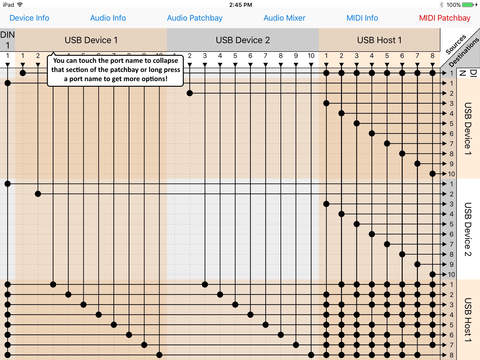Here's my list of NAMM Synth Booths this year. Bookmark it as it will grow in time. If you have any to add or want me to look someone up, let me know via the comments of this post or email.
Hall A
Sonuus
Booth# 5990 (Hall A)
NOISEBUG
Booth# 6005 (Hall A)
Access - KEMPER GMBH
Booth# 6100 (Hall A)
RADIKAL TECHNOLOGIES LLC
Booth# 6108 (Hall A)
ARTURIA
Booth# 6314 (Hall A)
BRANDS: Mini Brute, Spark, Origin, Analog Experience the Factory, The Laboratory, Sparkle, Minilab
TEENAGE ENGINEERING
Booth# 6409 (Hall A)
KORG USA, INC.
Booth# 6440 (Hall A)
We're celebrating the 50th anniversary of Korg at Booth #6440! Stop by to see the new products from all the Korg USA brands--Korg, VOX, Blackstar, Lag Guitars and HK Audio. While you're there, enjoy live product demos each day, plus artist performances and signings.
BRANDS: Blackstar Amplification, HK Audio, LAG Guitars, VOX Amplification, Korg
STUDIOLOGIC
Booth# 6464 (Hall A)
AMERICAN MUSIC & SOUND, LLC
Booth# 6464 (Hall A)
BRANDS: Allen & Heath, Beyerdynamic USA, Fatar USA, Focusrite, Fostex, Hearing Protection USA, Kurzweil USA, Nord, Novation USA, Serato Video, Sonomax Technologies, Vestax, Xone
BIG FISH AUDIO
Booth# 6514 (Hall A)
BRANDS: Big Fish Audio, Vir2 Instruments, MOTU, Sony, UVI, Loopmasters, Ueberschall, Sonokinetic, Boom Library, Sound Ideas, Producer Loops, Sample Magic, Prime Loops, VIP Loops, MVP Loops, Acoustic Samples, Westgate Studios, Bella D Media, Future Loops, Dieguis Productions
M-Audio
Booth# 6700 (Hall A)
Big City Music
Booth# 6735 (Hall A)
BRANDS: Dewanatron, Analogue Systems, Critter and Guitari, Mode Machines, Cwejman, Dirty Boy, Sherman, Signal Arts, Eowave, Flight of Harmony, GorillaBox, Jomox, Livewire, Mellotron, Metasonix, Monorocket, Pittsburgh Modular, Bubblesound, Effectrode, WMD
Waldorf at MV PRO AUDIO, LLC
Booth# 6809 (Hall A)
BUCHLA ELECTRONIC MUSICAL INSTRUMENTS
BRANDS: 200e Electric Music Box, Music Easel
Booth# 6809 [Hall A]
Rob Papen
Hall A booth 6825
Hall B
MOOG MUSIC INC
Booth# 5300 (Hall B)
BOB MOOG FOUNDATION
Booth# 5307 (Hall B)
DAVE SMITH INSTRUMENTS
Booth# 5400 (Hall B)
JOHN BOWEN SYNTH DESIGN
Booth# 5406 (Hall B)
CASIO AMERICA, INC
Booth# 5900 (Hall B)
Hall C
ELEKTRON MUSIC MACHINES MAV AB
Booth 4910, Hall C
Hall E
MIDI MANUFACTURERS ASSOC. (MMA) - www.midi.org
Booth# 1000 (Hall E)
DUBREQ LTD - Stylophone
Booth# 1033 (Hall E)
Analogue Haven
Booth# 1170 (Hall E)
BRANDS: Doepfer, Intellijel Designs, Tiptop Audio, Make Noise, STG Soundlabs, EMC Electronics Music Components, Snazzy FX, WMD, Koma Elektronik, 4ms, LZX Industries, Steady State Fate, ProModular, Toppobrillo, Synthwerks, Metasonix, Malekko, Innerclock Systems, XAOC Devices, Trogotronic
Schmidt Synthesizers - EMC ELECTRONIC MUSIC COMPONENTS
Booth# 1170 [Hall E]
iConnectivity
Booth# 1774 (Hall E)
Antiquity Music Wheelharp
Booth #1280
Other / Arena
Roland Corporation - Booth# 302A (Level 3), 303C (Level 3), (), ()
YAMAHA CORPORATION OF AMERICA - Booth# 100 MA (Marriott), 102 MA (Marriott), ()
And the directory look-up:
http://www.namm.org/thenammshow/2013/directory
iTunes:
NAMM Show 2013 - NAMM
Android:
https://play.google.com/store/apps/details?id=com.coreapps.android.followme.namm2013