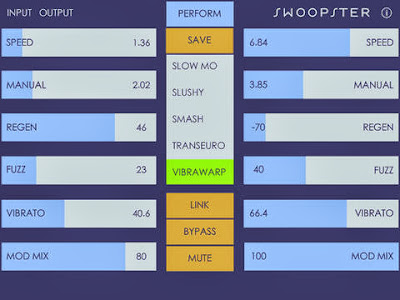"Cakewalk® Announces SONAR V-Studio 100™
—Second product in the SONAR V-Studio line of integrated hardware and software from Cakewalk and Roland provides a compact, feature rich music production studio that enables musicians to create, record, produce, and perform music with or without a computer. SONAR V-Studio 100 integrates a USB 2.0 Audio Interface, DAW Controller, Digital Mixer, SD Recorder, and VS Production Pack for Mac & Windows—
Frankfurt, Germany, Musikmesse (Hall 5.1, Walkway B, Stand 56) (1 April, 2009) - Cakewalk, the world's leading developer of powerful and easy to use products for music creation and recording, announces the SONAR V-Studio 100 portable music production studio.
Essential tools for music production in one affordable package
SONAR V-Studio 100 elegantly combines the most essential tools needed by today's modern music producers and performing musicians in a compact and affordable package.
* High Speed USB 2.0 Audio Interface
* Universal DAW Controller
* Personal Digital Mixer
* SD WAV Recorder
* VS Production Pack suite of virtual instruments and effects (Mac/Win)
* SONAR VS digital audio workstation (Win)
Use SONAR V-Studio 100 with or without a computer
Customers can take control of their music productions by using the VS-100 as a 24-bit/96 kHz high speed USB 2.0 audio, MIDI interface and universal DAW controller. SONAR V-Studio 100 also includes the VS Production Pack, a powerful suite of high quality instruments and effects. The VS-100 hardware and VS Production Pack have been designed to enhance productions on both Mac and Windows in conjunction with popular DAW software including SONAR, Cubase, Logic, Ableton Live, and others. For PC customers just getting started with digital recording, SONAR V-Studio 100 includes the SONAR VS digital audio workstation.
When inspiration strikes, the VS-100 is the ideal tool to get ideas down fast, without the need to boot up a computer. In standalone mode, the VS-100 hardware functions as a personal digital mixer and SD Wave recorder. Customers can use the VS-100 to record and mix rehearsals and live gigs and can also use it to play backing tracks (even while recording). Customers can then simply transfer the stereo recordings to their favorite DAW software to use as the basis for new tracks or for further editing and sweetening, to upload to the Internet, and more.
Second product in the next generation SONAR V-Studio line
SONAR V-Studio 100 is the second product in the next generation V-Studio line of Cakewalk branded hardware and software solutions from Cakewalk and Roland. Following the release of the flagship SONAR V-Studio 700, two great music technology leaders have again combined the best in hardware and software engineering to address the varied needs of today's modern music producers and performing musicians.
SONAR V-Studio 100 Hardware Features
High Speed USB 2.0 Interface
SONAR V-Studio 100 is a high quality USB 2.0 audio and MIDI interface utilizing world-class Roland engineering design and component technology.
* 8 in + mix / 6 out, 24-bit/96 kHz quality
* 2 mic pre-amps w/phantom Power, hi-z guitar input; MIDI I/O
* ASIO, WDM, WASAPI, Core Audio support
* Compatible with DAWs such as SONAR, Logic, Live, Cubase, and Digital Performer
Universal DAW Controller
SONAR V-Studio 100 is a universal DAW controller that supports all popular digital recording software for Mac/PC via Mackie control protocol, including Logic, Live, Cubase, and Digital Performer. Additionally, V-Studio 100 provides extended control capabilities over SONAR through the implementation of Cakewalk's Active Controller Technology (ACT).
* 100 mm motorized, touch-sensitive fader
* 5 rotary encoders, 11 buttons and transport control
* Use with any DAW through Mackie Control protocol
* Advanced control of SONAR through Active Controller Technology
Personal Digital Mixer
SONAR V-Studio 100 is an ideal digital mixer for small groups or solo performers who need easy control of few instruments and vocals mics; DJs, MCs, and any electronic musician who needs to mix multiple sound sources. All users can enhance their live sound with the pro-quality on-board effects which offer easy routing and accessibility.
* Ideal for mixing small bands, solo musicians, DJs, home studios
* 8 inputs, 6 outputs plus headphones
* 4 types of reverb and 6 channels of EQ and Compression
Mobile SD Recorder Live Player
SONAR V-Studio 100 can capture that creative moment whenever inspiration strikes by providing high quality digital recording that can be used without being connected to computer. Record directly to the VS-100's SD-card to capture song ideas, rehearsals, or live performances. Create backing tracks on your DAW of choice and transfer them to the VS-100's SD-card for playback during live performance (even while recording). Likewise, recorded performances can be easily transferred from the VS-100's SD-card for additional editing, tracking, and sweetening.
* Record away from your computer
* 2 channel wave recording and playback
* Capture rehearsals and live performances
* Play and record along to backing tracks
* Built-in metronome
* Insert markers during record and playback
* Loop a region for practicing parts or jamming
* Easily transfer audio to and from any computer via USB
SONAR V-Studio 100 Software Features
VS-100 Production Pack (Win/Mac) suite of effects and instruments includes:
VX-64 Vocal Strip is a seven-stage processor designed specifically for shaping and sculpting incredible sounding vocal tracks. Each of the VX-64's stages have been fine-tuned to be vocal-specific, taking the work out of dialing in an entire chain of vocal processors. The VX-64 features a new Cakewalk technology that employs phase-coherent, multi-band saturation to avoid unwanted distortion; unique filtering to avoid harsh artifacts at extreme high and low frequencies; and an auto-leveling circuit that prevents the tube saturation from sounding too harsh when high gain transients are processed by it. VX-64 also employs a new de-essing algorithm designed with Cakewalk's LP64 linear phase effect filtering technology to remove sibilance without creating any frequency smearing.
Processing stages include:
* Input — simulates a tube pre amp
* De-esser — removes sibilance without smearing
* Compander — vocal compressor with an expander to reduce unwanted background noise
* Tube EQ — for adding character ranging from subtle warmth to intense heat to the vocal
* Doubler — advanced doubling effect providing the quality of actual re-tracking
* Delay — preset delays useful for vocal tracks with tempo sync
* Output — provide saturation control with a built in soft-clipping filter
* Order of processor stages is user definable with click & drag reordering
Channel Tools — provides easy and powerful control over individual placement of the left and right channels anywhere in the stereo field. Ideal for adjusting L/R channel placement, gain, pan/width, and phase; also provides a widening or narrowing effect to stereo recordings through adjustments to mid-side gain.
Boost 11 Peak Limiter — gives your tracks radio-ready punch through transparent peak limiting and volume maximization without additional coloring of the source material. Boost 11 employs a "look-ahead" limiter and PDR (Program Dependent Release) to provide professional results with a simple interface.
Native Instruments Guitar Rig 3 LE — built on the latest award-winning guitar amp modeler from Native Instruments; 3 amps and cabinets, 11 effects, tuner, metronome, and over 50 presets.
Dimension LE — a streamlined version of the acclaimed Dimension Pro instrument from Cakewalk. Dimension LE features over 400 sound programs, ranging from bass, organ, and electric piano samples to cutting-edge synth sounds, rhythmic grooves, and a special edition of Garritan Pocket Orchestra.
Rapture LE — is a special version of the award winning Rapture wavetable synthesizer. It includes over 200 programs and hundreds of oscillator shapes. Rapture LE is perfect for performing the modern synthesized sounds igniting today's pop, dance, and electronic music.
Cakewalk Studio Instruments — a collection of four virtual instruments that provide a fast and easy way to create backing tracks using a photo-realistic, interactive user interface. Instruments include a Drum Kit, Bass Guitar, Electric Piano, and String Section.
SONAR VS digital recording software (PC only) — a special entry level DAW based on the powerful SONAR 8 audio engine but offering a streamlined user interface.
Availability
SONAR V-Studio 100 will ship with the VS-100 hardware (Mac/Win), the VS Production Pack (Mac/Win) and SONAR VS (Win) software available in English, German, French, Spanish, and Italian; Online Help contained in all versions in English, German, French, Spanish, and Italian; printed documentation is in English.
SONAR V-Studio 100 will be available through select music and sound retailers throughout the world beginning in June 2009. For more information on SONAR V-Studio 100 please visit www.sonarvstudio.com . Local prices may vary, please check with your local Roland or Edirol distributor, or SONAR V-Studio 100 retailer for more details."
 "The Spherical Wavetable Navigator (SWN) is a six-channel synthesizer that makes it easy to create slowly morphing drones, polyphonic melodies, evolving sequences, and rich textures. The SWN features six wavetable oscillators with independent pitch, level, and waveform controls. Six LFOs (Low Frequency Oscillators) can be used as modulation sources and/or envelopes, making it easy to add dynamic motion to your patch. Each channel is a full voice and can be “played” using the top row of buttons, the internal LFOs, or note-change detection on the 1V/oct jacks. The SWN ships with 12 three-dimensional (spherical) wavetables and an easy interface which allows you to record and edit custom wavetables from live audio. Open-source software for Mac, Windows, and Linux called SphereEdit can be freely downloaded and allows you computer to create, edit, and convert .wav files into Spherical wavetables to transfer into the SWN with an audio cable.
"The Spherical Wavetable Navigator (SWN) is a six-channel synthesizer that makes it easy to create slowly morphing drones, polyphonic melodies, evolving sequences, and rich textures. The SWN features six wavetable oscillators with independent pitch, level, and waveform controls. Six LFOs (Low Frequency Oscillators) can be used as modulation sources and/or envelopes, making it easy to add dynamic motion to your patch. Each channel is a full voice and can be “played” using the top row of buttons, the internal LFOs, or note-change detection on the 1V/oct jacks. The SWN ships with 12 three-dimensional (spherical) wavetables and an easy interface which allows you to record and edit custom wavetables from live audio. Open-source software for Mac, Windows, and Linux called SphereEdit can be freely downloaded and allows you computer to create, edit, and convert .wav files into Spherical wavetables to transfer into the SWN with an audio cable.