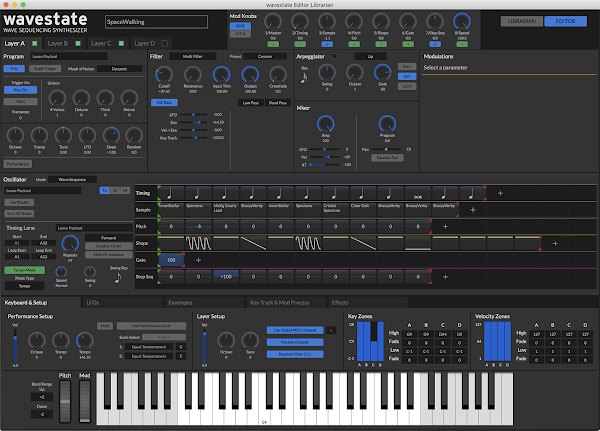Published on Jan 6, 2020 Korg
Update: Details are in... Playlist with the first user videos added below.
"Legendary synthesis, radically re-imagined. Organic, inspirational, and mind-blowingly powerful.
KORG’s legendary Wavestation introduced the world to Wave Sequencing, transforming raw samples into sounds that no-one had ever heard before. The flagship OASYS and KRONOS keyboards developed Wave Sequencing even further, expanding on its unique palette of lush, evolving pads and driving rhythms.
Now, KORG is proud to announce the next step in digital synthesis: the wavestate. Featuring the radically re-imagined Wave Sequencing 2.0, the wavestate delivers astonishing, ever-changing sounds with extensive hands-on control.
Far from a nostalgic reissue, the wavestate is designed from the ground up for a new generation of musicians, producers, and composers, taking cues from sources as diverse as modular synths, groove boxes, and algorithmic composition. The compact form-factor, with 37 full-size keys, transports easily and fits neatly into any stage, studio, or desktop setup."
Korg Wavestate User Videos
New Korg Wavestate Vector & Wave Sequencing Synthesizer - Perfect Circuit
Korg Wavestate - All Playing, No Talking! - Kraft Music
Korg Wavestate - Overview with Nick Kwas - Kraft Music
Korg Wavestate - New Keyboard! - sonicstate
KORG WAVESTATE FIRST IMPRESSIONS - BoBeats
Korg WAVESTATE // Review and full tutorial // Wave sequencing and Vector synthesis explained - loopop
Korg Wavestate Wave Sequencing Synthesizer | Reverb Demo
First Look: Korg Wavestate Synthesiser with Wave Sequencing 2.0 - Noisegate
First jam with the Korg Wavestate - Honeysmack
Korg Wavestate - Sound Design Tutorial 1 - True Cuckoo
Highlights:
"With the Wavestation, each step of a Wave Sequence had a duration, a sample, and a pitch. This created ear-catching patterns–but the patterns repeated the same way, over and over. What if they could evolve in organic, unexpected ways, instead of just repeating?
 Wave Sequencing 2.0 splits apart the timing, the sequence of samples, and the melody, so that each can be manipulated independently. Also added are new characteristics including shapes, gate times, and step sequencer values. Each of these is a “Lane,” and each Lane can have a different number of steps and its own start, end, and loop points.
Wave Sequencing 2.0 splits apart the timing, the sequence of samples, and the melody, so that each can be manipulated independently. Also added are new characteristics including shapes, gate times, and step sequencer values. Each of these is a “Lane,” and each Lane can have a different number of steps and its own start, end, and loop points. Every time the sequence moves forward, the individual Lanes are combined to create the output. For instance, a sample may be matched with a different duration, pitch, shape, gate length, and step sequence value every time that it plays. You can modulate each Lane’s start, end, and loop points separately for every note, using velocity, LFOs, envelopes, Mod Knobs, or other controllers. Each note in a chord can be playing something different!
Lanes can also randomize the step order every time they play, with realtime control over the range of included steps. Finally, individual steps can be randomly skipped, with a modulatable probability from 0 to 100%. The result is organic, ever-changing sounds that respond to your control. The four onboard arpeggiators can interact with Wave Sequences for even more possibilities."
"KORG R&D created the original Wavestation, co-created the OASYS and Kronos, and has developed fundamental technologies behind many other KORG instruments. The wavestate reflects their unique aesthetic, delivering stunning sound and deep flexibility via cutting-edge technologies.
Three of the key sound designers from the original Wavestation, John Bowen [of John Bowen Synth Design & the Solaris], John “Skippy” Lehmkuhl (Plugin Guru), and Peter “Ski” Schwartz, joined Belgian artist Airwave and the renowned KORG voicing team to create the incredible wavestate sound library."
"Bursting with knobs and controllers, the wavestate invites you to explore. All of the basics–filter, envelopes, LFOs, effects–are at your fingertips with dedicated front-panel controls. Eight programmable Mod Knobs are customized to bring out the most in every sound, often taking them in entirely new directions. Use the knobs in realtime performance, and also save the results as new sounds. Add in the Pitch Bend and Modulation Wheels and the unique Vector Joystick, and you’ll always have multiple dimensions of realtime expression.
Want to dig deeper? Almost all front-panel knobs, and most on-screen parameters, can be modulated. You can even modulate settings for individual Wave Sequence Steps! Mod Processors let you transform modulation signals using quantization, smoothing, curvature, and more."
"Randomization that inspires.
Looking for even more inspiration? A dedicated front-panel button, marked by a “dice” icon, generates new sounds via intelligent randomization. Randomize the entire sound or just a part of it, such as the filter, the Sample Lane, or the effects. Use the results directly, or as a jumping-off point for your own creations.
An arsenal of effects.
The wavestate’s superb effects deliver production-ready sounds. Each Layer has three dedicated effects; additionally, the Performance has a master reverb and parametric EQ. Along with standards such as compressors, EQs, choruses, flangers, phasers, and stereo delays, you’ll find distinctive processors such as the Wave Shaper, Talking Modulator, Reverse Delay, Multiband Mod Delay, and Overb (from the OASYS), plus modeled effects including VOX guitar amps, VOX wah, multi-head tape echo, and a collection of classic guitar pedals."
"Choose your filter.
Add vintage character to your sounds with the aggressive MS-20 Lowpass or Highpass filters, or the strong, sweet Polysix Lowpass. Shape and refine with a full collection of resonant 2-pole and 4-pole Lowpass, Highpass, Bandpass, and Band Reject filters. Or, step outside the box with KORG’s unique Multi Filter, which creates modulatable blends of multiple modes simultaneously.
Ample samples. 64 stereo voices.
Totaling in the gigabytes, the wavestate’s sample library is more than a thousand times larger than that of the original Wavestation. That’s a lot of great-sounding raw material for Wave Sequences. There’s a bank of samples from Plugin Guru, brand-new samples from KORG, and a selection from the Kronos and Krome libraries. Of course, KORG also provides all of the Wavestation’s samples (including all options), plus a huge library of Wavestation Wave Sequences. Play up to 64 stereo voices with pristine clarity, using KORG’s proprietary anti-aliasing sample playback technology."
"Multiply by four.
With all of that synthesis power, you might think the wavestate would play only one sound at a time. Not a chance. For even more rich and complex results, layer up to four Programs together in a Performance–each with their own effects and arpeggiator. The Vector Envelope and Joystick mix the individual voices of the four Layers, and can also modulate any other parameters."
"Set Lists and Smooth Sound Transitions.
Set Lists offer effortless organization of your wavestate Performances, and deliver instant access at the gig or in rehearsal. Smooth Sound Transitions allow previously-played voices and effects to continue to ring out naturally, even once a new sound has been selected.
Plays well with others.
Balanced stereo outputs connect to any recording or monitoring system, and a stereo headphone output is provided for private playing or onstage cueing. Din-style MIDI jacks ensure connection to other MIDI-equipped instruments and audio gear. The wavestate supports class-compliant USB MIDI connections to Windows and Mac computers, and the wavestate librarian program is available as free download from KORG."
via https://www.korg.com/us/products/synthesizers/wavestate/