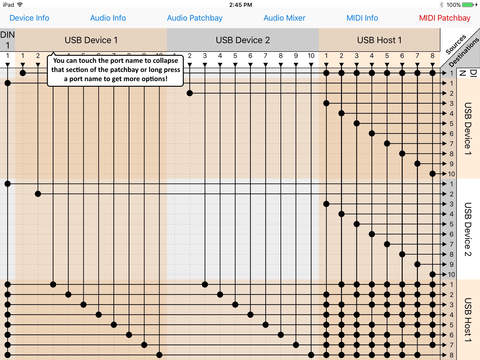video upload by iConnectivity
"iConnectivity's PlayAUDIO1U is designed to support live performances at the professional level. It is a deeply-thought-out, bulletproof, fail-proof, and made-to-tour interface that provides pristine audio output as well as comprehensive MIDI connectivity to your whole stage. It’s perfect for control and playback of backing tracks, virtual instruments, or almost anything else you can think of that requires computers in a live environment."
Press Release follows:
 Calgary, Alberta, September 12, 2023 – iConnectivity announced PlayAUDIO1U, a revolutionary audio and MIDI interface designed specifically for live musicians. PlayAUDIO1U builds on iConnectivity’s reputation for developing bullet-proof, fail-proof solutions for live music performance. Much like its direct predecessor PlayAUDIO12, PlayAUDIO1U integrates numerous redundancy fail-safes for control and playback of backing tracks, virtual instruments, and MIDI devices.
Calgary, Alberta, September 12, 2023 – iConnectivity announced PlayAUDIO1U, a revolutionary audio and MIDI interface designed specifically for live musicians. PlayAUDIO1U builds on iConnectivity’s reputation for developing bullet-proof, fail-proof solutions for live music performance. Much like its direct predecessor PlayAUDIO12, PlayAUDIO1U integrates numerous redundancy fail-safes for control and playback of backing tracks, virtual instruments, and MIDI devices.Imagine never having to worry about your computer playback failing, ever again. Imagine an interface where not just the big things, but even all of the little things that are important to your performance were thought of… Things like seamless failover protection of audio and MIDI, XLR outs you can just plug into without direct boxes, control ports that allow you to control all of your connected computers and other hardware, onboard power that works in any part of the world with standard IEC connection, and it all fits in a tiny 1U rack! Imagine no longer…
PlayAUDIO1U by iConnectivity is here!
PlayAUDIO1U allows every working musician access to an easy, seamless, simple & straightforward failover solution.
PlayAUDIO1U fuses iConnectivity’s vast engineering knowledge of the live arena, passion for performance, and decades of experience into one product. PlayAUDIO1U ensures working musicians never suffer the embarrassment of a silent show, ever again.
PlayAUDIO1U’s secret in part is integrating two computers connected directly to the interface, forming an incredible redundancy / failover protection system. Should your main computer fail, PlayAUDIO1U switches to the backup computer in a heartbeat; so fast that you and your audience won’t even notice. Backing tracks keep playing in time and your MIDI gear stays connected. It does this all in a package that is completely designed from the ground up made-to-tour.
PlayAUDIO1U also ships with iConnectivity’s new and improved Auracle 2.0. Auracle 2.0 is fast, flexible and intelligent, allowing performers to create a sophisticated live integration of all audio and MIDI connections, inputs and outputs; Auracle lets you do it in minutes, not hours. 'PlayAUDIO1U builds on everything we learned in creating and then supporting users of our PlayAUDIO12, an interface that quickly became the industry standard,” says Al Joelson, VP of Sales and Marketing. 'This interface is designed to be an even more ready-to-gig, comprehensive solution. It’s a crazy powerhouse of audio and MIDI capability for live performance.
Key Features:
12 Balanced panel reinforced XLR outputs
Integrated +48v phantom power protection on outputs protects your interface from accidental damage when plugging directly into consoles or stage boxes
1x 1/4” TRS stereo headphone output with dedicated control for convenient headphone monitoring
2x USB C type ports for connecting computing devices
Automatic and manual computer switching modes, for lightning-fast switching between connected computers
2x two-button “Control” footswitch selectable input/outputs can be mapped to MIDI functions, control over numerous functions on the interface and/or sending control messages to compatible devices
Audio Protection helps stop unwanted noise from corrupt audio sources/files from making it into the audience
USB MIDI host port, offering up to 8 ports worth of USB MIDI for Class Compliant controllers and/or modules
DIN-MIDI port built-in (1 in 1 out)
Ethernet MIDI with 22 ports of connectivity for rugged long-distance MIDI connections
Auracle 2.0 software enables you to tailor the PlayAUDIO1U’s settings to your exact needs
“MIDI learn” from external MIDI devices to control key functions on the interface
High-resolution audio - Studio sound quality for the live arena - up to 24-bit/96kHz AD/DA conversion
Comprehensive audio mixing and routing between connected USB computing devices and analog outputs
Easy-to-use capacitive touch control and 2 rotary encoders provide software-less control over PlayAUDIO1U’s key features from the front panel
OLED screen for instantaneous status information and precise control
100-240v switching power built-in with Industry-Standard IEC Power Connection
1U ready-to-tour rack-mountable chassis
PlayAUDIO1U™ US MSRP $1399.99 Estimated street price $1199.99, and will be available for pre-order immediately and shipping immediately from www.iConnectivity.com and iConnectivity resellers worldwide. Full product information can be found at iConnectivity.com/playaudio1u