Every now and then I hear about people knocking the iPad in the synth world. Usually the criticism seems to be a reaction to the hype or the inevitable "it can't do this or that" sort of argument. Don't let the hype (negative or positive) influence you. Just see it for what it is - a piece of hardware with processing power, memory, and a multi-touch interface that can be used to turn it into a synth, audio processing device, controller or whatever else might come out for it. I thought I'd share my thoughts on why I'm particularly fond of it and why you see so many posts here. In short, I like synthesizers, and the iPad is as much a synthesizer as any of my other synths. I didn't get an iPad to replace my synths or controllers, I got one to compliment them, which BTW, is the exact reason I buy any piece of gear.
In regards to synthesis, unless a synth is analog it's digital, and digital is software running on hardware. Whether that's a PC, a dedicated hardware synth or the iPad, it's still software running on hardware, and hardware comes in all shapes and sizes. Like any other synth, the iPad has its advantages and disadvantages.
As for the interface, all hardware varies from being completely menu driven to one knob per parameter. I do have to say Moog's Animoog X/Y pad and PATH module trumps my Prophet VS for drawing vector type paths for manipulating sound in time. The visual feedback is useful rather than gimmicky and the customizable virtual touch plate is extremely expressive and responsive. As for complimenting and extending the interface of my current hardware, my FS1R was practically non editable until I made this TouchOSC template for it. I'm also less worried about the Prophet VS joystick going out now that I have my Prophet VS TouchOSC editor. I prefer the editor to the Prophet VS interface.
As for the iPad not being open, it's definitely more open than most other hardware synths when you think about it. Roland VariOS anyone? Not only was it Roland only, it faded long before new models came out for it. The Creamware Noah allowed you to install VSTs but is now gone as well. The beauty of the iPad platform is the support it receives outside of the synth community which means it's not going anywhere. Worth noting is the interface of the VariOS and Noah were also much more rigid than the iPad. Physical knobs? Sit the iPad on a synth or MIDI controller with knobs and have them compliment each other.
Simply put, the iPad is a chunk of hardware with processing power and memory just like any other hardware synth. It's interface is a multi-touch screen and it can be hooked up to any external MIDI controller. It can be used as a synth, a controller, or whatever else you want it to be. Some say the processing power isn't there yet. True for some applications, and the same can be said for other hardware synths. All of this seems so obvious that I almost did not put this post up, but I keep seeing and hearing things... Let's just say I put the two posts above when this went up because I'm more interested in them. As the saying goes, "nothing to see here, please move on."
Think of the iPad as a rack mount synth that can morph into anything with an added multi-touch screen just for the heck of it, and you'll be just fine. The apps will define it for you though. If you don't see what you like, move on. The same goes for all other hardware synths. And no, it never will replace everything, it will just compliment it.
You can find my initial excitement on the iPad and all tablets for that matter here:
A New World in Synthesis.

Showing posts sorted by relevance for query Just Hardware.. Sort by date Show all posts
Showing posts sorted by relevance for query Just Hardware.. Sort by date Show all posts
Monday, October 17, 2011
Thursday, January 24, 2019
Spectrasonics Releases Major Omnisphere 2.5 Update
Note Omnisphere 2.5 is the update announced back in 2018 that introduced the ability to control Omnisphere software models with and based on various hardware synths. It is now available. The press release follows:
We are happy to announce the release of a major update of our flagship software synthesizer, Omnisphere®. With the new version 2.5, Omnisphere becomes the first software synth in the world to offer a Hardware Synth Integration feature, which transforms over 30 well-known hardware synthesizers into extensive hands-on controllers that unlock Omnisphere’s newly expanded synthesis capabilities. Simply put, this ground-breaking new feature makes using Omnisphere feel just like using a hardware synth! The extensive new FREE update also features a newly announced hi-resolution interface, support for Windows Multitouch, new Granular Synthesis capabilities and a stunning new sound library of over 1000 brand new sounds, bringing the total number of included sounds to over 14,000.
Hardware Synth Integration
This remarkable innovation bridges the physical experience gap between software and hardware, giving users intuitive control of Omnisphere by using the familiar layout of their supported hardware synth. The initial release officially supports over 30 popular hardware synthesizers from Moog®, Dave Smith Instruments®, Roland®, Korg®, Novation®, Nord, Access, Studiologic, Sequential® and more to come. The supported hardware synths cover a wide range of types and price ranges for different types of users.
Thursday, August 23, 2012
PPG WaveGenerator Submitted to Apple & Death of Digital Hardware Synths
 Wolfgang Palm posted the following on his website (see my notes below)
Wolfgang Palm posted the following on his website (see my notes below)"The first time I thought about an iPad project was last autumn. The more I got into it and the more information I collected, it sounded interesting to me.
I first did a pilot project on PC, just to check out the possibilities of a creative wavetable construction system, where you draw your waveforms and spectra and hear the result directly. This is especially challenging with the touch panel on the iPad.
When I had done this and convinced myself that it is a great tool and gives fantastic audio results, I bought a Mac and an iPad, and started programming for the real device. I inducted Cornel Hecht into the project, and he helped with the cool graphics and had many great ideas as well.
Later I invited some very experienced people like Peter Gorges and Jay de Miceli to help me with beta-testing and sound design. We also have 'nachtsmeer' and Kenneth Abildgaard in the team who have also contributed countless ideas.
I am also very thankful for the help of Russ Hughes who runs Sociatech, a specialist marketing and PR company, his expertise in helping get the message out has shown amazing results. If you have any kind of tech product you need to tell people about, then I recommend him to you.
So yesterday the WaveGenerator app was sent to Apple for approval, and we hope that it will be in the Apple App Store soon.
It is good to be back and to be able to share my creative ideas with the world in these new ways – I had a vision and here it is, it has the DNA of my first baby, but this grandchild has a 21st century personality.
Thank you for your support!"
It's great to see him back and it's great to see him embrace the iPad.
------
On the Death of Digital Hardware Synths:
Traditional digital hardware synths that is. The iPad is hardware after all. (see Update2 below)
For a while I've been thinking the iPad will be the death of traditional digital hardware synthesizers for several reasons - lower cost, size, ability to morph into whatever you want it to be, and it acts and feels like real hardware because it is real hardware. It's just as much hardware as any other traditional hardware synth running digital synthesis software. The iPad should not be equated with running software emulations on the PC or Mac, it should be equated with hardware synths with touch interfaces like the Korg Kronos and Jupiter-80, or the PPG Realizer. All digital synths are software based. My lust for digital hardware diminished ever since I picked the first gen iPad and Sunrizer and compared it with my Roland JP-8000. I picked up the JP-8000 new for about $1100 back when it came out. I picked up Sunrizer when it was called Horizon Synth for $4.99. Think about that. $4.99 for a full blown VA synth with a morphable touch interface and it sounds great. The cost of the iPad and Sunrizer was less than the JP-8000 and you have access to a plethora of other synths, sequencers and controllers. Hook it up to your MIDI keyboard of choice and with the likes of Animoog, NLogSynth Pro, Magellan, Cassini Synth, Peter Vogel CMI (a Fairlight for $50!!!), Korg's iMS20, SynthX, and now the PPG WaveGenerator and Waldorf & Tempo Rubato's upcoming synth, and you have a hardware synth. With the iPad in it's third generation, older models will only continue go down in price, so the ability to have multiple iPads for cheap isn't too far off. There is one concern I had lingering though. Battery life. Eventually I'm guessing the batteries in the iPad will die, but I say had, because with something like the Alesis iO dock this may not be an issue. You can power it and have all your IO available at the same time. I should note my first gen iPad battery is still going strong.
It will be interesting to see what hardware synth manufacturers do next. They will have to offer synthesis methods not available in apps for the iPad, and as time goes on those differences will only shrink. You can't replicate analog, so maybe we will see more of that including hybrid synths. As for full blown digital, I can see manufacture's having a flagship synth for the pro musician on the road, a flagship controller for the iPad, and apps to go along with it. I think there will always be an audience for each, but there is no denying the iPad has become a option for digital hardware synthesis.
Picked up on Synthtopia as well.
Update1 6/30/2014: And it happened with the iconic Akai MPC line. Via @TomWhiwell of MusicThing modular shared via Twitter:
"The Akai MPC is dead; no more standalone hardware, just iOS apps and controllers: http://www.akaipro.com/category/mpc-series …"
Update2 6/30/2014: I wanted to expand on my initial commentary on the "death of digital hardware" above. If you read it, you might think I prefer the iPad to dedicated hardware synths when it comes to digital only. Far from it. It was written from the perspective of the potential impact the iPad could have on the world of hardware synthesis. It was a look into the possible future and not meant to be a look into the present or even the near future. The thought was that if you had a portable hardware device capable of turning into any digital hardware synth you might need, at a fraction of the price of a full blown hardware equivalent, what would you do? The answer? It depends on your needs, preferences and funds. Personally, I like the convenience and portability of the iPad but I love the feel and tactile relationship dedicated hardware instruments have to offer. The iPad offers the engine, but lacks the body unless you're Synth-Project. The new Akai MPC line tries to bridge some of that, but is it enough?
Thursday, February 10, 2022
MP Midi Controller w/ Built-in Screen for VST2/3 & AU Plugins
video uploaded by MP Midi Controller
Hardware MIDI controller for your DAW.
"The controller consists of hardware and software. Both hardware and software work together, with the software hosted within your DAW as a plugin, to create a unique workflow."
Details via MP MIDI Controller:
Control Software Plugins like Hardware
 The MP MIDI controller consists of an 1920 x 1080 IPS Touchscreen display, the enclosure, the controller board and the 32 endless rotary encoders.
The MP MIDI controller consists of an 1920 x 1080 IPS Touchscreen display, the enclosure, the controller board and the 32 endless rotary encoders.There is a big gap in the way we control software plugins in the DAW (VST2/VST3/AU) and hardware. The creative process degrades when you are forced to do things in series with the mouse.
Designing a sound on a hardware synthesizer is much different than doing the same on a software synthesizer.
The notion of reaching out and grabbing the control is more natural, and moving two controls at the same time allows you to try things that are just not possible with the mouse.
Tuesday, January 26, 2010
A New World in Synthesis
YouTube via Pic2008Lex
Note the above video does not feature any synths. It is a concept video for a tablet UI. The hardware looks like the majority of artist renders for the upcoming Apple iPad/iSlate. If you haven't heard, tomorrow, Apple will announce their new tablet device. Rumor is it will essentially be an iTouch with a 10" screen, more power, memory and may have the ability to run multiple apps at the same time. [Update: it most likely will]
Why is this a new world in synthesis? In short this is a new hardware platform for synthesis. Yes it is an extension of the iTouch platform, but the obvious key difference and game changer in my opinion will be the size of the screen. For example, imagine controlling all of your synths running Numerology on the device in that video. Imagine interfacing with your modular with a UI optimized version of VOLTA or Expert Sleepers. Imagine running Way Out Ware's iSample, or how about an ARP2600 emulation with sliders. Imagine running Audio Damage's tattoo on one, etc. And don't forget the accelorometer. Processing power, additional memory, and potentially running multiple apps at once will only add to the advantage the slate will have over the iTouch.
Friday, August 24, 2012
PPG WaveGenerator Price Announced
via Cornel Hecht on The MATRIXSYNTH Lounge
"We left the best news until last - there's been a lot of questions about the pricing of an app created and crafted by the Father of the PPG Wave.
We were clear that this was never going to be a toy, but a serious product, as close to a synth that used to cost thousands of dollars, but now on the iPad. However Wolfgang wanted to share his baby with as many people as possible.
So we're not going to do any silly 'buy it for X for 7 days' kind of promos ever, it's simply going to be $19.99! Outstanding value for an amazing pro synth on the iPad."
A full blown synth from the creator of PPG for just $19.99. Truly amazing. I can't help but think of the PPG Realizer (don't miss this post) and how much it would have cost at the time due to the hardware. No, PPG WaveGenerator is not the re-incarnation of the PPG realizer, but it was a hardware device hosting various synthesis engines. With the iPad, the cost of hardware development is gone. The same could be said for soft synths on the PC, but the iPad is hardware synthesis, no different than the PPG Realizer. It really is a new age for digital hardware synthesis as I went into in this post and others, actually starting back in my New World of Synthesis post just before the iPad was announced. If anyone out there still doubts the iPad as a serious piece of musical equipment, I'd love to hear why. Also see my post on Thoughts on the iPad as a Synth and Controller. Note, the device doesn't have to be the iPad of course. It can be any tablet including Android and the upcoming Windows 8 tablets. The key of course is the usability/interface for the app and the apps available for the device. The iPad just currently has the lead. It also supports MIDI. If you pick up a Windows 8 tablet and want MIDI, be sure to pick up one with the Pro version of the OS (see this post).
$19.99 for the next PPG!!! Thank you Wolfgang Palm!
Now here's a crazy thought for hardware manufacturers out there. Imagine a Waldorf AFB16 iPad cradle to add analog filters with full IO like the Alesis iO dock. OK, the price would probably be insane, but.. :) Update: I should note my intent is not to imply analog filters sound any better, the point is the obvious next step for devices like the iPad - integration with external forms of synthesis. I'm thinking along the lines of mixing something like the MiniBrute with the iPad. What sort of things can hardware synthesizer manufacturers create to fully integrate with the iPad as a synthesis engine within their hardware engine. Yes, probably a bit far fetched, but Waldorf did attempt it with the AFB16.
iPads on eBay
"We left the best news until last - there's been a lot of questions about the pricing of an app created and crafted by the Father of the PPG Wave.
We were clear that this was never going to be a toy, but a serious product, as close to a synth that used to cost thousands of dollars, but now on the iPad. However Wolfgang wanted to share his baby with as many people as possible.
So we're not going to do any silly 'buy it for X for 7 days' kind of promos ever, it's simply going to be $19.99! Outstanding value for an amazing pro synth on the iPad."
A full blown synth from the creator of PPG for just $19.99. Truly amazing. I can't help but think of the PPG Realizer (don't miss this post) and how much it would have cost at the time due to the hardware. No, PPG WaveGenerator is not the re-incarnation of the PPG realizer, but it was a hardware device hosting various synthesis engines. With the iPad, the cost of hardware development is gone. The same could be said for soft synths on the PC, but the iPad is hardware synthesis, no different than the PPG Realizer. It really is a new age for digital hardware synthesis as I went into in this post and others, actually starting back in my New World of Synthesis post just before the iPad was announced. If anyone out there still doubts the iPad as a serious piece of musical equipment, I'd love to hear why. Also see my post on Thoughts on the iPad as a Synth and Controller. Note, the device doesn't have to be the iPad of course. It can be any tablet including Android and the upcoming Windows 8 tablets. The key of course is the usability/interface for the app and the apps available for the device. The iPad just currently has the lead. It also supports MIDI. If you pick up a Windows 8 tablet and want MIDI, be sure to pick up one with the Pro version of the OS (see this post).
$19.99 for the next PPG!!! Thank you Wolfgang Palm!
Now here's a crazy thought for hardware manufacturers out there. Imagine a Waldorf AFB16 iPad cradle to add analog filters with full IO like the Alesis iO dock. OK, the price would probably be insane, but.. :) Update: I should note my intent is not to imply analog filters sound any better, the point is the obvious next step for devices like the iPad - integration with external forms of synthesis. I'm thinking along the lines of mixing something like the MiniBrute with the iPad. What sort of things can hardware synthesizer manufacturers create to fully integrate with the iPad as a synthesis engine within their hardware engine. Yes, probably a bit far fetched, but Waldorf did attempt it with the AFB16.
iPads on eBay
Friday, March 31, 2006
USB DSP Drive Based Synths?
Update via David in the comments:
"TI just introduced a $20 microcontroller development kit in a usb drive that's probably up to the task. Check out the TI site for more info:"
http://www.ti.com/ez430
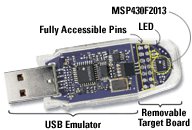 "It’s easy to rev up your application in minutes with the new eZ430-F2013, the world’s smallest complete development tool for only $20! The tool provides all hardware and software needed to evaluate the MSP430 MCU or complete an entire F20xx project. The F20xx combines 16 MIPS performance, less than 1 microamp standby current, with your choice of analog converters - from a comparator, fast 10-bit ADC to 16-bit sigma-delta with integrated PGA - all in a package as tiny as 4x4 mm. Designing with the world’s lowest power MCU just got even easier."
"It’s easy to rev up your application in minutes with the new eZ430-F2013, the world’s smallest complete development tool for only $20! The tool provides all hardware and software needed to evaluate the MSP430 MCU or complete an entire F20xx project. The F20xx combines 16 MIPS performance, less than 1 microamp standby current, with your choice of analog converters - from a comparator, fast 10-bit ADC to 16-bit sigma-delta with integrated PGA - all in a package as tiny as 4x4 mm. Designing with the world’s lowest power MCU just got even easier."
 That's a mouth full, say it 10 times really fast. : ) So, what you are looking at is a 512M USB drive. No DSP. This post is about what it might be like if we had DSP based USB drives. So... I copied over VSThost, a free VST Host app and a few soft synth dlls on my USB drive, and now I can take my soft synths on the road. This is kind of cool, but only kind of.
That's a mouth full, say it 10 times really fast. : ) So, what you are looking at is a 512M USB drive. No DSP. This post is about what it might be like if we had DSP based USB drives. So... I copied over VSThost, a free VST Host app and a few soft synth dlls on my USB drive, and now I can take my soft synths on the road. This is kind of cool, but only kind of.
What would be really cool is if this were a DSP based drive so I could just plug it into a midi controller and play; with no PC, monitor or other. What would be even cooler is if my midi device automatically mapped it's controls according to the synth I was using. What would be even better? If soft synth developers and hardware manufacturers turned all of this into a standard.
Think of that. No OS dependencies that could mean the demise of most softsynths. For example, the Waldorf PPG Wave 2.v will not install on Windows XP. And... hardware based soft synths - you'd finally be able to run your soft synths like actual hardware synths. Another interesting thing is you'd have a wide variety of hardware controllers to chose from. Feel like a small portable device for the road or the couch, no problem, just plug in your USB device and go. MPC style controller, X0X, full weighted keys, knobs, sliders, you name it. You can't do that with hardware VAs.
Thanks goes to Doktor Future's and Jimmy's comments in this post on the Terratec Area 61.
"TI just introduced a $20 microcontroller development kit in a usb drive that's probably up to the task. Check out the TI site for more info:"
http://www.ti.com/ez430
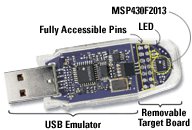 "It’s easy to rev up your application in minutes with the new eZ430-F2013, the world’s smallest complete development tool for only $20! The tool provides all hardware and software needed to evaluate the MSP430 MCU or complete an entire F20xx project. The F20xx combines 16 MIPS performance, less than 1 microamp standby current, with your choice of analog converters - from a comparator, fast 10-bit ADC to 16-bit sigma-delta with integrated PGA - all in a package as tiny as 4x4 mm. Designing with the world’s lowest power MCU just got even easier."
"It’s easy to rev up your application in minutes with the new eZ430-F2013, the world’s smallest complete development tool for only $20! The tool provides all hardware and software needed to evaluate the MSP430 MCU or complete an entire F20xx project. The F20xx combines 16 MIPS performance, less than 1 microamp standby current, with your choice of analog converters - from a comparator, fast 10-bit ADC to 16-bit sigma-delta with integrated PGA - all in a package as tiny as 4x4 mm. Designing with the world’s lowest power MCU just got even easier." That's a mouth full, say it 10 times really fast. : ) So, what you are looking at is a 512M USB drive. No DSP. This post is about what it might be like if we had DSP based USB drives. So... I copied over VSThost, a free VST Host app and a few soft synth dlls on my USB drive, and now I can take my soft synths on the road. This is kind of cool, but only kind of.
That's a mouth full, say it 10 times really fast. : ) So, what you are looking at is a 512M USB drive. No DSP. This post is about what it might be like if we had DSP based USB drives. So... I copied over VSThost, a free VST Host app and a few soft synth dlls on my USB drive, and now I can take my soft synths on the road. This is kind of cool, but only kind of.What would be really cool is if this were a DSP based drive so I could just plug it into a midi controller and play; with no PC, monitor or other. What would be even cooler is if my midi device automatically mapped it's controls according to the synth I was using. What would be even better? If soft synth developers and hardware manufacturers turned all of this into a standard.
Think of that. No OS dependencies that could mean the demise of most softsynths. For example, the Waldorf PPG Wave 2.v will not install on Windows XP. And... hardware based soft synths - you'd finally be able to run your soft synths like actual hardware synths. Another interesting thing is you'd have a wide variety of hardware controllers to chose from. Feel like a small portable device for the road or the couch, no problem, just plug in your USB device and go. MPC style controller, X0X, full weighted keys, knobs, sliders, you name it. You can't do that with hardware VAs.
Thanks goes to Doktor Future's and Jimmy's comments in this post on the Terratec Area 61.
Wednesday, July 01, 2015
New DIY MBLoopA Voxelspace MIDI Looper Vs Alesis Andromeda
[techdemo] DIY MBLoopA Voxelspace MIDI Looper Vs Alesis Andromeda
Published on Jul 1, 2015 Maelstroem3
"First test run of the Voxelspace MIDI Recorder and Looper, that i developed in 06/2015 based on the MIDIbox platform.
The loopa is a small USB-powered device, that records live loops (non quantized, no step recording) of up to eight MIDI clips onto SD card.
Notes (and quarternote beat lines) are visualized in 'Voxel Space'. The clips are looped and beatsynchronized.
The hardware is based on a STM32F4, with a whopping 192KB (yes, kilobytes) of RAM :). The OLED is a Newhaven 256x64x16 bluescale display.
Official build thread:
http://midibox.org/forums/topic/19585...
Hope you enjoyed the demo, it was not musical, just a tech test! :)
More features like session switching, loop length configuration and synced mutes/unmutes should be added, once there is more time :). Yes, I know, there are still a few bugs, especially regarding the position display, that is glitching around a bit, but hey, it has character... :-)
Thanks for watching!
Hawkeye/Maelstroem Records"
via the MIDIbox Forum:
"we recently had some very rainy days in southern Germany and MIDIbox-build-fever struck again, so I had to do something... my project build stack is very large, and even some started projects are not complete yet (MBProgramma), but this one has been on the wishlist for even longer than the Programma, so I just had to start it this year... otherwise it would probably never happen :-).
I have to say, that the MIDIbox platform is phenomenal and addictive! It would be so nice to work on something of this quality on a daily job basis... results can be reached very quickly, the documentation and code base is great. Thanks a lot for everything, TK.!
Let's start...
Motivation
* DAW hate
Turning on the computer and loading a DAW as complex as Ableton or Cubase makes sure any of my already limited inspiration will be gone by the time it is able to record MIDI. I'd like to sit down and "just jam". I felt, very often, that what i played was lost in time, because, of course, the computer was off. So I wanted a simple MIDI recorder, that "just records" automatically a few seconds after turning it on, without any major interaction. If what was just played sounded nice, it would be automatically stored on SD card in compatible .MID format for later playback or even some DAW-based post-processing. If not, well, one could just jam on, or delete the track (called clip in this app).
* Hardware minimalism
Building the unit should be quick and cheap. There should only be a minimum number of buttons and encoders. I managed to build everything including the control surface (yes, i know, it looks cheap, but it also was cheap :-)) on one long weekend - and so can you. We just use standard hardware (STM32F4 core, one DINx4, out DOUTx4 and a nice display). Because there are few components, it is very viable to do it on vector board, no immediate need for PCBs...
Published on Jul 1, 2015 Maelstroem3
"First test run of the Voxelspace MIDI Recorder and Looper, that i developed in 06/2015 based on the MIDIbox platform.
The loopa is a small USB-powered device, that records live loops (non quantized, no step recording) of up to eight MIDI clips onto SD card.
Notes (and quarternote beat lines) are visualized in 'Voxel Space'. The clips are looped and beatsynchronized.
The hardware is based on a STM32F4, with a whopping 192KB (yes, kilobytes) of RAM :). The OLED is a Newhaven 256x64x16 bluescale display.
Official build thread:
http://midibox.org/forums/topic/19585...
Hope you enjoyed the demo, it was not musical, just a tech test! :)
More features like session switching, loop length configuration and synced mutes/unmutes should be added, once there is more time :). Yes, I know, there are still a few bugs, especially regarding the position display, that is glitching around a bit, but hey, it has character... :-)
Thanks for watching!
Hawkeye/Maelstroem Records"
via the MIDIbox Forum:
"we recently had some very rainy days in southern Germany and MIDIbox-build-fever struck again, so I had to do something... my project build stack is very large, and even some started projects are not complete yet (MBProgramma), but this one has been on the wishlist for even longer than the Programma, so I just had to start it this year... otherwise it would probably never happen :-).
I have to say, that the MIDIbox platform is phenomenal and addictive! It would be so nice to work on something of this quality on a daily job basis... results can be reached very quickly, the documentation and code base is great. Thanks a lot for everything, TK.!
Let's start...
Motivation
* DAW hate
Turning on the computer and loading a DAW as complex as Ableton or Cubase makes sure any of my already limited inspiration will be gone by the time it is able to record MIDI. I'd like to sit down and "just jam". I felt, very often, that what i played was lost in time, because, of course, the computer was off. So I wanted a simple MIDI recorder, that "just records" automatically a few seconds after turning it on, without any major interaction. If what was just played sounded nice, it would be automatically stored on SD card in compatible .MID format for later playback or even some DAW-based post-processing. If not, well, one could just jam on, or delete the track (called clip in this app).
* Hardware minimalism
Building the unit should be quick and cheap. There should only be a minimum number of buttons and encoders. I managed to build everything including the control surface (yes, i know, it looks cheap, but it also was cheap :-)) on one long weekend - and so can you. We just use standard hardware (STM32F4 core, one DINx4, out DOUTx4 and a nice display). Because there are few components, it is very viable to do it on vector board, no immediate need for PCBs...
LABELS/MORE:
Alesis,
DIY,
MIDIBox,
New,
New DIY,
New DIY in 2015,
New in 2015,
New Tools,
New Tools in 2015,
Video
Wednesday, September 14, 2016
Sonic Detours
Published on Jul 15, 2016 Sonic Detours
Playlist (full descriptions for each further below):
1. Mr. Fingers - Can You Feel It (Sonic Detours Cover)
2. Korg Volca Bass, Keys, Sample and Beats + Waldorf Rocket - Detour #1
3. Korg Volca Jam - Detour #2
4. Korg Volca + Waldorf Rocket Jam - Detour #3
5. Korg Electribe Ambient/Downtempo/Chill Without Beat - Detour #4
6. Jam with Push 2, Waldorf Rocket, Roland JU-06, Korg Volca Bass and Keys - Detour #5
7. Detour #6 - Push 2, Roland JU-06, MicroBrute, Korg Volca Bass, Keys, Beats and Sample
8. Jam with Korg Minilogue, Roland JU-06, MicroBrute, Korg Volca, Ableton Live, Push 2 - Detour #7
1. Mr. Fingers - Can You Feel It (Sonic Detours Cover)
"I bought a Roland JU-06 today and decided to celebrate with a cover of a house music classic.
Gear used:
- Roland JU-06
- Korg Volca Bass
- Korg Volca Keys
- Korg Volca Sample
- Ableton Live 9
- Ableton Push 2
- Novation Launch Control
Ableton live was used for sequencing and mixing only - all synth and drum parts were played on the hardware units."
2. Korg Volca Bass, Keys, Sample and Beats + Waldorf Rocket - Detour #1
Thursday, September 26, 2013
NI Maschine + MS Surface Pro demo... it wasn't quite as expected
Published on Sep 26, 2013 acemonvw·59 videos
I believe this is the first MS Surface Pro user video focused on making music.
Update: all working now. See this post.
The original post:
"So I thought it would be cool to use the MS Surface Pro as an interface
for Maschine. I was able to make some fun beats with it and use it
fairly well, but it would freak out every so often. I thought I had it
under control when I was making this piece... but it ends abruptly when
the CPU just gives out. The audio cut out just fine apparently, but you
can see at the very end the software and hardware just give up. Welp,
that's why I like hardware grooveboxes, they don't just give up on me
when I'm writing stuff (of course, the Surface Pro isn't THAT great of
a piece of hardware either, but I did expect it to manage this song).
Yes, the levels seem to be off, I just wanted to experiment with
Maschine and the Surface Pro... It was a failed attempt I think."
Update: see this thread on The MATRIXSYNTH Lounge for some additional details.
Some notes on what was running:
"To be fair. I believe I have 5 reaktor vst's going, a few massive vst's going, one other NI vst that does drone-y things (can't remember its name), as well as some samples for drums..."
"The way I recorded the audio, was for Maschine to sample the master audio, which probably added to the fun. Oh, AND Maschine and all samples and VSTs are loaded on an external micro SD (class 10) card..."
This was also run with Windows Pro native audio drivers out of the box. Asio4all drivers and/or of course an external audio device might help.
Update2 via Tony Scharf in the comments before the updates from the Lounge: "The amount of RAM and storage speed in the surface pro is just totally in adequate for something like Maschine. You would have to have VERY high latency times for it to run. Also, I'd like to know if he is just using Maschine, or if there are any plug in FX being used. That would probably push it over the edge.
The surface pro 2 would probably fair better. Also, a more optimized application like FL Studio would probably run better given how FL Studio will run on a crappy netbook well. Maschine is many things but it is NOT lean."
Update3 via Michael, aka acemonvw on The MATRIXSYNTH Lounge: "If you're interested in knowing, I have studied Maschine and the Surface Pro and find they work pretty well together. I have had much fewer hangups since switching to the AISO driver. I also found that a few services were causing issues randomly 1) Windows Modules Installer Worker, 2) WMI provider host, and 3) System. System was strange in that it was at about 30% CPU forever. Maschine only took up 10% CPU when running using 2 reaktors, 1 massive, and one Kontakt. Pretty impressive actually!"
Microsoft Surface Pros on eBay
Microsoft Surface Pros on Amazon
Tuesday, May 18, 2010
Direct MIDI for the iPad is Here
Well sort of out of the box - you do have to download MIDI Memo from iTunes, but it is free and super simple. That said, the primary reason I wanted MIDI Mobilizer was for MIDI Memo. One of the major pain points for me has been backing up patches on my synths. Convenience is a HUGE deal to me as time is short. When I first started backing up my patches, I used a Little Brother MIDI recorder, followed by Sound Diver on the PC, followed by MIDI-OX and other utilities. The problem is it was always a pain setting up the system, moving and connecting synths, and transferring all your patches when upgrading systems. Sometimes things wouldn't work off the bat, for example software not recognizing the MIDI device because other software locked it up. You'd have to reboot and try again. Once you did save a patch, you'd have to create folders, etc. Big pain in the butt.
One thing I was a little concerned about was the hardware connection itself. As you can see, you plug the device directly into your iPhone, iPad or iTouch. What if I accidentally sat on it. :) My contact assured me it was durable but it is something that is on my mind when using the device. There is a super simple solution. I can get an extender cable which can be found pretty cheap online. One cool thing about the MIDI cables that come with MIDI Mobilizer is that they are long, I measured them at over 5 feet long - 64 inches to be exact. 1.6256 meters for those on the metric system.
Overall, for me, having a super convenient way to back up my synths is worth the entry price alone. Although it does not support multi-track recording, I can see the value in being able to record bits to later import and work with in my DAW.
This is where the true potential of this device comes in.
If you've been following my commentary on the iPad and slate devices in general, the holy grail in my opinion is the ability to use the iPad directly as a MIDI device. The ability to sync native apps with your hardware synths and the ability to use it as a direct MIDI controller would finally close the gap. Software on the iPad would become a robust hardware solution as self sufficiently dedicated as any other hardware device. You could interface it with your synths directly, it would be instantly on, and it would be super portable, even more-so than most other gear.
There are still limitations with the closed nature of the iPad and Apples's software development model, but at as of this moment it is now officially possible. I asked my contact if there would be an SDK for MIDI Mobilizer and not only did he say yes, but it is available now and developers are already working with it. Line 6 also just released MIDI Surface available on iTunes here [details captured at the end of this post below].
The following are a few more shots of MIDI Mobilizer, the cables, box shots and the MIDI Memo app.
Thursday, February 15, 2024
TAL Software Introduces TAL-Pha Roland MKS 50 / Alpha Juno II Emulator & Software Editor
video upload by TAL Software
"All synthesizer sounds were created with TAL-Pha"
TAL Pha vs MKS 50 / Alpha Juno II
video upload by
"This video compares our hardware MKS 50 with the TAL-Pha audio plug-in, which emulates the sound of the hardware device.
The videos try to capture the essence of some sounds. You will not hear beautiful melodies, just some raw hardware factory presets. I'm also a bad piano player. Probably someone else can make a better video.
The tests are carried out with the factory presets of the hardware. Both synthesizers play at the same time. We alternate the output every few seconds. The sequencer shows the volume curves; the first channel is the software and the second is the hardware.
The first row of the spectrum analyzer shows the software synthesizer. The second row is the hardware. The oscilloscope on the top shows the master channel with the waveform of the final output.
The MKS 50 is an analog device. Things will never match exactly. LFOs and DCO phases are free-running and never match. Volume, resonance intensity, and hardware envelopes are slightly different for each voice.
The intro is done with the software emulation and it's internal FX.
Notes:
We improved some things like the envelope, the chorus, and also the bass boost after we made this video."



via TAL Software
TAL-Pha is an instrument plug-in that emulates the sound of the analog 80's synthesizer Alpha Juno II (MKS-50 is the rack version).
The plug-in produces the classic analog sound, combined with modern flexibility and many additional functions. The plug-in can read and convert sysex information from the hardware and can also be used as a controller.
Authentic emulation of the 80's hardware synthesizer.
Resonance boost for filter self-oscillation.
The possibility to detune, modulate, and sync the pulse part of the DCO.
Simple but powerful FX section with delay, reverb, and a bell-eq.
Arpeggiator with different modes.
Stereo UNISON mode with up to seven voices.
Aftertouch and MPE support.
Microtuning support (tun file import and MTS Client).
Original factory banks included.
More than 380 fresh presets by Electric Himalaya, The Unfinished, Saif Sameer, emptyvessel and TAL.
Individual tuning for every voice converts the synths DCO into a VCO.
Reads Sysex files and Sysex MIDI from the hardware device.
Can also control a hardware device. If enabled, it sends Sysex through the plug-in MIDI output (only possible when supported by the DAW).
Monday, February 07, 2011
The iPad is a Game Changer for Editing and Controlling All Synths
This is a follow-up to the previous post on the Pulse+ TouchOSC template. After I put the post up I finally got to play and something crazy happened. I found a "bug" in my Chroma editor and discovered a whole new world of sound exploration. A very happy accident.
When creating the TouchOSC templates for the Waldorf Pulse and Rhodes Chroma, my intent was essentially to make a virtual hardware interface for every editable parameter along with a few touch pads - all traditional controls with expected value ranges. The equivalent of a PG-1000 plus some extras. What I discovered was much, much more than that. TouchOSC and the iPad is a major game changer. It will open up synths in a way never imagined. We will be able to do things never possible before now.
How? First, it will help if you think of sonic exploration and the editing of your synths in two ways. The first is relatively static and traditional. You edit the parameters of a patch to arrive at your sonic destination. Simple editing. The second is to view your patch as something you manipulate over time. Either hold a note, start a sequence or an arpeggiation and then edit. I did a bit of this with the Pulse video.
So, how is the iPad and TouchOSC a game changer? It will allow you to do things that you simply cannot with traditional hardware, opening up sound exploration in a way that was not possible before now. Controls will be designed specifically for this purpose. I alluded to this in the last post regarding being able to jump parameter settings vs. a continual slide as you would with hardware sliders and knobs, but after the post I accidentally discovered this was just the tip of the iceberg.
After the post I was no longer focused on testing the template. I was finally free to do a little exploring and two things happened.
The first was obvious. I was able to explore the synth more openly than ever before. Having everything in front of you and access to everything at once allowed me to try things not physically possible directly through the hardware UI of the Pulse. On the Pulse you can only edit one row of parameters at a time and you have to page through to get to them.
The second was not obvious and the reason for this post. Testing out the Rhodes Chroma editor, the filter cutoff and resonance sliders were acting sporadically. I realized the full range of each were repeating. For the filter cutoff the full range went from 0-50 on the slider and then again from 50-100. For the resonance it was repeating every centimeter or so. My first thought was of course, I need to fix this. But, not now. I wanted to play. I had a chord drone going with a fairly long release time. I was just transitioning between chords to get kind of a trance vibe going. I then started using the sliders. At first I tried to only use the bottom half for cutoff but every now and then I'd hit that midway tipping point and it would go down to zero. But.... I found this had an interesting effect on the drone. I then started messing with the resonance slider. It was a very, very cool effect to say the least and I had full control over it. This wasn't something I could do with a PG-1000 controller. This wasn't something I could do on a knob laden Minimoog. It was then that I realized this is a major, major game changer. Not only was I able to interact with a thirty year old synth in a way I never had before, but I was able to interact with a synth in a way never possible before.
So what does this mean? I don't know yet, but I do know it will change how I think of creating controllers for synths. The default is to expose all editable parameters in the logical 0-100% value range. From there? Custom controls with oddball value ranges to do who knows what. Synthesizers have always been about synthesis to me. Not just an end point but synthesis and sound exploration over time. The iPad and custom controls with TouchOSC will allow me to do things never before possible. This is the start of it all.
Update via Kyle in the comments: "I always knew there were parameters of the synth that were "inaccessible," due to the limited values of the preexisting editing controls. With proprietary plugs and no gumption to spend hundreds of hours around this, I'm thinking this could be very cool."
I thought this captured it perfectly. The sound engine of synths are capable, we just didn't have the ability to tap into certain aspects of it before. It's the equivalent of unlocking doors. We now have the ability to create keys to a new universe of sonic exploration. We just don't what the keys are yet. A lot of it will be subtle, but never-the-less amazing when you consider it and even more so when you experience it first hand.
Update:
Video of the Happy Accident. I screwed up my camera's video settings, so apologies for the low resolution. As for what your are seeing, it is very simple. The cutoff resets at the midway point and the resonance repeats much more often. At the end you can hear some percussive sounds coming out when I move the resonance slider. One other thing I discovered with TouchOSC is that once you select a slider you can actually move your finger anywhere on the screen including over other controls without triggering them. You can see my thumb move away from the resonance slider while still manipulating it.
The Happy Accident
Update: Note how you hear a sweep moving up and a "pop" moving down. It's because the sweep up goes from 0 - max smoothly through all values while the sweep down goes from 0 - max instantaneously. That along with jumping values are only two of the things you can't do with traditional hardware. Again, as stated above, who knows what's possible. The point is that it now is. This video might not be that impressive on it's own as unfortunately it doesn't really capture the effect of first noticing the anomoly while expecting something else to happen, but hopefully you get the point. As Art stated in the comments, "I'm excited about the same thing, particularly making it easy to move between multiple simultaneous parameters (morphing between patches basically, but with however much real time control you desire) as well as putting synced sequencers into the mix to automate some of that morphing. Think MIDI-synced LFOs and ENVs on steroids." Take a look at this noteplex video. Imagine that controlling your synths, and not just note values, but assignable sysex and MIDI CC parameters.
Update: here we go - currently supports OSC to MIDI via OSCulator.
When creating the TouchOSC templates for the Waldorf Pulse and Rhodes Chroma, my intent was essentially to make a virtual hardware interface for every editable parameter along with a few touch pads - all traditional controls with expected value ranges. The equivalent of a PG-1000 plus some extras. What I discovered was much, much more than that. TouchOSC and the iPad is a major game changer. It will open up synths in a way never imagined. We will be able to do things never possible before now.
How? First, it will help if you think of sonic exploration and the editing of your synths in two ways. The first is relatively static and traditional. You edit the parameters of a patch to arrive at your sonic destination. Simple editing. The second is to view your patch as something you manipulate over time. Either hold a note, start a sequence or an arpeggiation and then edit. I did a bit of this with the Pulse video.
So, how is the iPad and TouchOSC a game changer? It will allow you to do things that you simply cannot with traditional hardware, opening up sound exploration in a way that was not possible before now. Controls will be designed specifically for this purpose. I alluded to this in the last post regarding being able to jump parameter settings vs. a continual slide as you would with hardware sliders and knobs, but after the post I accidentally discovered this was just the tip of the iceberg.
After the post I was no longer focused on testing the template. I was finally free to do a little exploring and two things happened.
The first was obvious. I was able to explore the synth more openly than ever before. Having everything in front of you and access to everything at once allowed me to try things not physically possible directly through the hardware UI of the Pulse. On the Pulse you can only edit one row of parameters at a time and you have to page through to get to them.
The second was not obvious and the reason for this post. Testing out the Rhodes Chroma editor, the filter cutoff and resonance sliders were acting sporadically. I realized the full range of each were repeating. For the filter cutoff the full range went from 0-50 on the slider and then again from 50-100. For the resonance it was repeating every centimeter or so. My first thought was of course, I need to fix this. But, not now. I wanted to play. I had a chord drone going with a fairly long release time. I was just transitioning between chords to get kind of a trance vibe going. I then started using the sliders. At first I tried to only use the bottom half for cutoff but every now and then I'd hit that midway tipping point and it would go down to zero. But.... I found this had an interesting effect on the drone. I then started messing with the resonance slider. It was a very, very cool effect to say the least and I had full control over it. This wasn't something I could do with a PG-1000 controller. This wasn't something I could do on a knob laden Minimoog. It was then that I realized this is a major, major game changer. Not only was I able to interact with a thirty year old synth in a way I never had before, but I was able to interact with a synth in a way never possible before.
So what does this mean? I don't know yet, but I do know it will change how I think of creating controllers for synths. The default is to expose all editable parameters in the logical 0-100% value range. From there? Custom controls with oddball value ranges to do who knows what. Synthesizers have always been about synthesis to me. Not just an end point but synthesis and sound exploration over time. The iPad and custom controls with TouchOSC will allow me to do things never before possible. This is the start of it all.
Update via Kyle in the comments: "I always knew there were parameters of the synth that were "inaccessible," due to the limited values of the preexisting editing controls. With proprietary plugs and no gumption to spend hundreds of hours around this, I'm thinking this could be very cool."
I thought this captured it perfectly. The sound engine of synths are capable, we just didn't have the ability to tap into certain aspects of it before. It's the equivalent of unlocking doors. We now have the ability to create keys to a new universe of sonic exploration. We just don't what the keys are yet. A lot of it will be subtle, but never-the-less amazing when you consider it and even more so when you experience it first hand.
Update:
Video of the Happy Accident. I screwed up my camera's video settings, so apologies for the low resolution. As for what your are seeing, it is very simple. The cutoff resets at the midway point and the resonance repeats much more often. At the end you can hear some percussive sounds coming out when I move the resonance slider. One other thing I discovered with TouchOSC is that once you select a slider you can actually move your finger anywhere on the screen including over other controls without triggering them. You can see my thumb move away from the resonance slider while still manipulating it.
The Happy Accident
Update: Note how you hear a sweep moving up and a "pop" moving down. It's because the sweep up goes from 0 - max smoothly through all values while the sweep down goes from 0 - max instantaneously. That along with jumping values are only two of the things you can't do with traditional hardware. Again, as stated above, who knows what's possible. The point is that it now is. This video might not be that impressive on it's own as unfortunately it doesn't really capture the effect of first noticing the anomoly while expecting something else to happen, but hopefully you get the point. As Art stated in the comments, "I'm excited about the same thing, particularly making it easy to move between multiple simultaneous parameters (morphing between patches basically, but with however much real time control you desire) as well as putting synced sequencers into the mix to automate some of that morphing. Think MIDI-synced LFOs and ENVs on steroids." Take a look at this noteplex video. Imagine that controlling your synths, and not just note values, but assignable sysex and MIDI CC parameters.
Update: here we go - currently supports OSC to MIDI via OSCulator.
Thursday, November 11, 2010
Beat Thang hardware unboxing
YouTube via SoundsAndGear | November 10, 2010
"http://beatkangzbeatthang.com just got a test unit of the beat thang hardware from beat kangz electronics, will be testing the software, workflow, etc...trying to break it to find as many bugs as I can. This is just the unboxing video"
Beat Thang hardware booting up
SoundsAndGear | November 10, 2010
"http://beatkangzbeatthang.com just opened the beat thang hardware, turning it on for the first time and showing the boot sequence"
beat thang hardware volume screen
SoundsAndGear | November 10, 2010
"http://beatkangzbeatthang.com showing the volume screen in the beat thang hardware beat machine"
Tuesday, May 08, 2012
MIDI Designer Pro for iPad
Note: Auction links are affiliate links for which the site may be compensated.
 "Design the perfect MIDI controller for you.
"Design the perfect MIDI controller for you.
Imagine the perfect MIDI rig. Create it with MIDI Designer on iPad. MIDI Designer is the ultimate way to control hardware and software synths, effects, and DAWs (like Ableton, Cubase, Reaper, Logic). And, via the "Pedalboards" feature, MIDI Designer is the ultimate hardware-software hybrid.
 DESIGN IT
DESIGN IT
Design it on iPad with MIDI Designer. Switch to performance mode and play it hard. Design again. Repeat until perfect.
• Your rig has the controls you need (knobs, sliders, cross-faders, X-Y pads, buttons) in the sizes you want, arranged in a way that makes sense to you. Put labels on what you need. Organize, reorganize, play.
• Your rig has one page, a few pages, or tons of pages. Mix color and texture for each. Arrange them. Rearrange them.
 MIDI UNLEASHED
MIDI UNLEASHED
MIDI Designer breaks through the limitations of hardware:
• Rewind the timeline. Save all current control positions to presets. Instantly recall them later.
• Supercontrols: Set up chains of controls. Have one superknob turn several knobs, or have a superbutton shut off hundreds of buttons in a single touch. The possibilities are endless.
• Copy the same control to multiple pages.
• Save your rig, copy it, share it.
MIDI DESIGNER: USE IT WITH YOUR FEET
Step on MIDI Designer; it was made from the ground up to be used with hardware pedalboards. As pages change, the same hardware controls connect to different controls. You can finally build the infinite virtual pedalboard of your dreams.
MIDI DESIGNER: DESIGN EASY, PLAY HARD
Push it hard and play it hard. MIDI Designer is battle-tested and performance-ready, with sub-5ms end-to-end latency, even over Wifi.
CONNECT
Connect via Wifi to your computer or use any CoreMIDI-compliant hardware connection (CoreMIDI-compliant devices include the Line6 MIDI Mobilizer II, iConnect and iRig).
JUST WORKS
MIDI Designer is the result years of experiments. Now, it just works. In Design Mode it’s flexible and allows you to build your rig quickly, easily, and intuitively. In performance mode, your rig locks down for rock-solid performance.
MIDI Designer’s unique two-up page design lets you mix and match parts of your rig in a flexible, natural way. Knob and Slider Overlays (patent pending) solve the “opaque-finger” problem once and for all. Dozens of other features including page banks and unique-CC note selection allow you to design a perfect rig using MIDI Designer for iPad.
I hope that MIDI Designer will let you express your perfect MIDI controller. It’s time.
MIDI Designer Pro also comes in a fully-functioning Lite version (with limited controls and colors). If you're unsure as to whether you need Pro, check out the Lite version first."
There is a lite version as well.

iPads on eBay
Sonicstate touches on MIDI Designer Pro in the following video. See below for the list of other featured apps.
Sonic Touch 11 - And The Winner Is...
YouTube Published on May 8, 2012 by sonicstate
"Welcome to another episode of sonic TOUCH - the show dedicated to music creation on the touchscreen device.
Gaz is in for a flying visit this time, just back from Paris where he is working on a major Rock opera production. Still he's managed to get some quality time with the iPad working on this project. We hear about the apps that have really helped him out.
As ever, we look forward to your comments and suggestions
Featured Apps:
MIDI Designer Pro £13.49 (Confusionists LLC)
Grain Science £5.99 (Wooji Juice)
Orphion £2.99 (by Bastus Trump)"
iPads on eBay
 "Design the perfect MIDI controller for you.
"Design the perfect MIDI controller for you.Imagine the perfect MIDI rig. Create it with MIDI Designer on iPad. MIDI Designer is the ultimate way to control hardware and software synths, effects, and DAWs (like Ableton, Cubase, Reaper, Logic). And, via the "Pedalboards" feature, MIDI Designer is the ultimate hardware-software hybrid.
 DESIGN IT
DESIGN IT
Design it on iPad with MIDI Designer. Switch to performance mode and play it hard. Design again. Repeat until perfect.
• Your rig has the controls you need (knobs, sliders, cross-faders, X-Y pads, buttons) in the sizes you want, arranged in a way that makes sense to you. Put labels on what you need. Organize, reorganize, play.
• Your rig has one page, a few pages, or tons of pages. Mix color and texture for each. Arrange them. Rearrange them.
 MIDI UNLEASHED
MIDI UNLEASHEDMIDI Designer breaks through the limitations of hardware:
• Rewind the timeline. Save all current control positions to presets. Instantly recall them later.
• Supercontrols: Set up chains of controls. Have one superknob turn several knobs, or have a superbutton shut off hundreds of buttons in a single touch. The possibilities are endless.
• Copy the same control to multiple pages.
• Save your rig, copy it, share it.
MIDI DESIGNER: USE IT WITH YOUR FEET
Step on MIDI Designer; it was made from the ground up to be used with hardware pedalboards. As pages change, the same hardware controls connect to different controls. You can finally build the infinite virtual pedalboard of your dreams.
MIDI DESIGNER: DESIGN EASY, PLAY HARD
Push it hard and play it hard. MIDI Designer is battle-tested and performance-ready, with sub-5ms end-to-end latency, even over Wifi.
CONNECT
Connect via Wifi to your computer or use any CoreMIDI-compliant hardware connection (CoreMIDI-compliant devices include the Line6 MIDI Mobilizer II, iConnect and iRig).
JUST WORKS
MIDI Designer is the result years of experiments. Now, it just works. In Design Mode it’s flexible and allows you to build your rig quickly, easily, and intuitively. In performance mode, your rig locks down for rock-solid performance.
MIDI Designer’s unique two-up page design lets you mix and match parts of your rig in a flexible, natural way. Knob and Slider Overlays (patent pending) solve the “opaque-finger” problem once and for all. Dozens of other features including page banks and unique-CC note selection allow you to design a perfect rig using MIDI Designer for iPad.
I hope that MIDI Designer will let you express your perfect MIDI controller. It’s time.
MIDI Designer Pro also comes in a fully-functioning Lite version (with limited controls and colors). If you're unsure as to whether you need Pro, check out the Lite version first."
There is a lite version as well.
iPads on eBay
Sonicstate touches on MIDI Designer Pro in the following video. See below for the list of other featured apps.
Sonic Touch 11 - And The Winner Is...
YouTube Published on May 8, 2012 by sonicstate
"Welcome to another episode of sonic TOUCH - the show dedicated to music creation on the touchscreen device.
Gaz is in for a flying visit this time, just back from Paris where he is working on a major Rock opera production. Still he's managed to get some quality time with the iPad working on this project. We hear about the apps that have really helped him out.
As ever, we look forward to your comments and suggestions
Featured Apps:
MIDI Designer Pro £13.49 (Confusionists LLC)
Grain Science £5.99 (Wooji Juice)
Orphion £2.99 (by Bastus Trump)"
iPads on eBay
Monday, July 29, 2019
Synth Jams by Jay Hosking
Published on Jul 26, 2019 Jay Hosking
Spotted the first video in the playlist above on discchord.com. The Playlist contains 21 videos. You can use the player controls to skip around. Descriptions for each are below. All videos feature various gear so you should be able to get an idea of some of the capabilities of each featured. You can check out Jay Hosking's music at https://jayhosking.bandcamp.com/.
Note, more will likely get added over time. The following playlist is as of this post:
1. Jam w/ Vermona PERfourMER MkII, Elektron Analog Rytm MkII, OTO Bam, Styrmon Big Sky, Fugue Machine
A live, semi-improvised performance, all on hardware, and inspired by some pretty tough news that has me sentimental.
I loved the Elektron Analog Four MkII so much that I picked up the Analog Rytm MkII. My feelings on the Rytm are mixed. On the one hand, it's missing that spontaneity and spark of units like the Arturia DrumBrute Impact and Teenage Engineering OP-Z, with no readymade performance effects, roller bar, or global randomization, and a slower workflow. On the other hand, I really like its analogue sound engines, any unused tracks can be converted into impressive analogue mono synths, it does beautiful things to samples, and like all Elektron boxes it integrates the effects into the sequencer really nicely.
As for the Vermona PERfourMER MkII, I'd been pining over it for ages, and it was fun to finally tinker with it. The Perfourmer definitely excels in the mid- and high- range, and I love how the independent voices making really interesting voices for chords.
Vermona PERfourMER MkII + OTO Bam — Three synths (left chord note, right chord note, melody)
Vermona PERfourMER MkII + Strymon Big Sky — Bass chord note synth
Elektron Analog Rytm MkII — Drums, samples, sample melody, punchy bass
Fugue Machine (iOS) — Sequencing
IK Multimedia iRig Pro Duo — MIDI out from iOS
Written and performed within a 24-hour period, and uploaded as is, with only a little sidechain compression on the Perfourmer (to emphasize the sound that the Rytm was already making), and compression/limiting on the master.
https://jayhosking.bandcamp.com/
LABELS/MORE:
Arturia,
Dreadbox,
Elektron,
iOS,
Novation,
OTO,
Polyend,
Synthstrom Audible,
Teenage Engineering,
Vermona
Sunday, November 01, 2020
DSC - DIGITAL SOUND CHIPS OPUS MAX BOARD
DSC - DIGITAL SOUND CHIPS
From the creators of the Bluebox synthesizer comes a new project for DIYers. Currently on Kickstarter here.
"A short introduction to the OPUS MAX BOARD music computer and development board for making music gear with the STM32H750 micro controller. https://digitalsoundchips.com It will come with a profession grade synthesizer and audio effects unit to loop sounds through the board externally. And with information on how to make your own music gear like synthesizers and audio effect units."
"Back in 2011 the worlds smallest synthesizer DSC Bluebox was made, but vent by unnoticed. This time Digital Soundchips that made the synthesizer is back, and want to solve the problems that they once went through for you and others.
Now we a ready to present a single-board computer for audio plugins and music gear. And with one profession grade synthesizer plugin, and a multi effects unit to loop audio through. That uses a open plugin standard with plugins on microSD card.
Imagine making professional music hardware gear, based on a super simple audio plugin format. And develop music gear that can use several plugins simultaneously.
We want to make a pre-configured scalable solution, so you can start writing your audio code and run ready-made plugins. And lower the development time for new music gear from years or month's, to weeks.
Lets make it faster and fun to develop commercially viable professional music gear.
Monday, December 09, 2013
Groovesizer Bravo Charlie Delta Echo - Proof-of-concept
Groovesizer Bravo - Proof-of-concept
Published on Dec 9, 2013 MoShang·55 videos
"Kits and enclosures are available at http://groovesizer.com
A first look at the Bravo firmware for the Groovesizer. The firmware is proof-of-concept only at this point - it just aims to show that the firmware works with the Groovesizer hardware. The firmware borrows code (heavily!) from Bleeplabs' very cool Bleepdrum http://bleeplabs.com/store/"
Groovesizer Charlie - Proof-of-concept
Published on Dec 9, 2013
"A first look at the Charlie firmware for the Groovesizer. The firmware is proof-of-concept only at this point - it just aims to show that the firmware works with the Groovesizer hardware. The firmware is based on the Illutron 4-voice synth for the Arduino. http://www.instructables.com/id/Turn-..."
Published on Dec 9, 2013 MoShang·55 videos
"Kits and enclosures are available at http://groovesizer.com
A first look at the Bravo firmware for the Groovesizer. The firmware is proof-of-concept only at this point - it just aims to show that the firmware works with the Groovesizer hardware. The firmware borrows code (heavily!) from Bleeplabs' very cool Bleepdrum http://bleeplabs.com/store/"
Groovesizer Charlie - Proof-of-concept
Published on Dec 9, 2013
"A first look at the Charlie firmware for the Groovesizer. The firmware is proof-of-concept only at this point - it just aims to show that the firmware works with the Groovesizer hardware. The firmware is based on the Illutron 4-voice synth for the Arduino. http://www.instructables.com/id/Turn-..."
Monday, December 31, 2012
Happy New Year!
Happy New Year everyone!!! I hope 2012 treated you well and I wish you the best in 2013!
As I do each year, I thought I'd reflect a little on the past year. These posts are always difficult to write, and I always wing them, so bear with me. It's impossible to justify a whole year's worth of synth coverage in a single post. The following is just a small bit of what comes to mind when looking back. You'll find a top ten list of posts with the most page views followed by my picks for the year further below. Apologies if I miss anything, and of course, if you have anything to add, feel free to leave a comment below. I'm curious what you, the readers of the site, felt stood out in the world of synths this past year.
First, I want to begin this post with a HUGE THANK YOU!!! If you are reading this it obviously means you have come to this site and some of you have been coming here for years! Thank you for sticking with me. This site is a journey I hope to continue for years to come. Thank you to everyone that has taken the time to showcase their synths, and thank you to those that share what they find! Thank you to those that link to the site and help spread the word on MATRIXSYNTH via Twitter, Facebook, Google+ and your own websites! And of course, THANK YOU to all the sponsors on the right who believe in the site enough to support it!
 A nod to previous New Years posts, pictured to the left is the MATRIXSYNTH world domination map. :) I always think it's worth taking a look at who's watching the site. Synths are global and you are looking at a map of the readers of MATRIXSYNTH. Everything you see in green represents a visit from that country. The darker the green, the higher the number of visits. This is just for the year, but for the life of the site, we still haven't gotten a single hit from North Korea! I don't know what they have against synths! ;) You'll find the top 10 visits by country further below.
A nod to previous New Years posts, pictured to the left is the MATRIXSYNTH world domination map. :) I always think it's worth taking a look at who's watching the site. Synths are global and you are looking at a map of the readers of MATRIXSYNTH. Everything you see in green represents a visit from that country. The darker the green, the higher the number of visits. This is just for the year, but for the life of the site, we still haven't gotten a single hit from North Korea! I don't know what they have against synths! ;) You'll find the top 10 visits by country further below.
This is the eighth New Year the site has gone through! The focus for the site this year has been the same as previous years, and I plan to keep it that way. This site is about showcasing specific synths, not just synths in general, and not just news and press releases. The focus is on the individual synths that have existed throughout history, the technology behind them, and the lives they lead with their odd owners, myself included. :) Yes it is about the gear, their makers, and their players. It has always been my opinion that synths in general have a tendency to be undervalued. Compared to say collectible guitars, they are often discarded and devalued in favor of next year's model, next year's technology. It has always been my opinion that every synth has something of value to offer, something specific and something unique that gives it its character. I built this site to showcase that. This site is about the history of synths as their history unfolds - videos and images of synths being played and used, by both those that make them and those that play them. Vintage synths being offered in the second hand market, being exchanged from one sonic explorer to the next. It really is a wondrous thing. Think of the magic synthesizers bring into your world. That is what this site is ultimately about. Some posts may not seem to make sense now, but they will in time, because they will be a look back in time. A day in the life of a particular synthesizer. I love analog and I love digital. I love all synths and this site celebrates that.
And now for a little reflection on the year. This year we had a total of 16678 posts including this one. That comes out to roughly 45.69 posts a day. Not a single day of the year went without a post. So what dominated the synth year? Mobile, modulars and a few dedicated hardware synths.
As I do each year, I thought I'd reflect a little on the past year. These posts are always difficult to write, and I always wing them, so bear with me. It's impossible to justify a whole year's worth of synth coverage in a single post. The following is just a small bit of what comes to mind when looking back. You'll find a top ten list of posts with the most page views followed by my picks for the year further below. Apologies if I miss anything, and of course, if you have anything to add, feel free to leave a comment below. I'm curious what you, the readers of the site, felt stood out in the world of synths this past year.
First, I want to begin this post with a HUGE THANK YOU!!! If you are reading this it obviously means you have come to this site and some of you have been coming here for years! Thank you for sticking with me. This site is a journey I hope to continue for years to come. Thank you to everyone that has taken the time to showcase their synths, and thank you to those that share what they find! Thank you to those that link to the site and help spread the word on MATRIXSYNTH via Twitter, Facebook, Google+ and your own websites! And of course, THANK YOU to all the sponsors on the right who believe in the site enough to support it!
 A nod to previous New Years posts, pictured to the left is the MATRIXSYNTH world domination map. :) I always think it's worth taking a look at who's watching the site. Synths are global and you are looking at a map of the readers of MATRIXSYNTH. Everything you see in green represents a visit from that country. The darker the green, the higher the number of visits. This is just for the year, but for the life of the site, we still haven't gotten a single hit from North Korea! I don't know what they have against synths! ;) You'll find the top 10 visits by country further below.
A nod to previous New Years posts, pictured to the left is the MATRIXSYNTH world domination map. :) I always think it's worth taking a look at who's watching the site. Synths are global and you are looking at a map of the readers of MATRIXSYNTH. Everything you see in green represents a visit from that country. The darker the green, the higher the number of visits. This is just for the year, but for the life of the site, we still haven't gotten a single hit from North Korea! I don't know what they have against synths! ;) You'll find the top 10 visits by country further below.This is the eighth New Year the site has gone through! The focus for the site this year has been the same as previous years, and I plan to keep it that way. This site is about showcasing specific synths, not just synths in general, and not just news and press releases. The focus is on the individual synths that have existed throughout history, the technology behind them, and the lives they lead with their odd owners, myself included. :) Yes it is about the gear, their makers, and their players. It has always been my opinion that synths in general have a tendency to be undervalued. Compared to say collectible guitars, they are often discarded and devalued in favor of next year's model, next year's technology. It has always been my opinion that every synth has something of value to offer, something specific and something unique that gives it its character. I built this site to showcase that. This site is about the history of synths as their history unfolds - videos and images of synths being played and used, by both those that make them and those that play them. Vintage synths being offered in the second hand market, being exchanged from one sonic explorer to the next. It really is a wondrous thing. Think of the magic synthesizers bring into your world. That is what this site is ultimately about. Some posts may not seem to make sense now, but they will in time, because they will be a look back in time. A day in the life of a particular synthesizer. I love analog and I love digital. I love all synths and this site celebrates that.
And now for a little reflection on the year. This year we had a total of 16678 posts including this one. That comes out to roughly 45.69 posts a day. Not a single day of the year went without a post. So what dominated the synth year? Mobile, modulars and a few dedicated hardware synths.
Saturday, August 25, 2018
Meet OTTO - New Raspberry PI Based Multi-Engine Based Synth Inspired by the OP-1
Details via Github:
"Making electronic music is awesome! But for most of us, it requires a lot of setup, a lot of moving a mouse around on a laptop that's probably not quite equipped to handle realtime audio processing. Don't you wish you had one single device, which was xbuilt to do it all for you, easily and on the fly?
 Introducing the OTTO!
Introducing the OTTO! The OTTO is a complete hardware and software solution, with synths, a sampler, effects, sequencers, and studio modules. The interface is modal, easy to use, simple, but most of all, it encourages experimentation. The graphics are quirky, and the workflow is minimal.
The OTTO is a complete hardware and software solution, with synths, a sampler, effects, sequencers, and studio modules. The interface is modal, easy to use, simple, but most of all, it encourages experimentation. The graphics are quirky, and the workflow is minimal.That sounds cool and all, but haven't I heard about this before?
— You
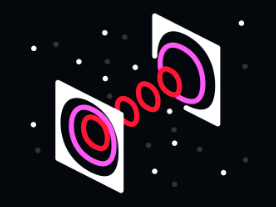 Yes, the OTTO is heavily inspired by the OP-1, in fact it started off as a direct clone, but these days we try to take a different spin on an idea that is fundamentally the same.
Yes, the OTTO is heavily inspired by the OP-1, in fact it started off as a direct clone, but these days we try to take a different spin on an idea that is fundamentally the same. At this point it might be important to mention that the OTTO is not, and will never be, a commercially aimed product. It is open source by nature, in both hardware and software. If you want an OTTO, you're going to get your hands dirty, if not with the code, at least with the hardware.
At this point it might be important to mention that the OTTO is not, and will never be, a commercially aimed product. It is open source by nature, in both hardware and software. If you want an OTTO, you're going to get your hands dirty, if not with the code, at least with the hardware.Now that proper introductions are made, we would like to invite you to our discord server where we hang out and discuss all things OTTO.
The OTTO is basically going to be a Rpi3 (or other similar boards, we are looking into that), a screen, a DAC, 4 encoders and some 30+ buttons/keys. Some of us are currently building prototypes, and the formfactors and features vary greatly. Below this you see two OTTO hardware prototypes. Feature wise they are similar, but the first one is hand-wired, lasercut, and uses arduino pro micros for handling the keys/encoders. The second one is 3D printed, uses a PCB with onboard microcontroler etc.
As you can see, the OTTO can be built very differently depending on your skills, your avaliable resources and tools, and your priorities. You can also have other features than these two, for example the DSP all supports velocity sensitive keys.
You can find more info about the first prototype design on the "Otto Proto One" on this dedicated repo, and @cester-ino's over at his repo
The software
The software is written in (very) modern C++, and the goal is to be as modular and flexible as possible.
Technology
Core C++ 17 (you will need a very new compiler.)
Graphics C++ wrapper on top of NanoVG, with swappable backends, currently GLFW and EGL are available.
Audio/MIDI Designed to be swappable, though currently the only one available is jack.
DSP C++ and Faust (compiled down to C++)
It is possible to run the software on the desktop, with keybinds emulating the physical buttons and encoders.
For build instructions, check out the wiki.
Backbone
While OTTOs may differ on a lot, some things are fairly set in stone :
A Raspberry Pi (or similar) at the core, running a minimal Linux distro.
A >= 320x240 RGB screen, preferably AMOLED.
~30 hardware buttons, so nearly every feature has its own button.
4 colour coded rotary encoders (full credits to the OP-1 for that idea), as the main controls. Each screen has a maximum of 4 variables which will be coloured corresponding to their encoder.
Roadmap
LABELS/MORE:
New,
New DIY,
New DIY in 2018,
New in 2018,
New Synths,
new synths in 2018,
OTTO,
Raspberry PI,
Teenage Engineering
NEXT PAGE
HOME













© Matrixsynth - All posts are presented here for informative, historical and educative purposes as applicable within fair use.
MATRIXSYNTH is supported by affiliate links that use cookies to track clickthroughs and sales. See the privacy policy for details.
MATRIXSYNTH - EVERYTHING SYNTH













© Matrixsynth - All posts are presented here for informative, historical and educative purposes as applicable within fair use.
MATRIXSYNTH is supported by affiliate links that use cookies to track clickthroughs and sales. See the privacy policy for details.
MATRIXSYNTH - EVERYTHING SYNTH

































